
+- Kodi Community Forum (https://forum.kodi.tv)
+-- Forum: Support (https://forum.kodi.tv/forumdisplay.php?fid=33)
+--- Forum: Skins Support (https://forum.kodi.tv/forumdisplay.php?fid=67)
+---- Forum: Skin Archive (https://forum.kodi.tv/forumdisplay.php?fid=179)
+----- Forum: Neon (https://forum.kodi.tv/forumdisplay.php?fid=139)
+----- Thread: Design Flaws / Missing Features (/showthread.php?tid=97729)
- stoli - 2011-08-24
GHP3 Wrote:I love this skin. Great job!
I have recently got a tablet and I am trying to run XBMC with the neon skin on it. The scrolling is great with the touch interface, and almost everything works great.
However, in order to get into movies, I can't simply tap the movies bar, I have to touch right below it and then slide over to the files tab under it. Also, flipping through the movies works great, but when I want to choose a movie, I can't just tap it, because that takes me deeper into the folder structure for some reason, I have to tap and hold, then click movie information, and then tap play.
If there was any way to make it so that tapping the Movies or TV tab would take you straight to the respective library, similar to simply hitting enter on the keyboard, it would make it much smoother. Also, when tapping a movie, if that could either take you straight to playing the movie, or to the movie information page, that would also make this skin perfect for touch screens.
I haven't yet done any tweaking for touch interfaces and honestly I'm not sure I will as it will take an extensive amount of time. Having said that, I know there is work underway to better support touch interfaces, so that may make things easier in the future.
- tboooe - 2011-08-24
stoli Wrote:Do you mean from the main menu? If so, I'm not sure I really see a value in that...
+1 on this...at least from the standpoint of how movie sets are displayed in the Movie menu. I believe there is an add-on that some skins have integrated. In Neon, I use the view the show the plot summary, fanart, and 2 extrathumbs at the top and movie cases at the bottom. With movie sets, the top portion of the screen is unpopulated. I would at least display some fanart, all the titles that are in movie set and the extra thumbs.
Missing letters in Home menu (Spanish language) - barramundi - 2011-08-27
When language used is Spanish the unfocused home menu elements with accents miss accented letters, showing 'V DEOS' instead of 'VÍDEOS', 'PEL CULAS' instead of 'PELÍCULAS', and so
Easy to solve using Font_Neon_45 instead of Font_Neon_45Caps in line 31of Includes_Home_Horizontal.xml
Great Skin, goes flawlessly in atom, and the design is clear as water, i love it. Thank you Stoli.
Farewell
- stoli - 2011-08-28
barramundi Wrote:When language used is Spanish the unfocused home menu elements with accents miss accented letters, showing 'V DEOS' instead of 'VÍDEOS', 'PEL CULAS' instead of 'PELÍCULAS', and so
Easy to solve using Font_Neon_45 instead of Font_Neon_45Caps in line 31of Includes_Home_Horizontal.xml
Great Skin, goes flawlessly in atom, and the design is clear as water, i love it. Thank you Stoli.
Farewell
Fixed - thanks for that.
- stoli - 2011-08-28
stoli Wrote:I have a fix for this as part of re-writing the recently added screens... Should be out by the end of the week.
Thanks,
updated to Git... no more large/small recently added, just one view now.
- r1hari - 2011-09-07
r1hari Wrote:hey stoli !
Neon is one awesome skin. love it !
One feature I would request is Movie Sets in the Movies submenu.
I could not find it (if it has been already implemented). My apologies if it has been implemented or if it has been requested.
cheers
stoli Wrote:Do you mean from the main menu? If so, I'm not sure I really see a value in that...
I have attached a pic which might explain it a bit better. And sorry about the late reply


- stoli - 2011-09-08
I get what you wanted, still don't see a value in it (and not sure it's even possible). Does a smart playlist even support movie sets?
- hikaricore - 2011-09-09
Not sure if this has been addressed before, but when attempting to use Rom Collection Browser I get the following error:
Code:
Control with id: 1000 could not be found. Check WindowXML file.This seems to be an issue specific to Neon as it works with every other skin I've tried.
Let me know if you actually need log output or anything.
The main post in this thread lists rom views under feature requests, but the basic implementation seems to already be there albeit not quite working.
- stoli - 2011-09-10
I've never used the Rom Browser - are you on a nightly build or Dharma?
- r1hari - 2011-09-11
stoli Wrote:I get what you wanted, still don't see a value in it (and not sure it's even possible). Does a smart playlist even support movie sets?
thank you for responding,
The skin that I used before I fell in love with Neon, called Back Row has this option.
I personally think it is a bit more inituitive to have it there than go deep into the menu to find it, especially for people who painstakingly sort out movies into Sets... (ie for eg. Alien movies, Predator movies, Terminator movies, James Bond movies etc etc).
I dont know how to implement it though, because I dont know jack about coding lol

- KRKA01 - 2011-09-11
First of all, i really love the neon skin.
r1hari Wrote:I personally think it is a bit more inituitive to have it there than go deep into the menu to find it, especially for people who painstakingly sort out movies into Sets... (ie for eg. Alien movies, Predator movies, Terminator movies, James Bond movies etc etc).
]
I second this request. I also think it could be nice if you could have "Country" in the Movies submenu aswell.
//Krister
- hikaricore - 2011-09-11
stoli Wrote:I've never used the Rom Browser - are you on a nightly build or Dharma?
I'm using a fairly recent git pull tbh, I don't really do normal releases as shit gets outdated entirely too fast.
As I said the addon works with every other skin but this one but if that's the problem I'll just do without for now.
RBC aside I've had a couple harsh experience with the "Reset Skin" option..
Is there any way this can either be disableable via the skin settings or have a confirmation box? >.>
TV Guide question - thewarm - 2011-09-13
Instead of having the TV Guide on the Home Screen, can I add it to the "drop down" menu of TV Shows?
Thank you
- BEWBTUBE - 2011-09-22
So I'm running into an issue with the get fanart for a handful of my TV shows I get an Error No thetvdb ID, I know for a fact there are entries for these shows on thetvdb and fanart and the like so any ideas on how to solve this?
- Mizaki - 2011-09-24
Just an fyi. The new recently added on the home screen with the unicode font is a bit too big. It's most noticeable when you go into the list.
@BEWBTUBE I believe that is a problem with the script and brackets.
http://forum.xbmc.org/showpost.php?p=896023&postcount=579