
+- Kodi Community Forum (https://forum.kodi.tv)
+-- Forum: Discussions (https://forum.kodi.tv/forumdisplay.php?fid=222)
+--- Forum: Hardware (https://forum.kodi.tv/forumdisplay.php?fid=112)
+--- Thread: zacate overscan (/showthread.php?tid=98724)
zacate overscan - mcfreiz - 2011-04-07
built a new zacate htpc running windows 7. if i set the screen resolution to 720 or 1080 its too big for my tv. anyone know where the overscan setting in catalyst 11.3 is? i cant seem to find it. this is not really a problem in xbmc since i can calibrate the screen but in windows its pretty annoying.
- homewrek - 2011-04-07
Open up catalyst control center my digital flat panels/scaling options......move slider accordingly
- mcfreiz - 2011-04-07
I just have a section called image scaling and checkbox to enable GPU scaling but no sliders or any other adjustments. connecting to a Vizio VX37L via HDMI
- homewrek - 2011-04-07
mcfreiz Wrote:I just have a section called image scaling and checkbox to enable GPU scaling but no sliders or any other adjustments. connecting to a Vizio VX37L via HDMI
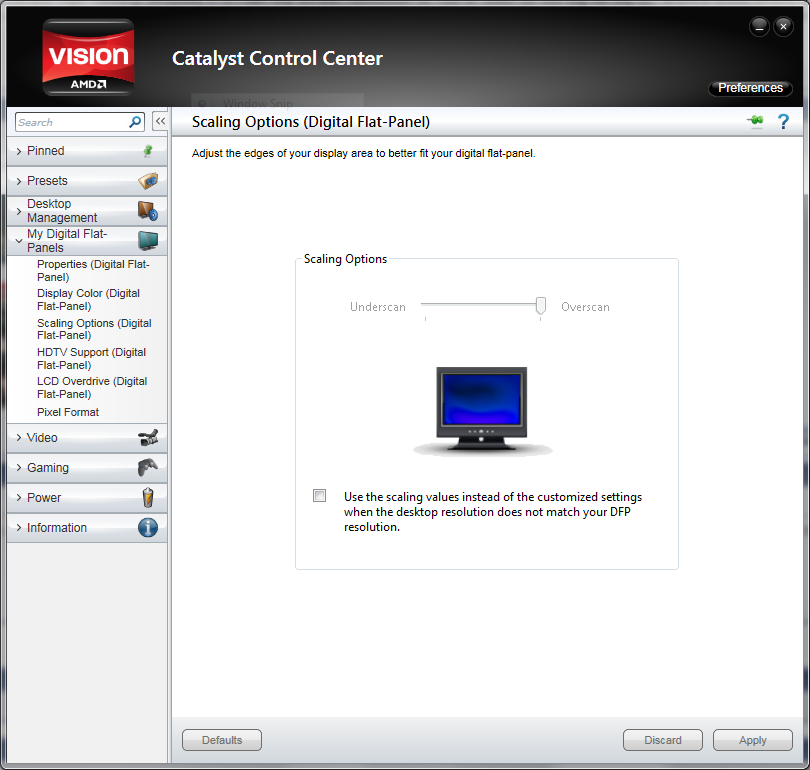
Enable advance view in catalyst control panel if you don't see it.
- DavidT99 - 2011-04-07
You will need to do this for all refresh rates, ie 50, 60 and 24 Hz
David
- jbo87 - 2011-04-07
DavidT99 Wrote:You will need to do this for all refresh rates, ie 50, 60 and 24 Hz
David
Exactly... really pissed me off

- shotdead - 2011-04-07
i'm glad you asked this. when i booted up mine i got the same issue. couldn't find the overscan options. will try this when i get home today.
- mcfreiz - 2011-04-07
thanks, i had to redownload and reinstall the software and now i see the overscan option.
my system lists a lot of different refresh rates, do i need them all? dont i just pick and use one of them?
- homewrek - 2011-04-07
mcfreiz Wrote:thanks, i had to redownload and reinstall the software and now i see the overscan option.
my system lists a lot of different refresh rates, do i need them all? dont i just pick and use one of them?
Only pick the ones your tv can handle or your gonna run into a whole different set of issues.
- DavidT99 - 2011-04-07
mcfreiz Wrote:thanks, i had to redownload and reinstall the software and now i see the overscan option.
my system lists a lot of different refresh rates, do i need them all? dont i just pick and use one of them?
You need to choose the ones that you will be using to display your video, most movies use either 50, 60 or 24 Hz so choose those.
David