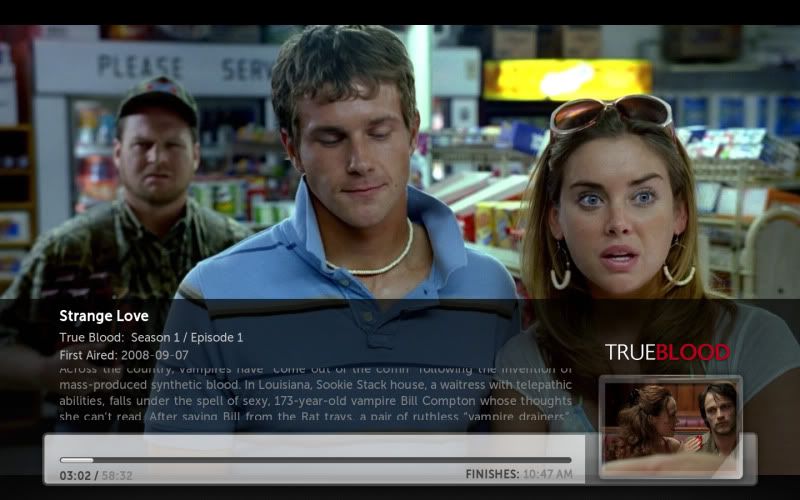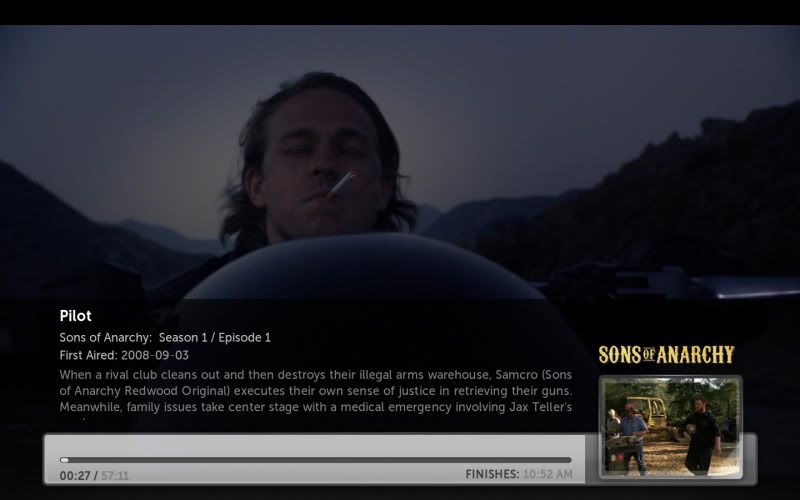+- Kodi Community Forum (https://forum.kodi.tv)
+-- Forum: Support (https://forum.kodi.tv/forumdisplay.php?fid=33)
+--- Forum: Skins Support (https://forum.kodi.tv/forumdisplay.php?fid=67)
+---- Forum: Skin Archive (https://forum.kodi.tv/forumdisplay.php?fid=179)
+----- Forum: Fusion Migma (https://forum.kodi.tv/forumdisplay.php?fid=135)
+----- Thread: [MOD] Assorted Mod Pack (/showthread.php?tid=99710)
- Jaypeg - 2011-04-21
Crookas Wrote:Jaypeg, how did you get the recently added to say "season 1 episode 3" rather than s01e08?
I altered the code of RecentlyAdded.py. When setting the LastestEpisode.EpisodeNo in the code just change the string from "s%02de%02d" to "season%02d - episode%02d". I couldn't decide on casing, and there's a lowercase tag on the string anyway.
Could you reveal the visualization secret? And give information about the missing BigListView2?
- paul - 2011-04-21
otcho Wrote:Could someone please upload his RecentlyAdded.py ? I think i broke mine yesterday by accident -.-Here ya go heres the latest full package i could find http://dl.dropbox.com/u/3921965/script.recentlyadded-2.0.5.zip
It works for me but then i run the nightly builds for xbmc

- paul - 2011-04-21
Jaypeg Wrote:I altered the code of RecentlyAdded.py. When setting the LastestEpisode.EpisodeNo in the code just change the string from "s%02de%02d" to "season%02d - episode%02d". I couldn't decide on casing, and there's a lowercase tag on the string anyway.BigListView2 is not missing it's still in fusion 0.8.8
Could you reveal the visualization secret? And give information about the missing BigListView2?
- otcho - 2011-04-21
paul Wrote:Here ya go heres the latest full package i could find http://dl.dropbox.com/u/3921965/script.recentlyadded-2.0.5.zip
It works for me but then i run the nightly builds for xbmc
Nice ! Thank you very much

- Jaypeg - 2011-04-21
paul Wrote:BigListView2 is not missing it's still in fusion 0.8.8
Sorry for my ignorance, but I'm still not able to choose Music Albums biglist as crookas mentioned under features:
Crookas Wrote:Complete list of mods:
- OSD changed to similar to original design
- Play and pause swapped (ie play shows when paused, pause shows when playing)
- Music OSD changed to similar to original design
- Rearranged things a bit on video info screen and included mpaa icons
- Recently added - Add borders/shadows to RA pictures (tv, movies, music), change RA movie poster to fanart (poster too small to see)
- Recently added - Add year to RA for all (movies, music, tv)
- Add BigListView2 to music albums
- Add shortcuts to "update library" on submenus, and remove a couple things I don't use
- Add library totals to settings screen
- Change skin settings menu 'Behaviours>music goes to artists' to 'Behaviours>music goes to albums'
- Bugfix - Allow Back from settings screens
- Bugfix - Problems with textures appearing in Linux - linux is case sensitive so had to change references to some textures
- Crookas - 2011-04-22
Jaypeg Wrote:Sorry for my ignorance, but I'm still not able to choose Music Albums biglist as crookas mentioned under features:
Did you copy the 3 files you need from the mod pack: Viewtype_MusicBiglist2.xml MyMusicNav.xml and Include_Views.xml?
If you have those 3 files it should be there
- tcman47 - 2011-04-22
I installed Fusion 0.8.8 and the mod pack but I am not getting the home screen that shows library totals and such.
Can someone help me, was I suppose to the copy the 720p and media folders from the mod pack over the ones in the fusion skin, it seemed confused and merged some stuff.
TC
- Dob1eman - 2011-04-22
tcman47 Wrote:I installed Fusion 0.8.8 and the mod pack but I am not getting the home screen that shows library totals and such.
Can someone help me, was I suppose to the copy the 720p and media folders from the mod pack over the ones in the fusion skin, it seemed confused and merged some stuff.
TC
Have you turned on the option to show library totals, go into settings > fusion > home settings > extras, then uncheck the 3 options.
- paul - 2011-04-22
tcman47 Wrote:I installed Fusion 0.8.8 and the mod pack but I am not getting the home screen that shows library totals and such.Your supposed to copy all files in the mod pack (not the backup folder) into your existing skins 720p folder and over write all your existing .xmls
Can someone help me, was I suppose to the copy the 720p and media folders from the mod pack over the ones in the fusion skin, it seemed confused and merged some stuff.
TC
- tcman47 - 2011-04-22
Thanks for the replies, yeah I did mod it correct after all and yes I didn't have the options on to show library totals and such on the home page, to have that default as off threw me a little bit.

It's just been one of those weeks... crap going on at work, water heater needed to be replaced, girlfriend acting like a jerk and freaking raining everyday

TC

- paul - 2011-04-22
If it helps you can use my Fusion Mod.
Most of it is crookas work but i replaced the osd buttons also.
It also shows watched movie and episode count on home screen, thanks to frellan
Subtitles works too....thanks to me for that fix

Get it here http://dl.dropbox.com/u/3921965/Fusion_Mod_Files.rar
Ps this will replace your existing 720p folder and the osd folder in your media folder.
- Jaypeg - 2011-04-22
Crookas Wrote:Did you copy the 3 files you need from the mod pack: Viewtype_MusicBiglist2.xml MyMusicNav.xml and Include_Views.xml?
If you have those 3 files it should be there
Can't find the Viewtype_MusicBiglist2.xml in the mod pack, that explains it. And its not in the .zip you uploaded
- Crookas - 2011-04-23
Jaypeg Wrote:Can't find the Viewtype_MusicBiglist2.xml in the mod pack, that explains it. And its not in the .zip you uploaded
Opps, sorry about that!
Updated first post with fixed files.
- Jaypeg - 2011-04-23
Crookas Wrote:Opps, sorry about that!
Updated first post with fixed files.
Thanks

- DPickles - 2011-04-26
Just a quick mod to go along with Crookas mods.
This basically just allows for logo's to be displayed on the INFO bar above The TV thumbs. I also changed it so that the TV thumbs aren't stretched as posters (Wish I realized that this had been done before I edited it
 ). This is my first time playing around with .xml's so there's a possibility that I did something wrong
). This is my first time playing around with .xml's so there's a possibility that I did something wrong 
Download here