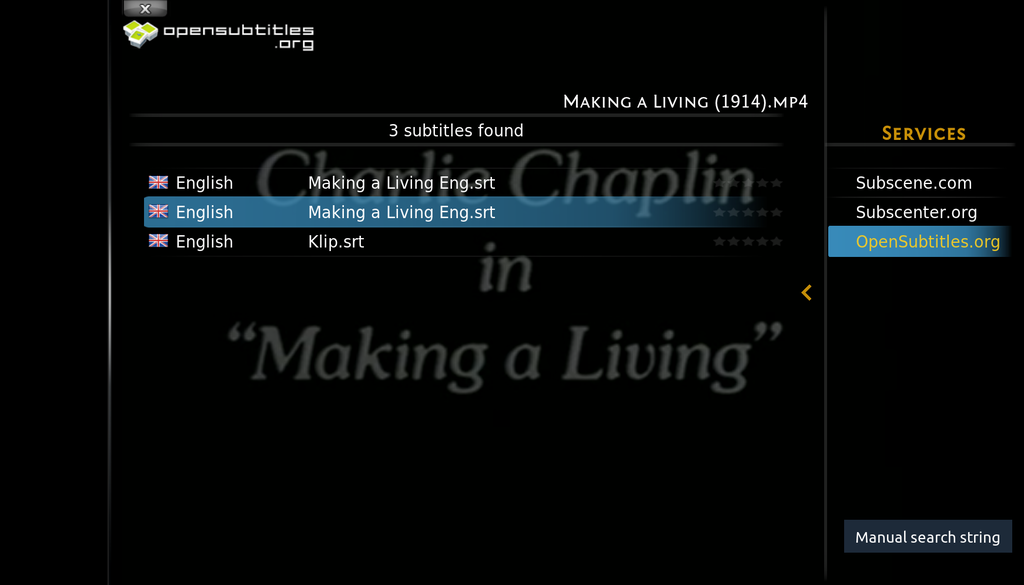2015-06-28, 18:56
If I have multiple subtitle addons and try search button and not find some subtitle then you go to select other addons for searching, but I dont can find how select open the side windows for other addon for searching...
(2015-06-28, 18:56)Drozono Wrote: If I have multiple subtitle addons and try search button and not find some subtitle then you go to select other addons for searching, but I dont can find how select open the side windows for other addon for searching...