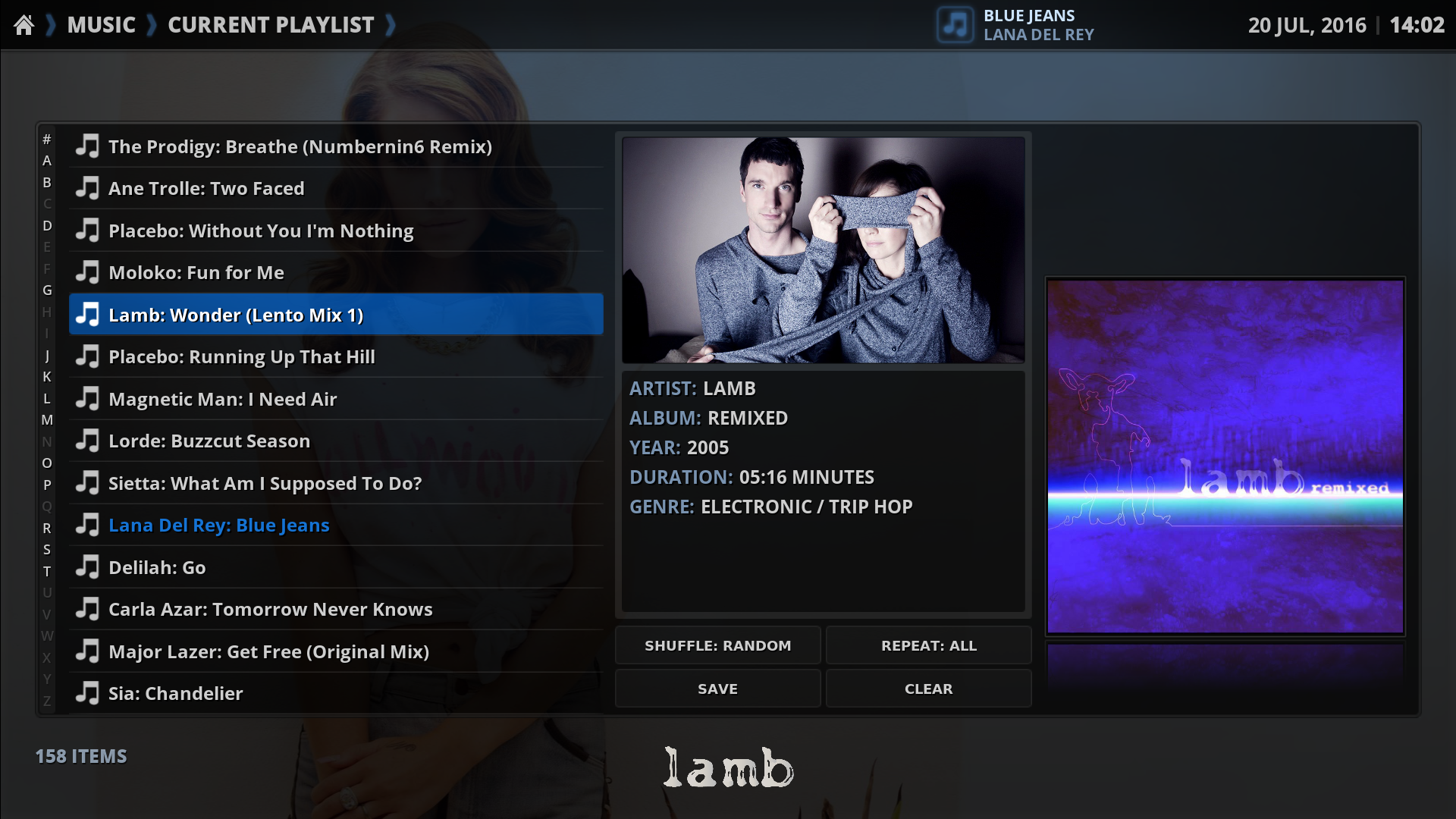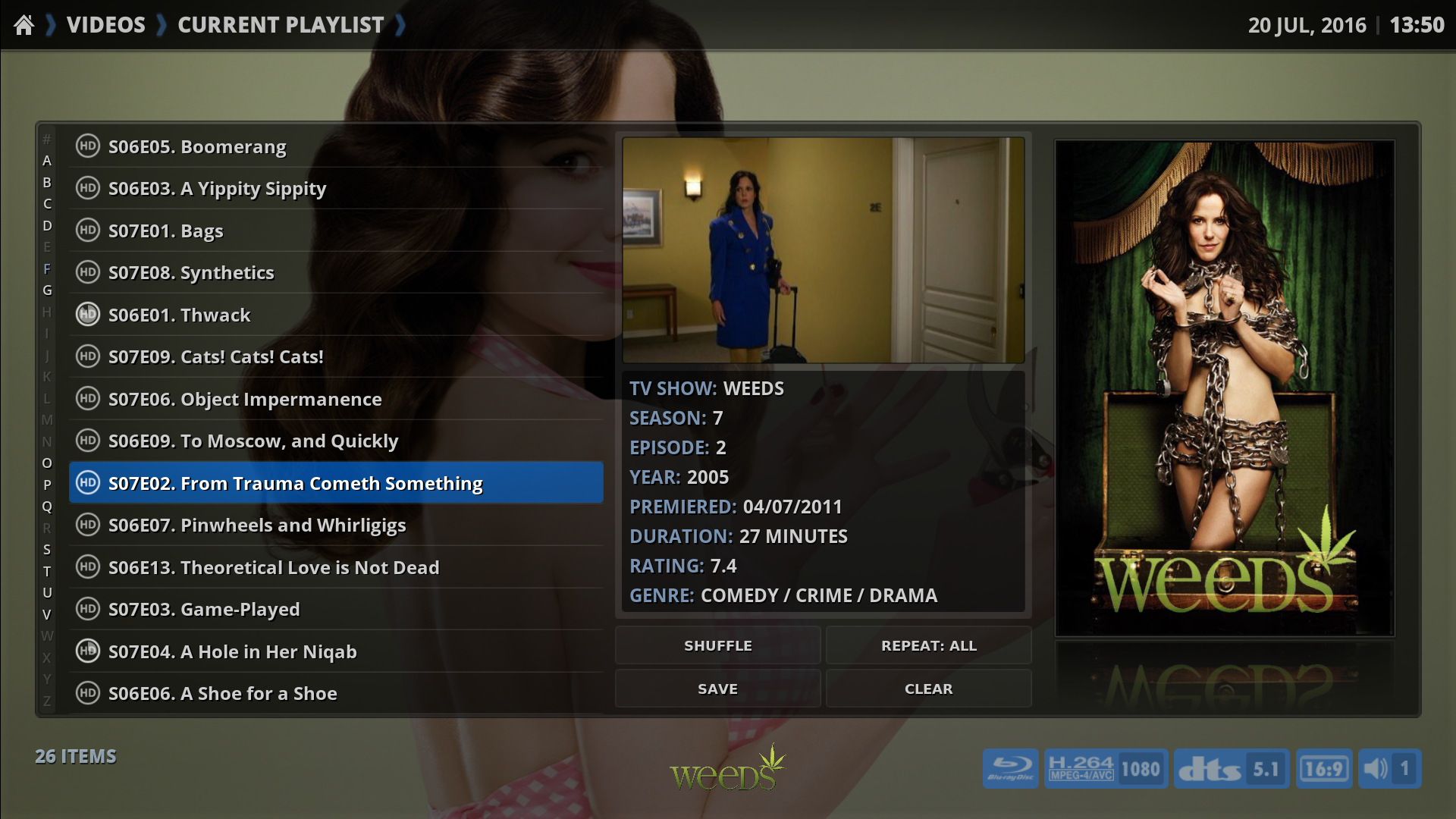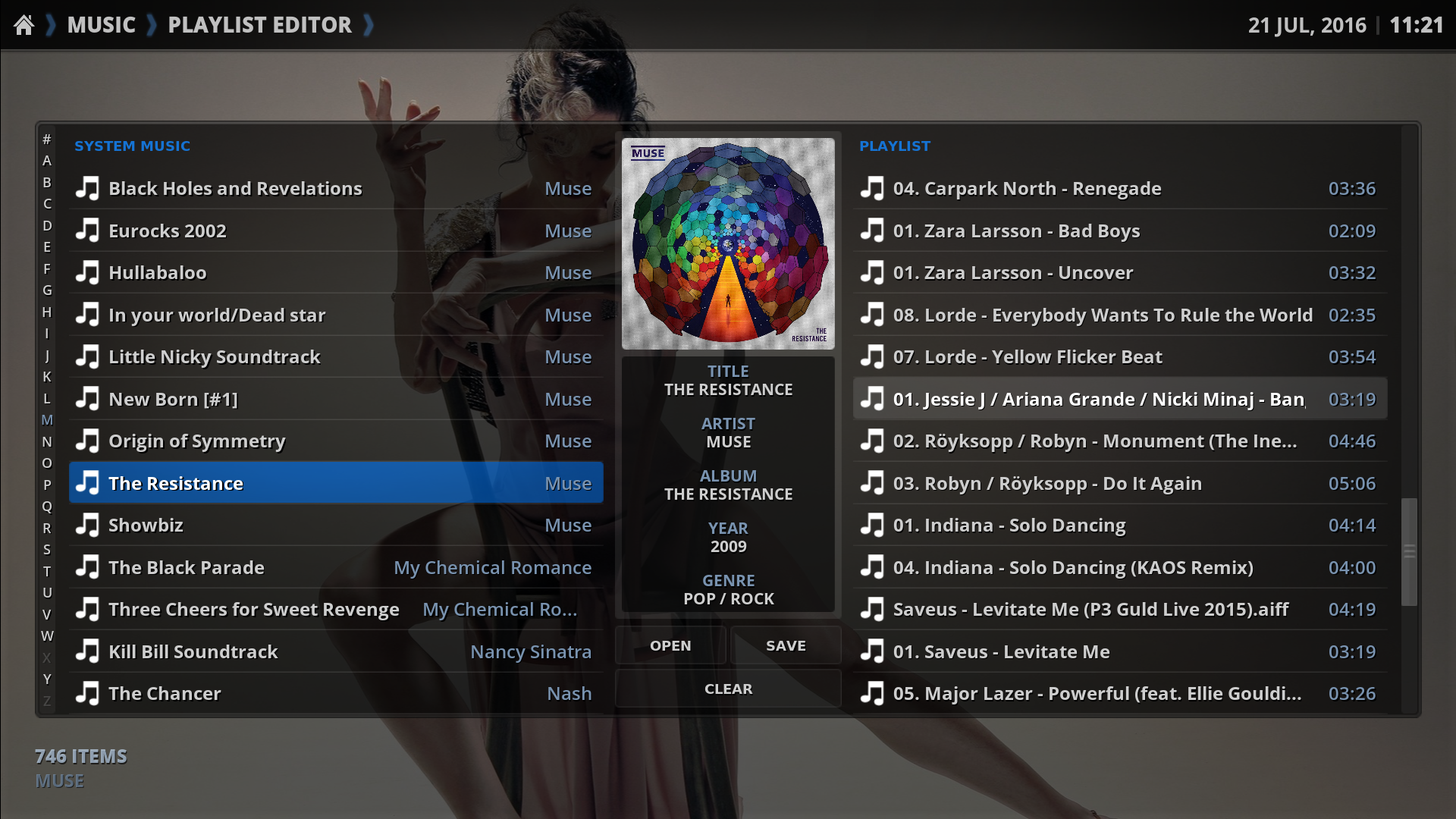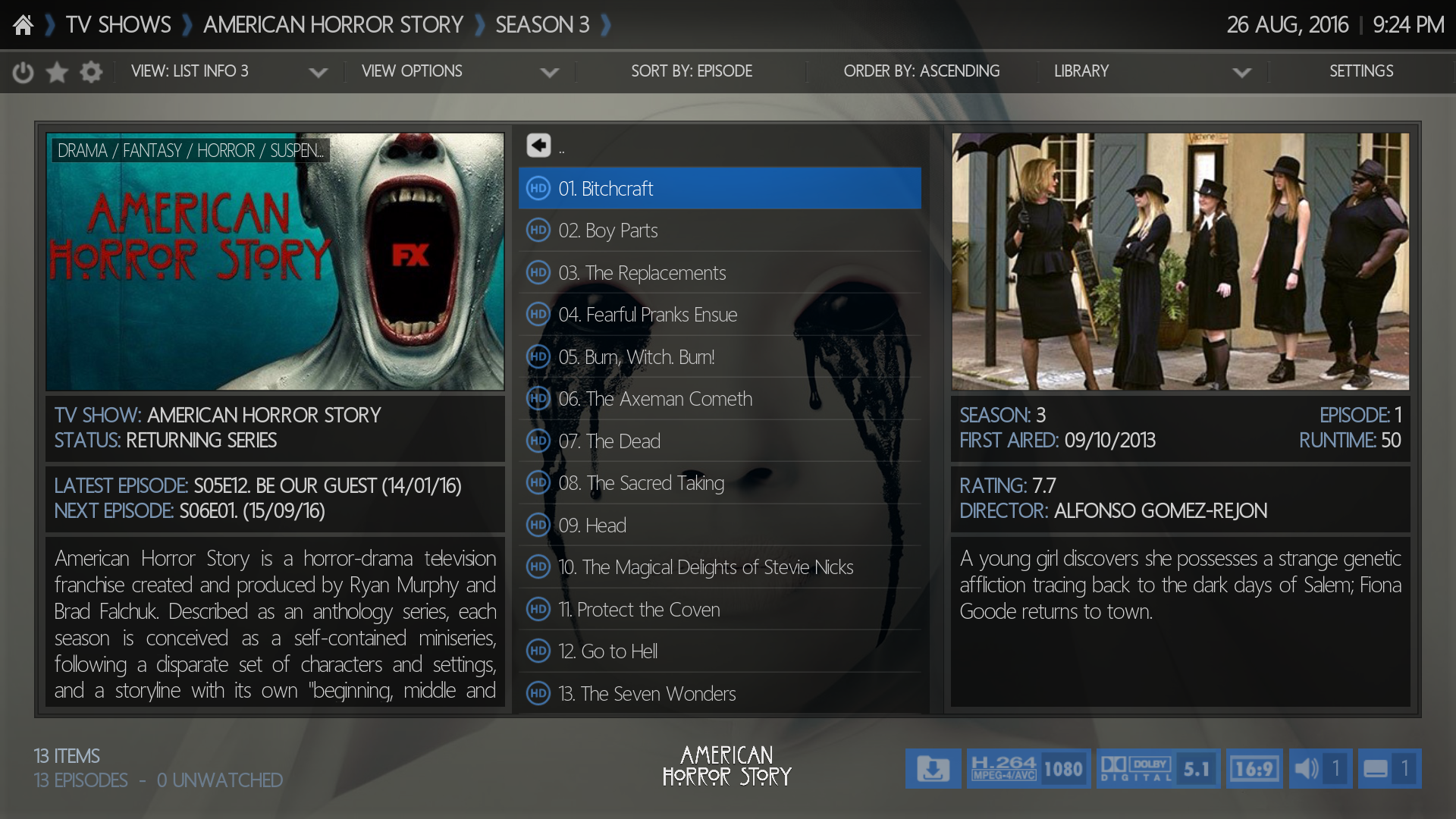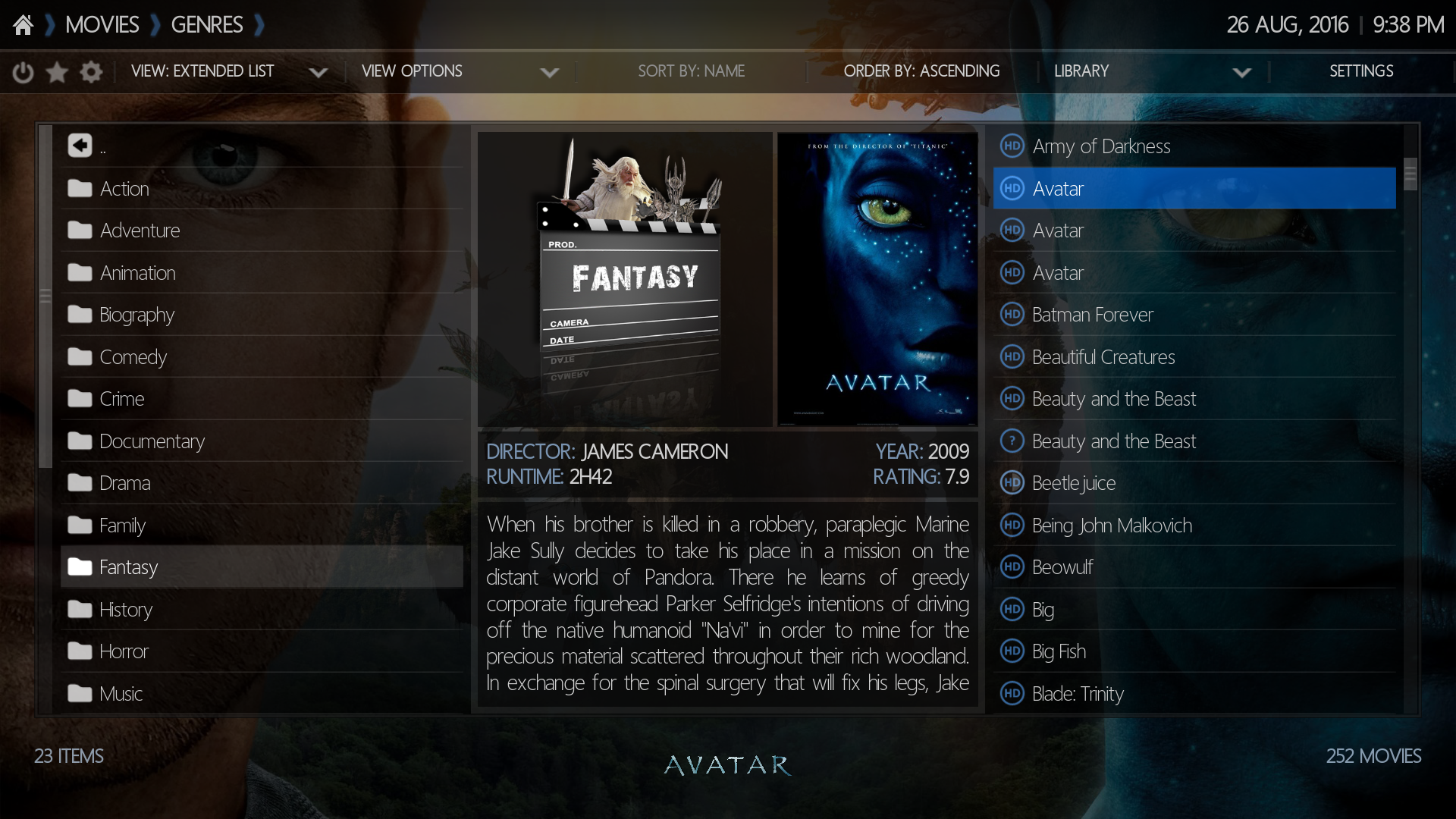2016-04-03, 18:43
Hey Gade, thanks for your reply!
Yeah I quite agree! The funny thing is, on my RasPi 2, the bad lag not only occurs the first time I enter a library after booting. Let's say I enter Movies after booting. Takes about 15 seconds. I go back to the main menu and immediately to Movies again. Then it's very fast, takes only 1-2 seconds.
But, when I do something else in between, like going to TV Shows, the next time I go to Movies it takes a long time again. It almost feels like Kodi caches some stuff in memory and the cache is not big enough.
Do you maybe have an idea about that? Something I could try?
(2016-04-02, 00:54)Gade Wrote: I use it on my OpenELEC Rpi2 as well and mostly experience the same as you. Some lagging when entering the libraries first time after boot etc. can be expected.
Yeah I quite agree! The funny thing is, on my RasPi 2, the bad lag not only occurs the first time I enter a library after booting. Let's say I enter Movies after booting. Takes about 15 seconds. I go back to the main menu and immediately to Movies again. Then it's very fast, takes only 1-2 seconds.
But, when I do something else in between, like going to TV Shows, the next time I go to Movies it takes a long time again. It almost feels like Kodi caches some stuff in memory and the cache is not big enough.
Do you maybe have an idea about that? Something I could try?

 But thanks in any case! As you suggested I shall ask in a specific forum where Raspi users are plentiful!
But thanks in any case! As you suggested I shall ask in a specific forum where Raspi users are plentiful!