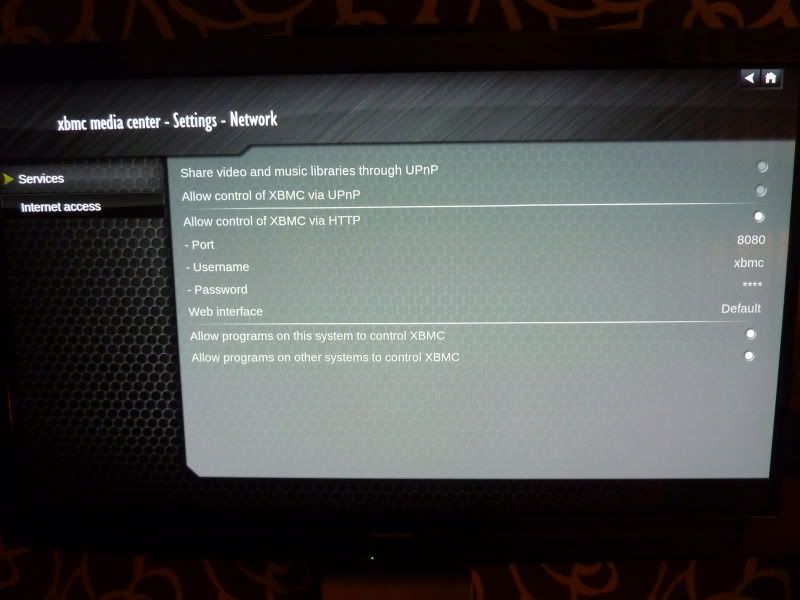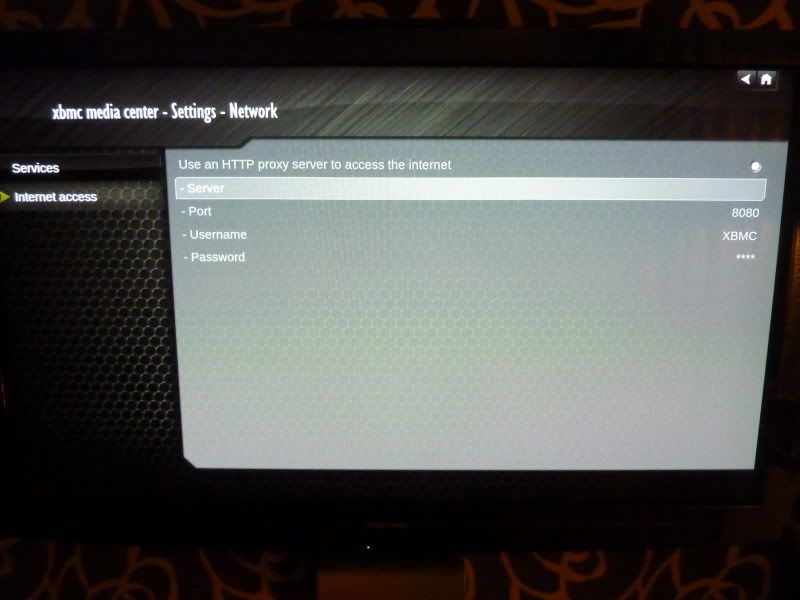Posts: 80
Joined: Nov 2010
Reputation:
0
If I understand you correct, you have the IP address from XBMC?
All you have to do is inside XBMC put on "Enable Web Server" and give it a password. Then inside the app you have to manually add the IP address with username "XBMC" and the typed password. That did the job for me.
Posts: 18
Joined: Jun 2010
Reputation:
0
avcar
Junior Member
Posts: 18
Thanks for your reply, sorry I meant I can't get an ip address from XBMC
Posts: 2,710
Joined: Feb 2009
Reputation:
12
ppic
Skilled Python Coder
Posts: 2,710
why are you using proxy ?
Posts: 2,416
Joined: Nov 2008
Reputation:
31
stoli
Skilled Skinner
Posts: 2,416
Settings > Network > Services
Posts: 2,416
Joined: Nov 2008
Reputation:
31
stoli
Skilled Skinner
Posts: 2,416
turn off proxy - then set the iphone app to your ip:8080
Example: 192.168.1.2:8080
Posts: 18
Joined: Jun 2010
Reputation:
0
avcar
Junior Member
Posts: 18
ok turned off proxy i have tried under Host/IP 192.168.1.7:8080 with the Port 8080
and Host/IP 192.168.7 with the Port 8080 i still get error on iPhone4 'Error connecting to XBMC '
Posts: 18
Joined: Jun 2010
Reputation:
0
avcar
Junior Member
Posts: 18
'Cannot open page' in Safari i must be doin something wrong
Posts: 2,416
Joined: Nov 2008
Reputation:
31
stoli
Skilled Skinner
Posts: 2,416
You do have wifi, correct? What happens if you try that same address from your pc!
Posts: 2,416
Joined: Nov 2008
Reputation:
31
stoli
Skilled Skinner
Posts: 2,416
Are you sure that's the correct ip? How about posting a debug log?