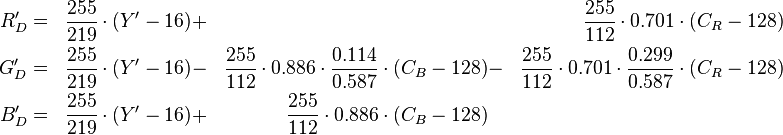I up this thread because I've discovered some new things. I got some test videos over at AVSforums, in this thread:
http://www.avsforum.com/avs-vb/showthread.php?t=948496 I got the mp4 version.
So I unziped it, went to xbmc (nvidia, output set to YCbCr444) and run the Black Clipping and White Clipping videos.. and oh! surprise! I could only see blackbars from 19 to 25 flash, no matter what brightness I chose. In the White clipping video I would only get flashing bars 230-234.. but at 234 I could barely see it.
So I played a bit around.. changing to rgb full or limited didn't help, same happened. At the end I just enabled VDPAU studio correction and got it! I could see ALL the bars flash, so I adjusted as intended and that's it (the videos play with vdpau).
Doing more tests I saw that both RGB or YCbCr outputs and studio correciton enabled would show all bars, but without studio correction neither would. Between RGB and YCbCr the amount of brightness and contrast needed changed to let it fine.
Also there's a downside: I tunned my display using Enable VDPAU correction and VDPAU enabled setting the output to YCbCr and it looked fine, ok. But then, disabling VDPAU (would be the same as watch some SD divx which plays without vdpau) and running the test was.. a complete disaster. The Black test just displayed a black screen and I couldn't see any bars flashing, so I upped the brightness and.. voila! there they are. However, I couldn't see bars lower than 18.
At the end I've tuned my display: The Movies image setting to go with VDPAU enabled material (most of it) and the Standard to look non VDPAU movies... I'll have to switch from one to another and that's it.
Any comments on this? It would be nice if a developer jumped in to talk about VDPAU studio correction and his thoughts about enabling it and setting the output to RGB or YCbCr or whatever... I'd really like a clarification about what that setting does, since the wiki doesn't really clarify anything about it.
EDIT: a question, does XBMC convert the colorspace for the videos?? All those Blurays are YCbCr444 encoded, does XBMC convert to Full RGB levels or just outputs "as is"?