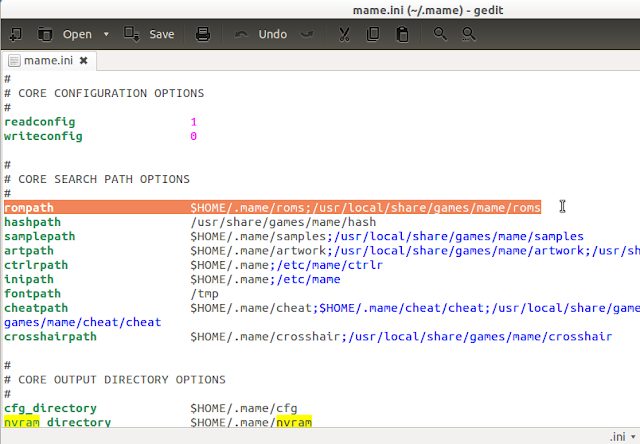(2014-06-03, 21:33)Angelscry Wrote: (2014-06-03, 20:18)finalmakerr Wrote: (2014-05-30, 05:18)Angelscry Wrote: Where is installed mame on your system? Into /usr/bin ?
Does the roms, ini and cfg paths are set correctly into mame.ini path? Does the XBMC user have the rights to read"write into thoses directories?
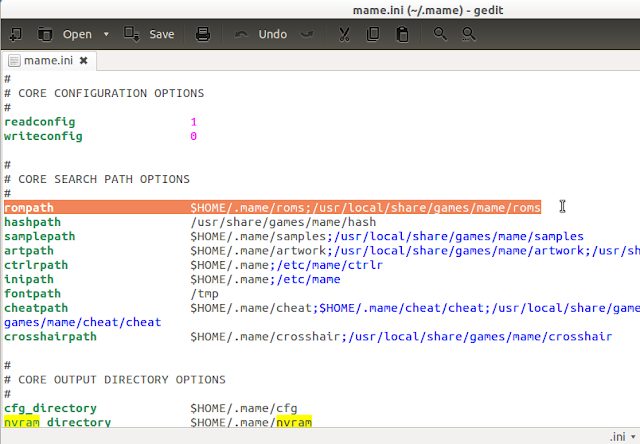
Thank you for your reply Angelscry!
I don't have any mame.ini files and mame is used as a 1 file core in retroarch, therefore it's not really installed I think.
There is a mame folder in retroarch/save @ retroarch/system but the files does auto generate/use in /storage/cfg & /storage/diff and that's occur only while launching the rom via ssh.
I use the core mame2010_libretro.so
Let me know if you have any idea. I will try to follow any instruction .
Ok... So... you are not using MAME. You are using Retroarch. The mame.ini file contain all the MAME setup information. So if the mame.ini file do not exist, it is normal that MAME do not work correctly.
You are using mame2010 libretro... that one and mame078 are only for low end platforms and I haven't had the time to fix the paths on those.
If you can use, mame-libretro (MAME 2014)
You don't need mame.ini for mame-libretro to work.
For the retroarch core you have to pass the rom as a full file with path (ie: c:\roms\mame\rom.zip")
CFG files would be generated in RETRO_SYSTEM_DIR\mame\cfg
You should specify a config with the --config switch to make sure you are using the correct configuration
This is what I use for arguments:
Code:
<args>-D "%rom%" --config config\htpc-andres\htpc-andres.cfg --appendconfig config\htpc-andres\htpc-andres_mame.cfg -D -L libretro\mame_libretro.dll</args>
I did the path handling stuff on mame-libretro
The paths are the same as your standard RetroArch paths.
- CHD files go into the ROM directory in a directory with the same name (roms\mame\kinst\kinst.chd)
- ARTWORK, CHEATS, SAMPLES may go into SYSTEMDIR\mame into their own directories
- STATES, NVRAM, INPUT, SNAPS, CFG, MEMCARD, DIFF will be saved to SAVEDIR\mame into their own directories
If you have or want to use a mame.ini file, you may place it in SYSTEM\mame\ini\
Here is my launcher XBMC for MAME
Code:
<launcher>
<id>37689beb884526ccc13989f0114141bb</id>
<name>Arcade</name>
<category>f9471c3acbe634d64f6c47e4ce6bce67</category>
<application>C:\Emulators\RetroArch\retroarch.exe</application>
<args>-D "%rom%" --config config\htpc-andres\htpc-andres.cfg --appendconfig config\htpc-andres\htpc-andres_mame.cfg -D -L libretro\mame_libretro.dll</args>
<rompath>c:\roms\multi\mame</rompath>
<thumbpath>c:\XBMCdata\Profiles\HTPC Andres\Thumbs\</thumbpath>
<fanartpath>c:\XBMCdata\Profiles\HTPC Andres\Fanart\</fanartpath>
<trailerpath></trailerpath>
<custompath></custompath>
<romext>zip</romext>
<platform>Arcade</platform>
<genre></genre>
<release></release>
<publisher></publisher>
<launcherplot></launcherplot>
<finished>false</finished>
<minimize>false</minimize>
<lnk>true</lnk>
<roms>
<rom>
<id>42b7fd5d1c4c40e224287d0e6a8ee728</id>
<name>Street Fighter III: 3rd Strike -- Fight for the Future</name>
<filename>c:\roms\multi\mamesfiii3n.zip</filename>
<thumb>c:\XBMCdata\Profiles\HTPC Andres\Fanart\sfiii3n.png</thumb>
<fanart>c:\XBMCdata\Profiles\HTPC Andres\Fanart\sfiii3n.png</fanart>
<trailer></trailer>
<custom></custom>
<genre>Fighting</genre>
<release>1999</release>
<publisher>Capcom Co., Ltd.</publisher>
<gameplot></gameplot>
<finished>false</finished>
<altapp></altapp>
<altarg></altarg>
</rom>
<rom>
<id>4da75a5e14d8a6b66eda4e44ec510cbd</id>
<name>X-Men vs. Street Fighter</name>
<filename>c:\roms\multi\mamexmvsf.zip</filename>
<thumb>c:\XBMCdata\Profiles\HTPC Andres\Thumbs\xmvsf.png</thumb>
<fanart>c:\XBMCdata\Profiles\HTPC Andres\Fanart\xmvsf.png</fanart>
<trailer></trailer>
<custom></custom>
<genre>Fighting</genre>
<release>1996</release>
<publisher>Capcom Co., Ltd.</publisher>
<gameplot></gameplot>
<finished>false</finished>
<altapp></altapp>
<altarg></altarg>
</rom>
</roms>
</launcher>