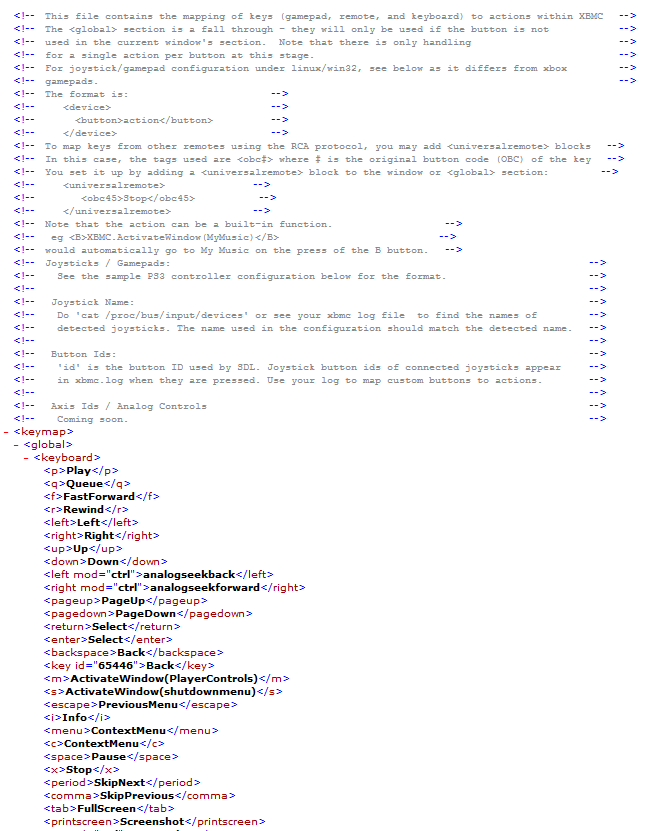2013-11-09, 21:05
Still another question....
In Lircmap.xml, I have
...and in Keyboard.xml
However, only if I press "star" on the remote, the DVD tray opens, not if I press the "eject" key on the remote.
How come
In Lircmap.xml, I have
Code:
<eject>KEY_EJECT</eject>
<star>KEY_NUMERIC_STAR</star>...and in Keyboard.xml
Code:
<star>EjectTray()</star>
<eject>EjectTray()</eject>However, only if I press "star" on the remote, the DVD tray opens, not if I press the "eject" key on the remote.
How come