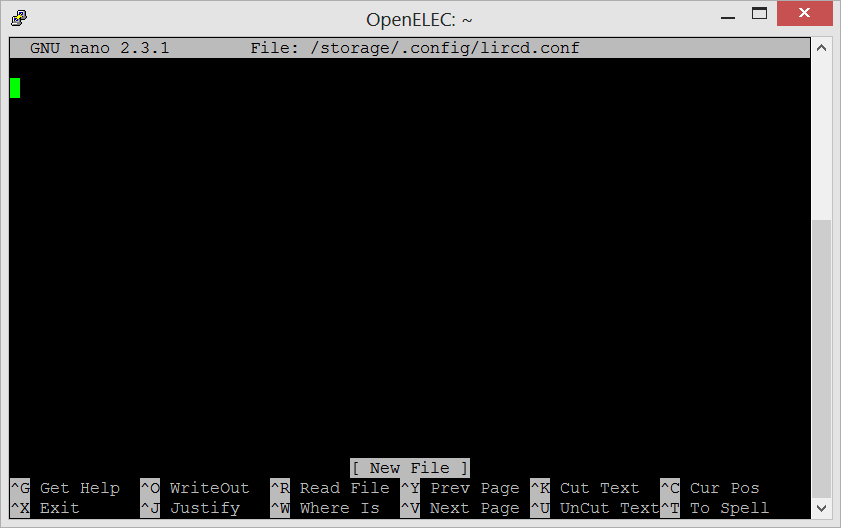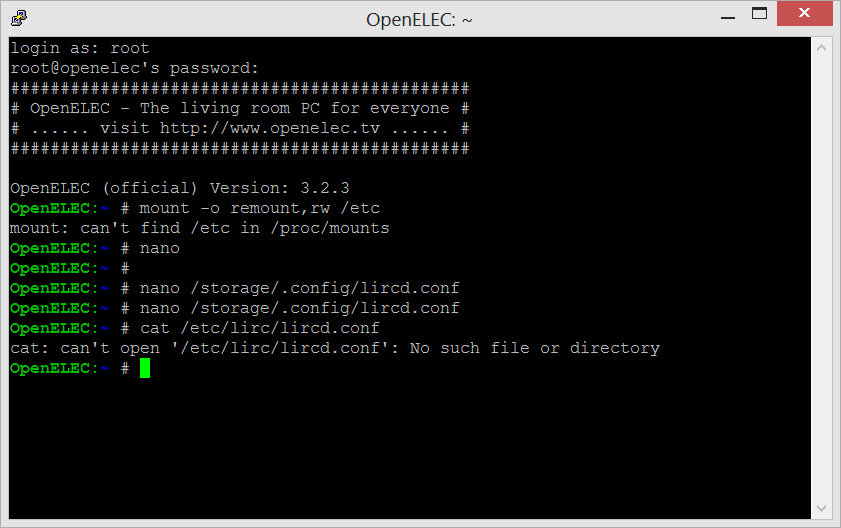2013-11-10, 21:41
So it appears you still have not got the eject button working the way you want.
I gave you the format yet you are still trying to do it some other way.
We have already decided the star NAME (its ONLY a NAME its not a button) is the name we want to use.
The NAME star has NOTHING to do with the button on your remote.
lircd.conf
KEY_EJECT (Is this the name of your eject button?)
Lircmap.xml
<star>KEY_EJECT</star> <--------- This is the only change you will make
Remote.xml
<star>EjectTray()</star>
If this does not work then your eject button is NOT named "KEY_EJECT"
Start irw and press the eject button on the remote.
Whatever name is displayed is the name you change in Lircmap.xml <star>THE NAME</star>
If the eject button worked before with the star key than this is the ONLY thing you need to change.
Edit for spelling :-)
I gave you the format yet you are still trying to do it some other way.
We have already decided the star NAME (its ONLY a NAME its not a button) is the name we want to use.
The NAME star has NOTHING to do with the button on your remote.
lircd.conf
KEY_EJECT (Is this the name of your eject button?)
Lircmap.xml
<star>KEY_EJECT</star> <--------- This is the only change you will make
Remote.xml
<star>EjectTray()</star>
If this does not work then your eject button is NOT named "KEY_EJECT"
Start irw and press the eject button on the remote.
Whatever name is displayed is the name you change in Lircmap.xml <star>THE NAME</star>
If the eject button worked before with the star key than this is the ONLY thing you need to change.
Edit for spelling :-)






 ) but you are not helping me help you.
) but you are not helping me help you.