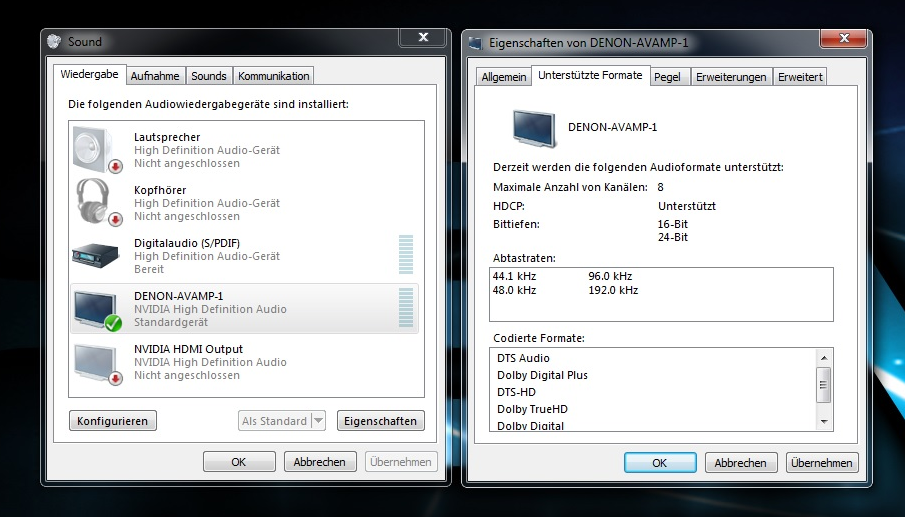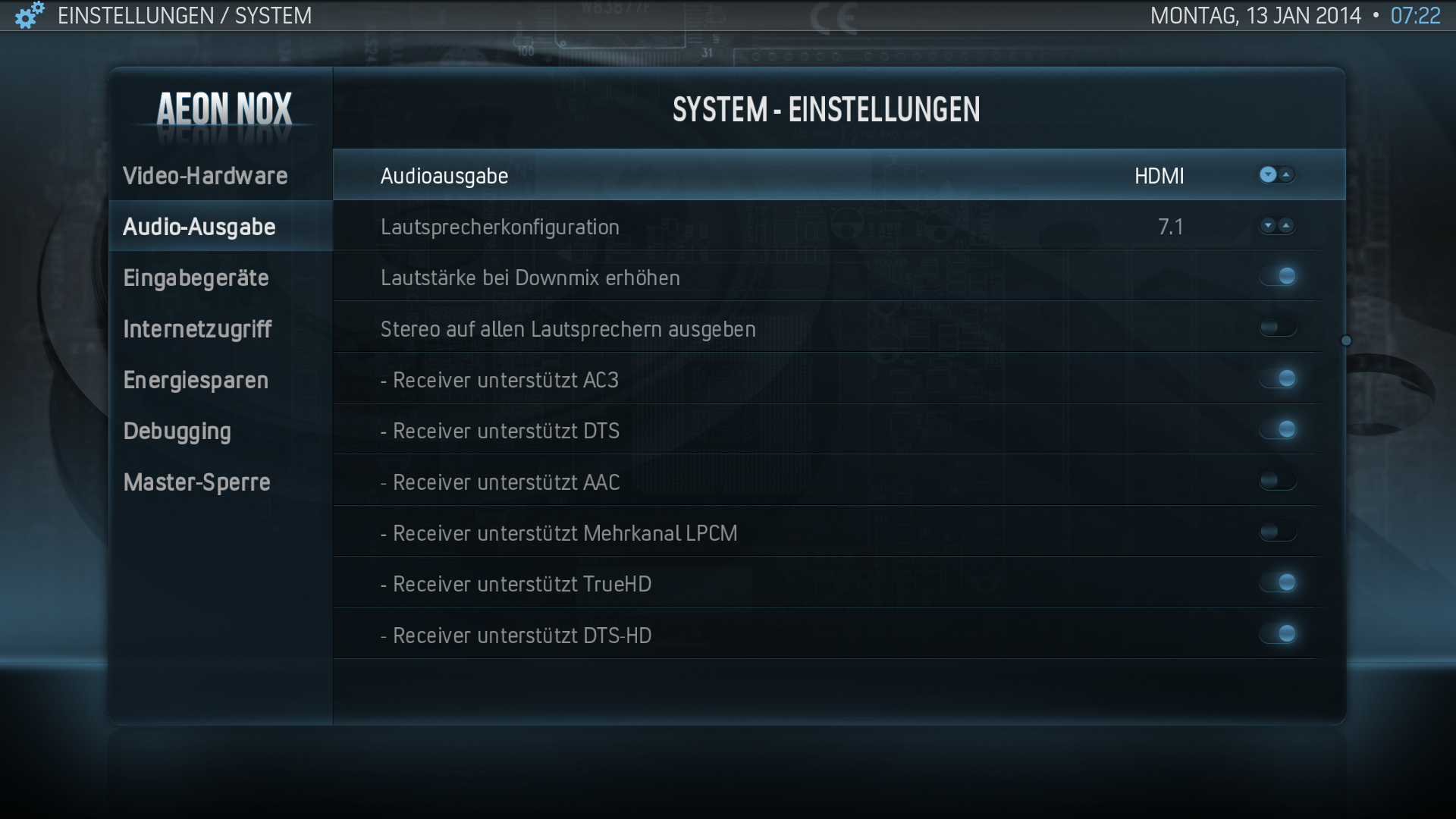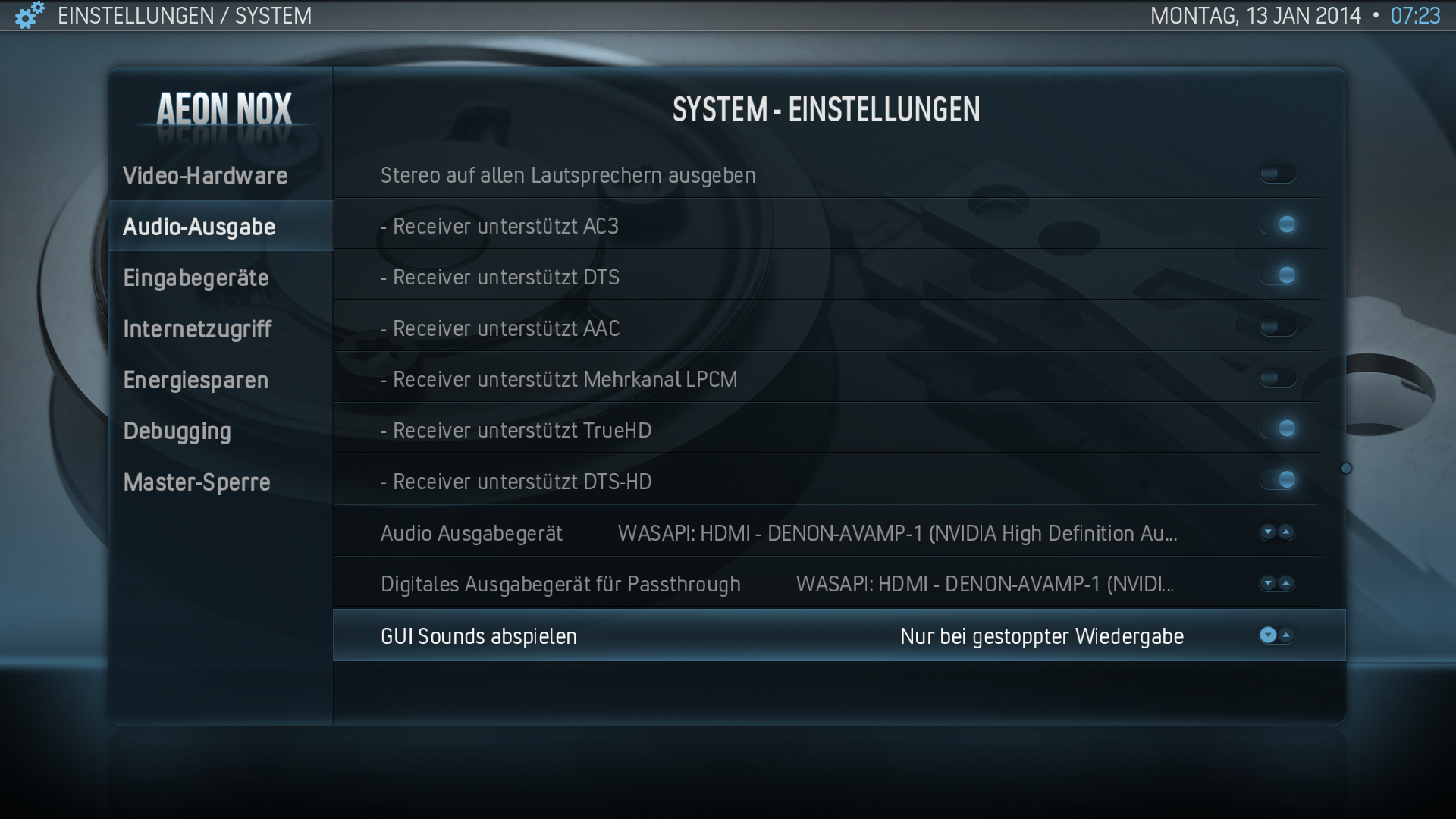2014-01-05, 17:33
Hey guys, I guess I didn't take the advice of 'if it's not broken, don't fix it'. LOL
I decided to upgrade from Frodo 12.0 to 12.3 and now all my movies are stuttering really badly.
Frodo 12.0 was working perfectly, but now 12.3 is making me pulling my hairs out.
My HTPC has a discreet AMD 5670 gfx card. It is connected to my AVR via HDMI, and then to my projector. I checked the audio settings and everything seems fine. Windows audio settings also looked fine with exclusive rights enabled.
Could you please take a look at my audio settings below and let me know if anything is wrong? Thanks
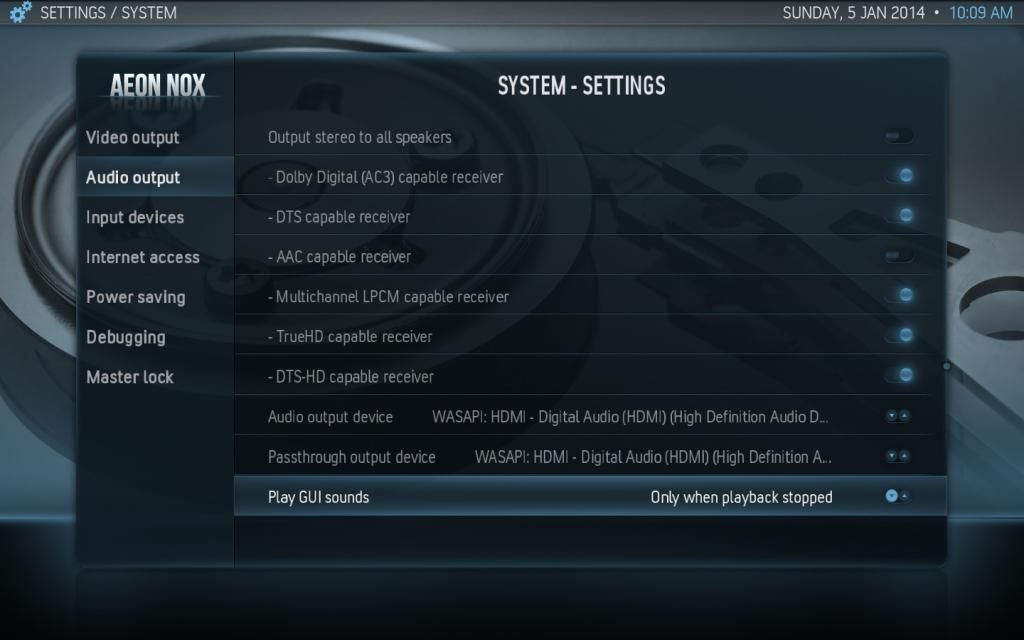
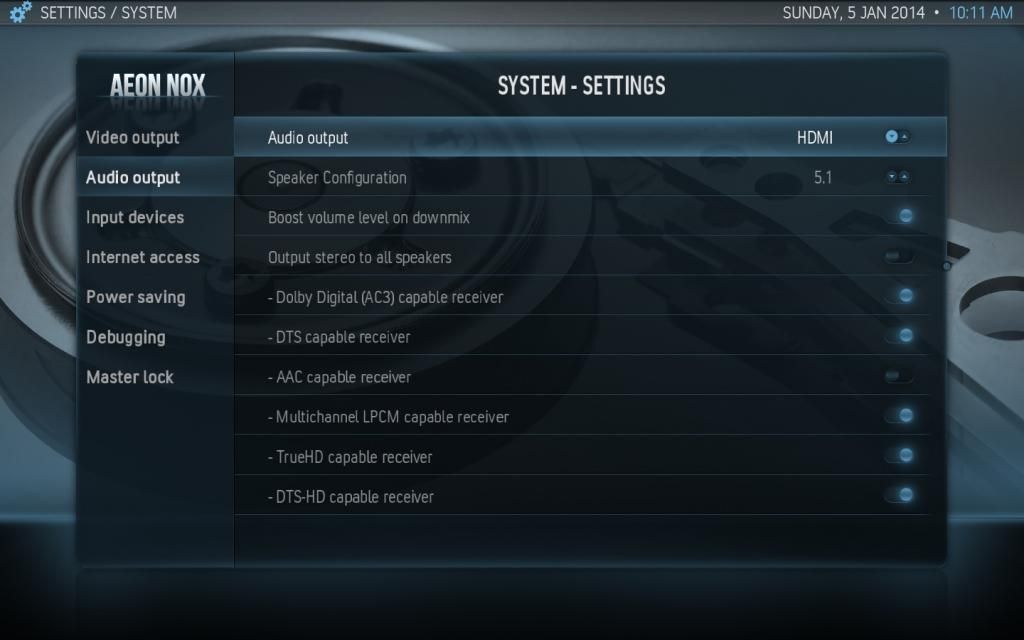
http://i992.photobucket.com/albums/af48/...def4ef.jpg
http://i992.photobucket.com/albums/af48/...def4ef.jpg
I decided to upgrade from Frodo 12.0 to 12.3 and now all my movies are stuttering really badly.
Frodo 12.0 was working perfectly, but now 12.3 is making me pulling my hairs out.
My HTPC has a discreet AMD 5670 gfx card. It is connected to my AVR via HDMI, and then to my projector. I checked the audio settings and everything seems fine. Windows audio settings also looked fine with exclusive rights enabled.
Could you please take a look at my audio settings below and let me know if anything is wrong? Thanks
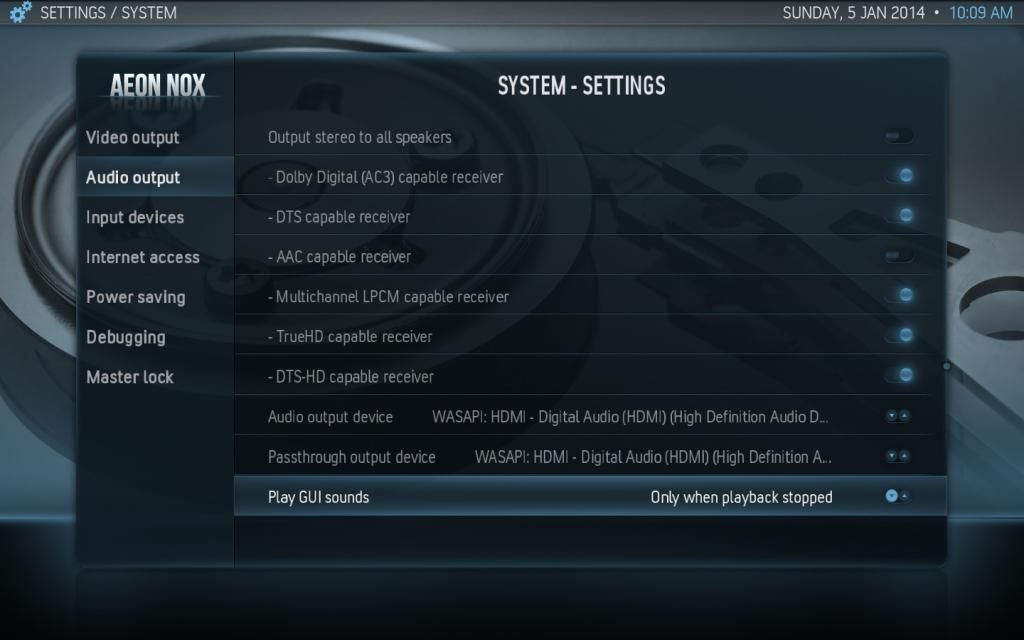
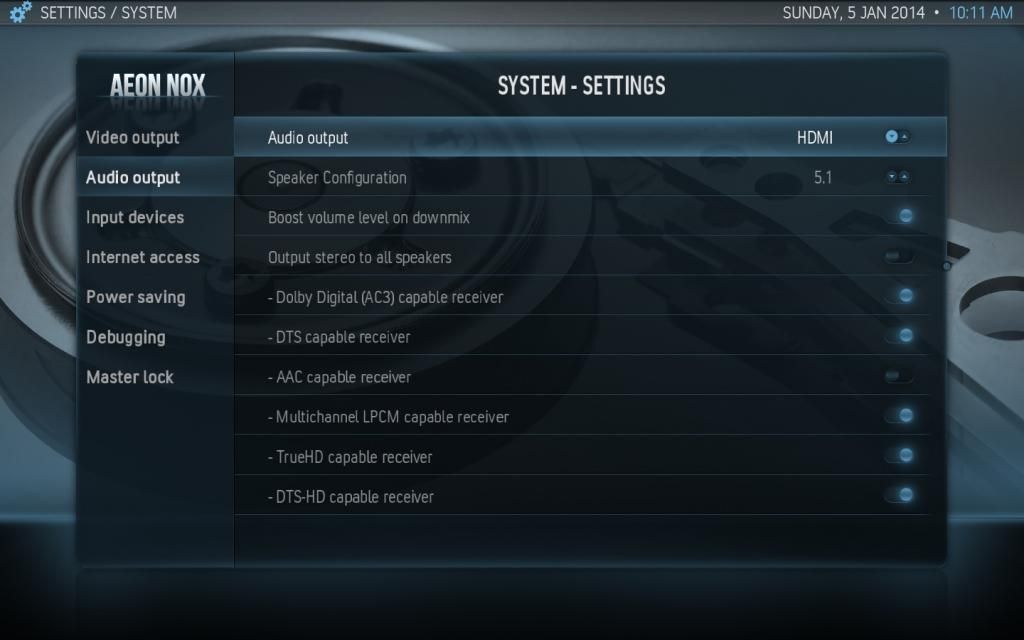
http://i992.photobucket.com/albums/af48/...def4ef.jpg
http://i992.photobucket.com/albums/af48/...def4ef.jpg