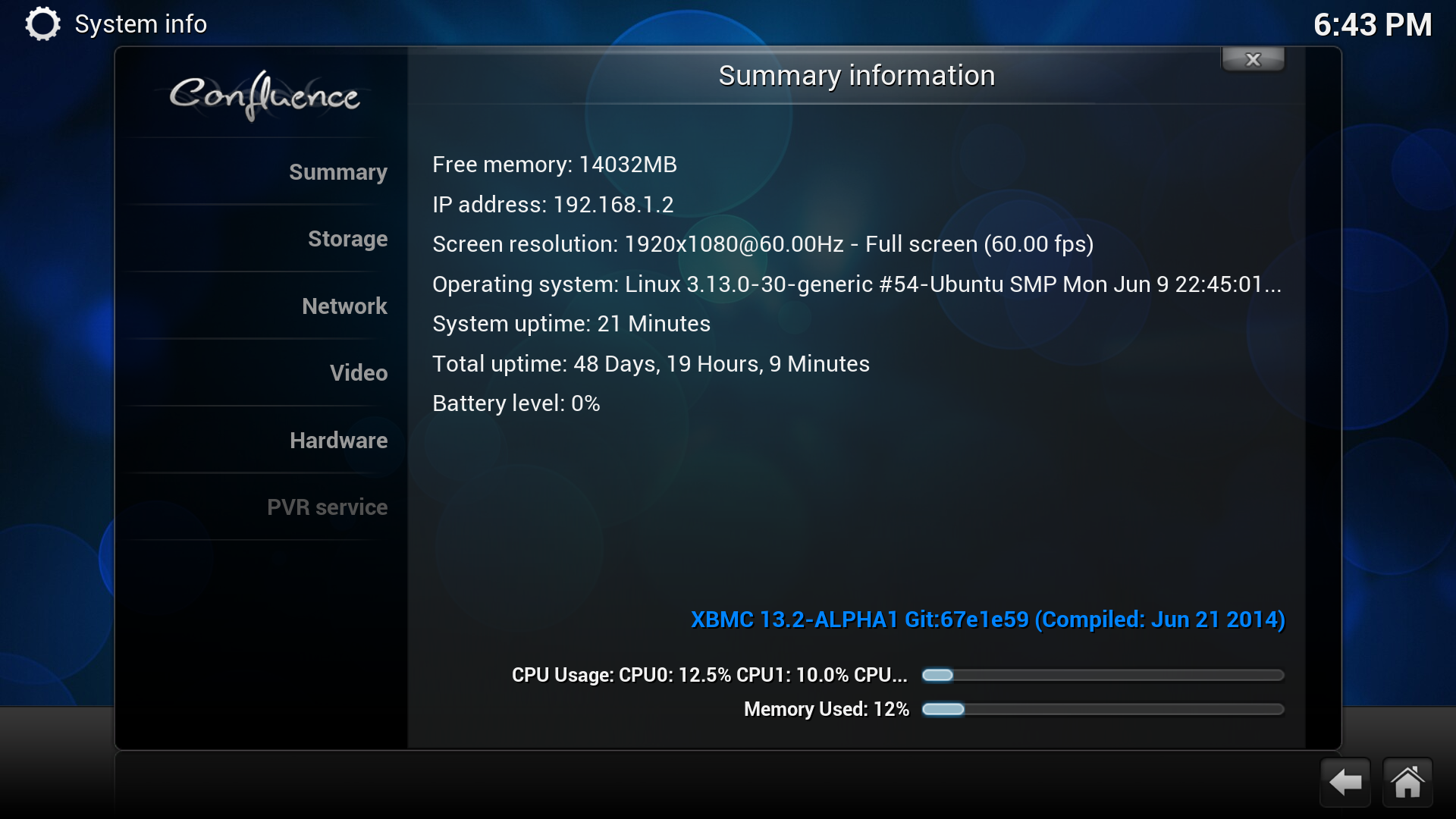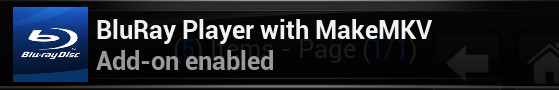Posts: 7
Joined: Dec 2009
Reputation:
0
Sorry if this is constantly asked. I have been reading through the forums for the past 2 hours (so feel free to make fun of me if it is an easy find/I'm blind), but how do I set this up for Windows 7 64bit, is there a tutorial/link? Any help would be greatly appreciated. I have tried the lifehacker explanation to no avail. I have also been trying to pieces together 3 different instruction sets with no success. Please help direct me. Thanks
Posts: 53
Joined: Feb 2014
Reputation:
1
I've just switched to linux, but prior to that i had this setup running on a windows 7 64 bit system by using the lifehacker way. Where is it in the guide you get triped up?
Posts: 1
Joined: Jun 2014
Reputation:
0
doucettom: I had the same Issue (same error messages in the xbmc log).
In my case makemkvcon was looking for the .Makemkv in the homedirectory. Xbmc is running makemkvcon as the linux user "xbmc" so I looked in the the /etc/passwd file:
xbmc:x:999:420::/var/lib/xbmc:/bin/bash
maybe it's enough to copy the .MakeMKV directory to your xbmc home directory mentioned in your /etc/passwd file.
Another way (which I chose) to ensure that the makemkv config files are created in the righ place:
-enable X11 forwarding on your xbmc
-set a password for xbmc user
-login from another linux host to your xbmc: ssh -X xbmc@xbmchost makemkv.
-the MakeMKV gui appears
-register MakeMKV with the betakey
-now every config file should be at the right place
Posts: 21
Joined: Oct 2010
Reputation:
1
X-dark
Junior Member
Posts: 21
Which version did you try?
Posts: 63
Joined: Jun 2011
Reputation:
0
2014-07-03, 17:43
(This post was last modified: 2014-07-03, 18:26 by mase76.)
On my machine (Zotac IONITX-P-E) Debian Testing it is
somewhat slow. The bluray is unwatchable, only stocking.
Also opening the stream with VLC is slow. I use a
LG BH16NS40 drive.
So it is not plugin related. Any suggestions?
Posts: 19
Joined: May 2014
Reputation:
0
2014-07-04, 10:12
(This post was last modified: 2014-07-04, 10:15 by AlexMakukhin.)
Sorry, but how to play DVD from catalog VIDEO_TS?
Where to ask a question on this topic?