2012-11-29, 18:44
With lavf that version I last compiled from git is working well for me.

(2012-10-25, 01:00)therealjoeblow Wrote: Hey folks,
In the DSPlayer config under Videos, there is an option "Use EVR instead of VMR9"
Does anyone know how to get this to work on WinXP (I am unable to upgrade this machine to Win7 for fear of breaking something that otherwise works very well and has too much setup invested to make major changes)?
When I enable it, nothing plays back (no errors or popups, just when I click 'play' nothing happens, the UI stalls for a half second or so then goes back to waiting on user input to move the cursor, etc).
EVR works fine in MPC-HC and ZoomPlayer on this machine...
Many thanks
The REAL Joe.
(2012-11-29, 13:02)steelman1991 Wrote: seeking causes terrible delays/freezes then subsequent increased speed catch ups (Video to Audio).

(2012-12-01, 20:33)Kolmain Wrote: Is there anyway to get SVP working with that Beta 1 frodo build? I've been messing around with it but can't get it to go through SVP... and if I copy the dsplayer folder from my current Eden build then it crashes on play :L
<filter name="ffdraw" type="extra">
<guid>{0B390488-D80F-4A68-8408-48DC199F0E97}</guid>
<osdname>FFdshow RAW</osdname>
</filter>
<filter name="lavfsource" type="source">
<path>LAVSplitter.ax</path>
<guid>{B98D13E7-55DB-4385-A33D-09FD1BA26338}</guid>
<osdname>LAV Splitter Source</osdname>
</filter><rule filetypes="mkv">
<source filter="lavfsource" />
<splitter filter="lavfsplitter" />
<video filter="lavvideodec" />
<audio filter="ffdaudiodec" />
<extra>
<extra filter="ac3filter" />
<extra videoresolution="480|540|576|720|1080" filter="ffdraw" />
</extra>
</rule>(2012-12-04, 22:08)panni Wrote:(2012-12-01, 20:33)Kolmain Wrote: Is there anyway to get SVP working with that Beta 1 frodo build? I've been messing around with it but can't get it to go through SVP... and if I copy the dsplayer folder from my current Eden build then it crashes on play :L
Yes, I'm actively using SVP with those frodo builds.
The key is the ffdraw part in both:
filtersconfig.xml:
Code:<filter name="ffdraw" type="extra">
<guid>{0B390488-D80F-4A68-8408-48DC199F0E97}</guid>
<osdname>FFdshow RAW</osdname>
</filter>
<filter name="lavfsource" type="source">
<path>LAVSplitter.ax</path>
<guid>{B98D13E7-55DB-4385-A33D-09FD1BA26338}</guid>
<osdname>LAV Splitter Source</osdname>
</filter>
mediasconfig.xml:
Code:<rule filetypes="mkv">
<source filter="lavfsource" />
<splitter filter="lavfsplitter" />
<video filter="lavvideodec" />
<audio filter="ffdaudiodec" />
<extra>
<extra filter="ac3filter" />
<extra videoresolution="480|540|576|720|1080" filter="ffdraw" />
</extra>
</rule>
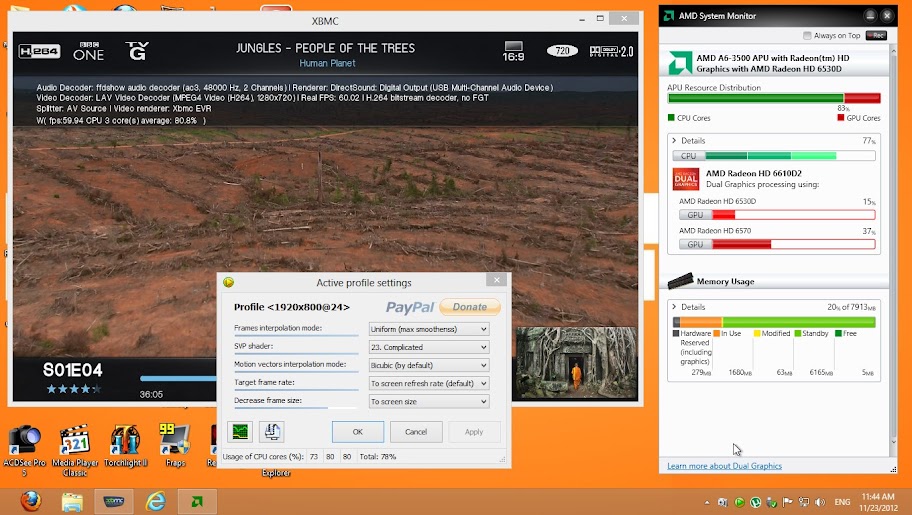
(2012-12-05, 12:19)devilshura Wrote: I use new build DSplayer with SVP too,In My filtersconfig,I add ffdraw to extra section.
<filter name="ffdrawvid" type="extra">
<guid>{0B390488-D80F-4A68-8408-48DC199F0E97}</guid>
<osdname>ffdshow raw video filter</osdname>
</filter>
and this code for mkv in mediaconfig (AVSplitter must be installed)
<rule filetypes="mkv">
<source filter="avsource" />
<splitter filter="avsource" />
<video filter="lavvideodec" />
<audio filter="ffdaudiodec" />
<extra>
<extra filter="ffdrawvid" />
</extra>
<shaders>
<shader id="21" />
</shaders>
</rule>
Quote:ลองโหลดตัวแก้ไขที่ผมทำไว้แล้วไปใช้ดูครับ(คลิ้กรันเลย มันจะแตกไฟล์ไปลงที่dsplayerอัตโนมัติ)
[url=https://docs.google.com/open?id=0B1EzEDXWpNR4Rk9EXzJNcDZRbW8"]DSplayer config[/url]
แต่ก่อนอื่นต้องเช็คว่า codec ที่เราเซ็ตไว้มันเปิดรับformatทั้งหมดแล้วก่อนครับ หลักๆคือ
-Haali splitter
-LAV videodec
-ffdshow raw videodec
-LAV audiodec
-ffdshow audiodec
ตัวอย่าง ของการเล่นMKV จากใน mediasconfig.xml
Quote: <rule filetypes="mkv">
<source filter="haali" />
<splitter filter="haali" />
<video filter="lavvideodec" />
<audio filter="lavaudiodec" />
<extra>
<extra filter="ffdrawvid" />
</extra>
<shaders>
<shader id="21" />
</shaders>
เวลาเล่นก็เลือกเปิดซับเมนู(กดCหรือคลิ้กขวา)สั่ง "เล่นโดยใช้"-->dsplayer