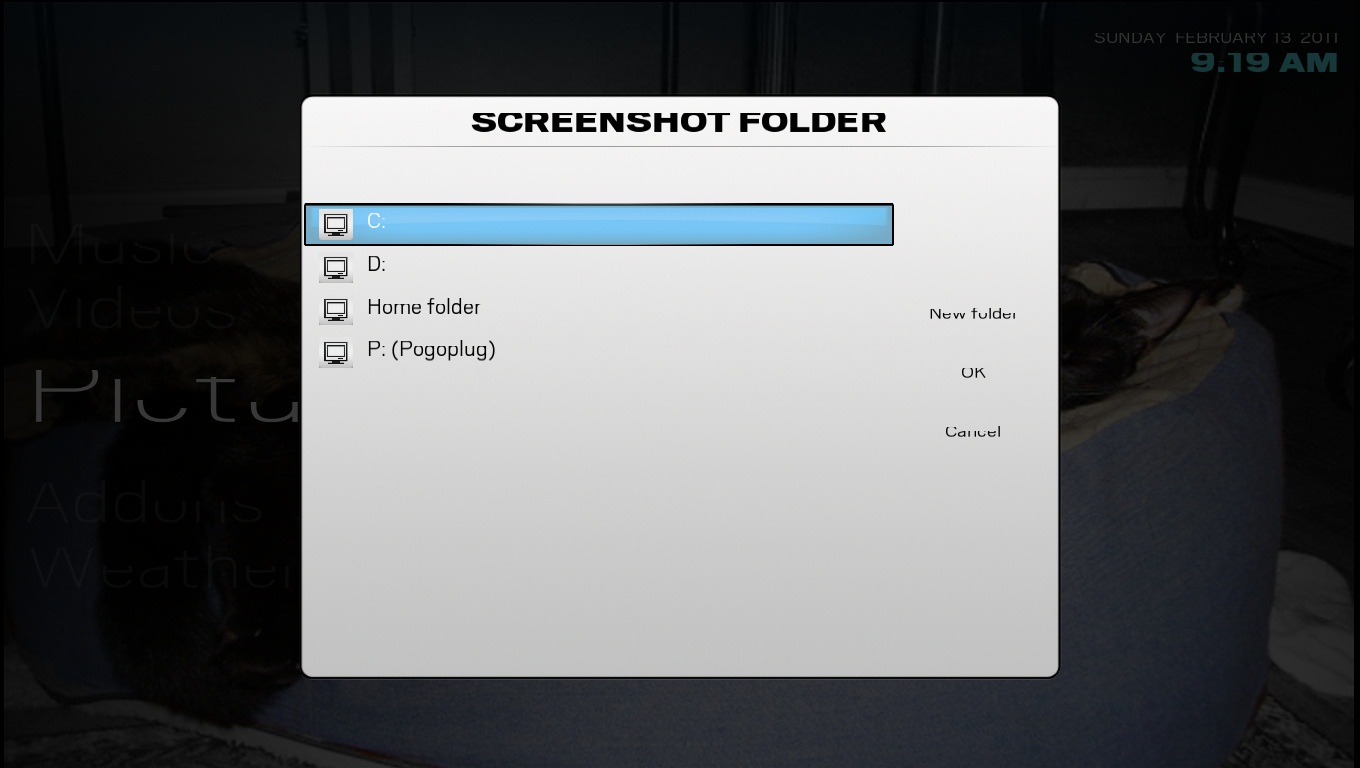2011-02-13, 03:23
Apologies if this is a repost, I did try and search it to no avail...
I installed the most recent xbmc on my xp machine hooked up via vga to a 720p olevia lcd hdtv.
loaded fine, but the tops of the fonts are cut off to the point where i can't navigate it. i was able to get to video options but changing from 1376 x 720 (or something like that) to 1024 x 768 didnt help.
Is there some way to fix this? tia.
-Karl
I installed the most recent xbmc on my xp machine hooked up via vga to a 720p olevia lcd hdtv.
loaded fine, but the tops of the fonts are cut off to the point where i can't navigate it. i was able to get to video options but changing from 1376 x 720 (or something like that) to 1024 x 768 didnt help.
Is there some way to fix this? tia.
-Karl