2011-09-21, 11:48
Hello guys
The last days i have been putting together a rgb led backlight solution which i want to connect it to my revo3610 running Xbmc live pre Eden.
I wanted to use this guide: http://amblone.com/guide/ but since i got common cathode RGB led strips i had to use this circuit:
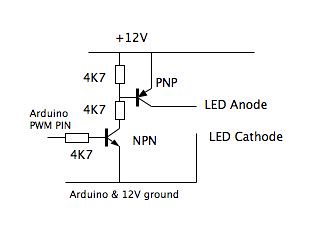
Everything is up and running and I (think) i wired it correctly according to http://code.google.com/p/boblight/wiki/Compiling:

All the programs that i write in arduino work great and the amblone program in windows (with the amblone pde) also worked, but that is not an option for what i want to do. )
I followed the guide for a arduino mega but the colors are all wrong. When i run the test commands (for example command boblight-constant FF0000) i get two different colors on only two led strips.
Since i don't even get the right colors out of the test i wanted to see if someone either had this problem before or saw right away where my mistake was.
Ps i remember something about a boblight branch of xbmc. Is that still alive and are the pre eden builds of that?
Thank you
The last days i have been putting together a rgb led backlight solution which i want to connect it to my revo3610 running Xbmc live pre Eden.
I wanted to use this guide: http://amblone.com/guide/ but since i got common cathode RGB led strips i had to use this circuit:
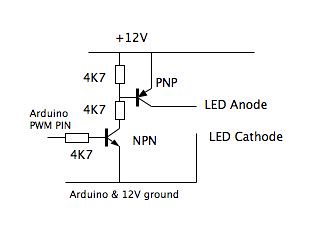
Everything is up and running and I (think) i wired it correctly according to http://code.google.com/p/boblight/wiki/Compiling:

All the programs that i write in arduino work great and the amblone program in windows (with the amblone pde) also worked, but that is not an option for what i want to do. )
I followed the guide for a arduino mega but the colors are all wrong. When i run the test commands (for example command boblight-constant FF0000) i get two different colors on only two led strips.
Since i don't even get the right colors out of the test i wanted to see if someone either had this problem before or saw right away where my mistake was.
Ps i remember something about a boblight branch of xbmc. Is that still alive and are the pre eden builds of that?
Thank you

