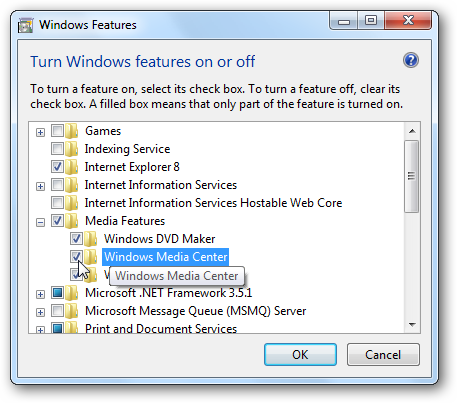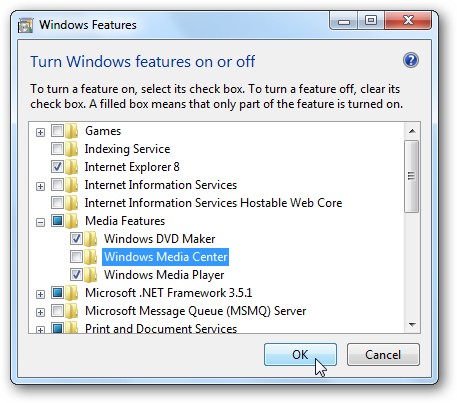2011-10-11, 10:19
Hi everyone,
I recently installed XBMC on my HTPC and I got to say that it is amazing.
I bought a specific remote control: koribo ilro which is HID and not IR
a few questions:
1) How do I configure this remote control to work as fluent with XBMC as it is fluent with WMC7? I heard of Evenghost and I tried to use it but since there is no plugin for this remote control, it seems that it is a complicated task. any suggestions?
2) when I did try to configure Evenghost, it didn't canceled the old configuration & so, while I pressed the "On" button, both WMC7 & XBMC turned on & the default player was WMC7. any way to cancel WMC7 from auto-start while I press the On button?
3) I am Hebrew native speaker, some of my files are written in Hebrew (songs etc...) but the Aeon skin doesn't recognize the characters & display them as gibberish I replaced the font in the specified folder to Ariel (which recognize Hebrew) but after several days, it went back to gibberish. is there an auto update to the skin? if yes, can I cancel it?
I replaced the font in the specified folder to Ariel (which recognize Hebrew) but after several days, it went back to gibberish. is there an auto update to the skin? if yes, can I cancel it?
thank you for your help, it is much appreciated,
If there is a way I can help the community (other than donating cause I already did that), I will be glad to assist.
Sorry if my English is not so fluent, as I said, I'm Hebrew native speaker
Best regards,
David, Israel
I recently installed XBMC on my HTPC and I got to say that it is amazing.
I bought a specific remote control: koribo ilro which is HID and not IR
a few questions:
1) How do I configure this remote control to work as fluent with XBMC as it is fluent with WMC7? I heard of Evenghost and I tried to use it but since there is no plugin for this remote control, it seems that it is a complicated task. any suggestions?
2) when I did try to configure Evenghost, it didn't canceled the old configuration & so, while I pressed the "On" button, both WMC7 & XBMC turned on & the default player was WMC7. any way to cancel WMC7 from auto-start while I press the On button?
3) I am Hebrew native speaker, some of my files are written in Hebrew (songs etc...) but the Aeon skin doesn't recognize the characters & display them as gibberish
 I replaced the font in the specified folder to Ariel (which recognize Hebrew) but after several days, it went back to gibberish. is there an auto update to the skin? if yes, can I cancel it?
I replaced the font in the specified folder to Ariel (which recognize Hebrew) but after several days, it went back to gibberish. is there an auto update to the skin? if yes, can I cancel it?thank you for your help, it is much appreciated,
If there is a way I can help the community (other than donating cause I already did that), I will be glad to assist.
Sorry if my English is not so fluent, as I said, I'm Hebrew native speaker

Best regards,
David, Israel