2013-04-16, 20:37
I made the change on both my devices to test, but still loads tv shows. I also used 2 diff computers to test with same results.
(2011-10-24, 23:21)newphreak Wrote: Makes sense, the galaxy tab is 1280x800.
The official app is mostly created for cellphones which is why a nice web ui would be nicer.
A few thoughts.
-The light version should be themed the same way? White is really bright and not good for dimmed rooms, ofc, this could be optional.
-The menu overlaps, is it really needed? Seeing as there are icons in place.
I'd be happy to help, but sadly my coding/xml understanding is really bad, and i dont have time to learn it yet. So for now i'll just test and throw ideas at you.
(2013-04-16, 16:50)Mizaki Wrote: @John.cord just to check you are using the one from the Official Repo and not git? Is there any errors in the javascript console? Do you have the lang dir with (en etc.).json files in it?
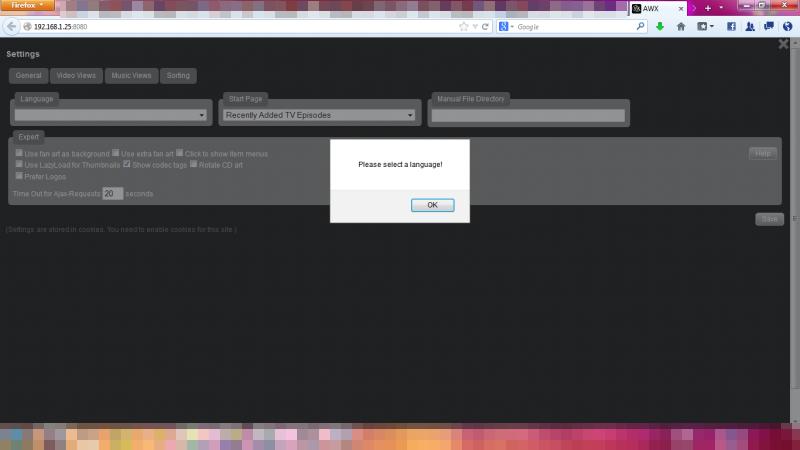
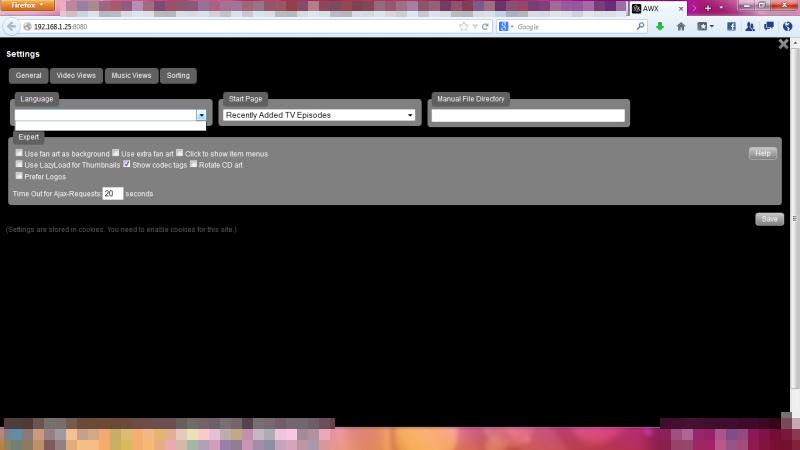
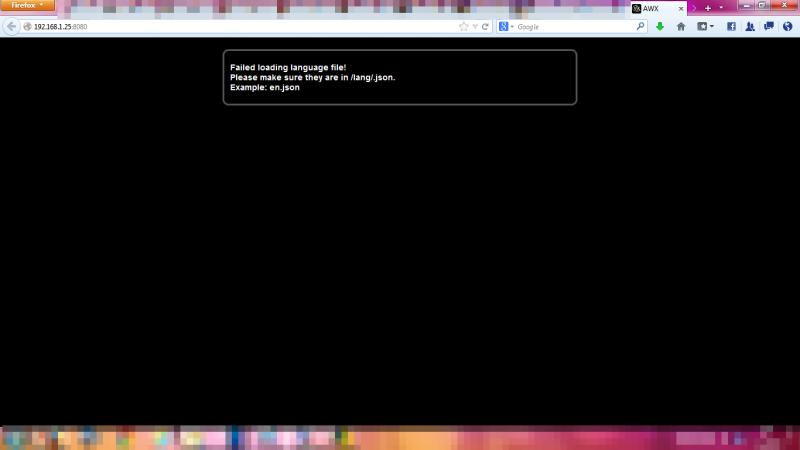
<language>en cz</language>
(2013-04-25, 08:57)pisoj1 Wrote: I like this but I am wondering...is there a way to play videos perhaps in the browser and not on XBMC? That would be nifty for when I am away from homeUse Plex for streaming, both XBMC and Plex can run at the same time on your machine. http://www.plexapp.com/

 I've seen old cookies stop views from changing but nothing like you had, strange.
I've seen old cookies stop views from changing but nothing like you had, strange.