Posts: 362
Joined: Mar 2011
Reputation:
9
Sorry can't offer any advice in regard toyour set up. All of my media was stored via external usb drives and I never had any lag issues. In fact I found the playback to be superior to windows / xmbc on the same system, especially 1080p. I could never find out the reason why though.
HTPC
PC: Home Built
Processor: i7 6700k
GPU: GTX 980 ti
Ram: 16GB DDR4
XBMC: Kodi Jarvis
Skin: Aeon Badnox Beta
Posts: 449
Joined: Sep 2008
Reputation:
1
I have heard problems in the forums from time to time that playing media from inside compressed archives can cause these sort of difficulties (not being specific to OpenELEC or the ZBOX here, just in general).
I have most of my video content (mostly x264 .MKV) stored on a Syno NAS and the rest on my main PC HDD's, all of it shared wirelessly via SMB. It streams perfectly to the ZBOX over Wi-Fi N. I was actually surprised to have 1080p movies opening within a second of selecting them and being able to skip through them so quickly.
Posts: 47
Joined: Oct 2011
Reputation:
0
@Toineb:
So.. you kept the BIOS settings while using OpenElec? (Not sure if the photo links are broken or my work's SurfControl is blocking them)
If links are broken, can you share your Bios settings? Have you done a comparison with stock settings and these under OpenElec?
Have you tried any other skin besides Confluence? Did it bog down the ND22?
Posts: 475
Joined: Aug 2004
Reputation:
0
Thanks alot toineb!!
I have checked the bios and I need to make a update, Im not clear on how to go about doing this yet(no Windows). I will try to solve this tomorrow.
I tried some more video clips and I do notice that thay all lag, not much but noticable. This goes for all video clips I have tested(rar archives, unpacked avi files(SD), mkv(1080p/720p) files. The lag between SD and HD is more or less the same.
Hope that a new bios and the new settings will solve this problem.
Will I have to reinstall openelec(running from SD) after BIOS update?