2012-01-26, 15:05
Ronie,
I am running Eden Beta 2 and Transparenccy 4.0.4. I have disabled the Player Controls sub-menu as seen here:

But when I go to the main menu under Play Disc the submenu is still showing up as seen here:
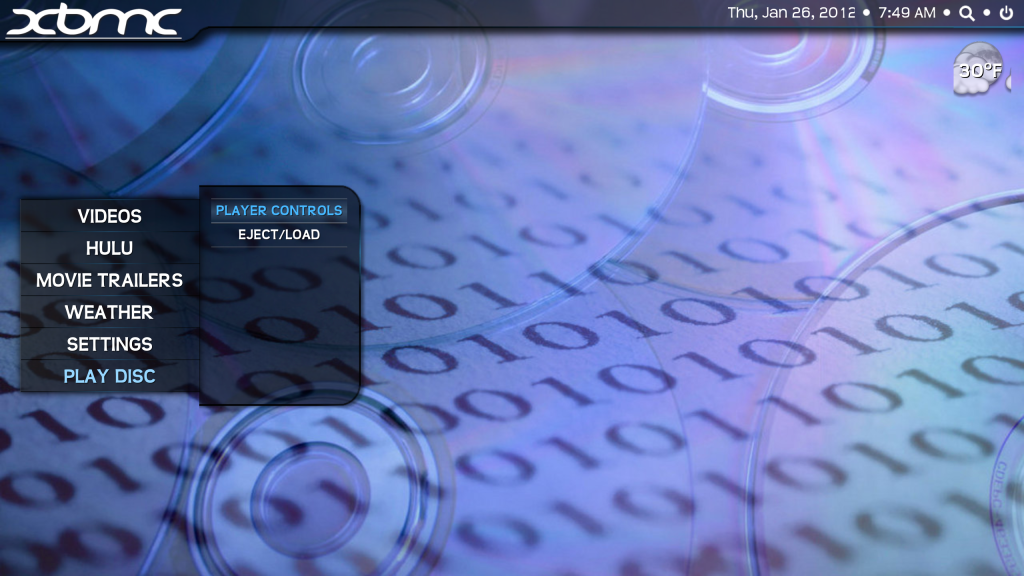
The other thing I noticed is that the ending "S" is getting cutoff in "o SETTINGS o SKIN SETTINGS" as you can see in the first picture. Also notice that part of the time shown at the top of the screen is also getting chopped as shown in the second picture.
Now a question for you. Is it possible to add text at the top of the screen like "o SETTINGS o SKIN SETTINGS" shown in the first picture to other screens? I would like to add something like "o VIDEOS o KIDS" to the top of the screen when I am navigating to my videos.
I am running Eden Beta 2 and Transparenccy 4.0.4. I have disabled the Player Controls sub-menu as seen here:

But when I go to the main menu under Play Disc the submenu is still showing up as seen here:
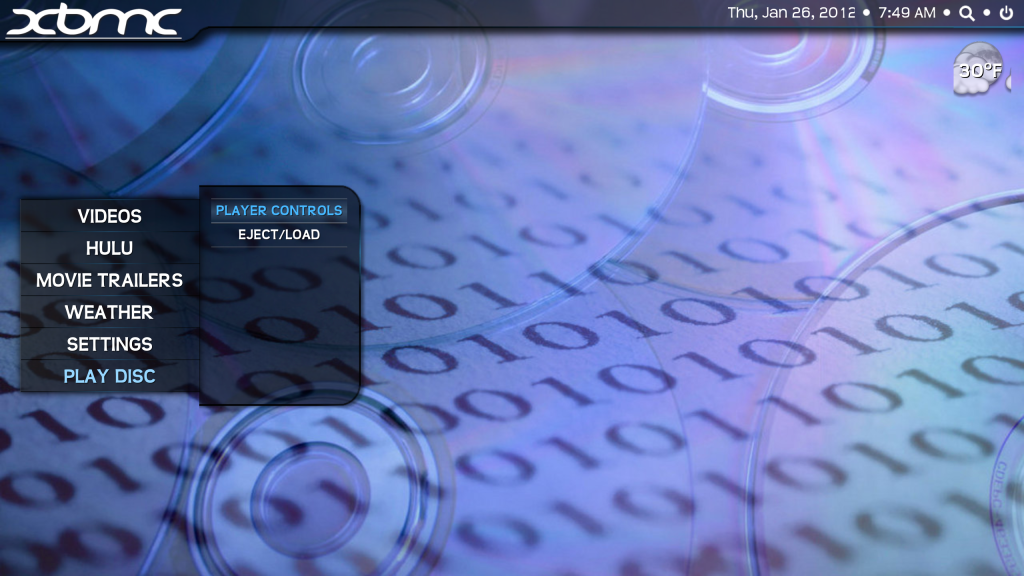
The other thing I noticed is that the ending "S" is getting cutoff in "o SETTINGS o SKIN SETTINGS" as you can see in the first picture. Also notice that part of the time shown at the top of the screen is also getting chopped as shown in the second picture.
Now a question for you. Is it possible to add text at the top of the screen like "o SETTINGS o SKIN SETTINGS" shown in the first picture to other screens? I would like to add something like "o VIDEOS o KIDS" to the top of the screen when I am navigating to my videos.
