2014-07-03, 09:25
Hi Pkscout
Artist SlideShow add-on has worked brilliantly in Aeon MQ5 for a long time now with no issues at all. 1.6.7 appears to have stopped something from working correctly, as I said 1.6.5 still works perfectly.
I have not enabled this new Transparent Background option in AS as I wasn't sure what it was for.
If I enable it now and do the same as above and start playback from the main menu widget, now when I go in to full screen mode the AS box in the bottom right is still blank, but I now have a single fanart image in the middle panning and zooming around. If I then access the settings on the OSD menu Aeon MQ5 is still set as Mosaic SlideShow + Viewing but as you can see in the screen shot below mosaic is gone and no longer working when this Transparent Background option is turned on in AS.
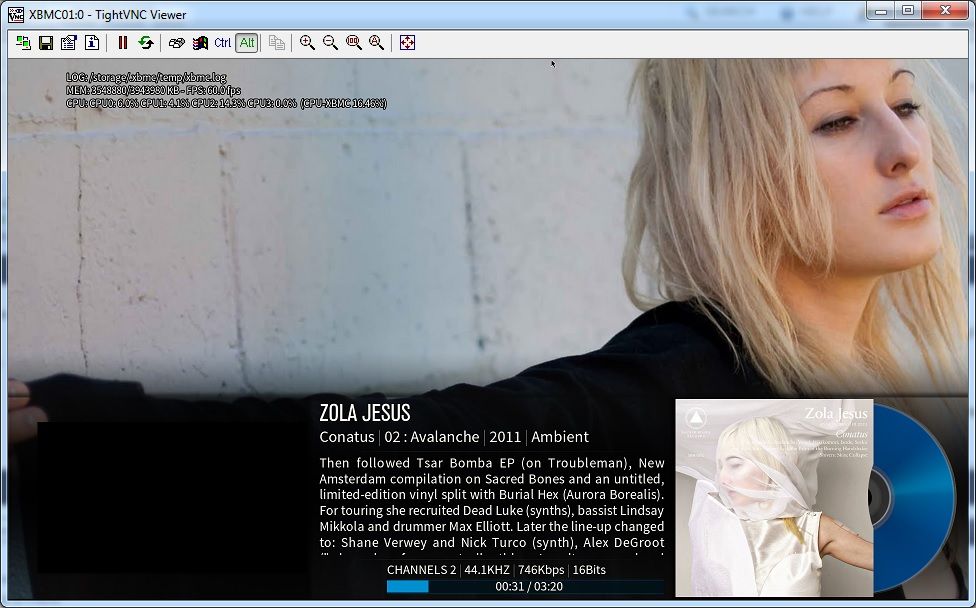
Here is a debug log file as promised. (Did not include when I turned on Transparent Background option).
http://xbmclogs.com/show.php?id=239838
Many thanks
EDIT:
Whilst the Transparent Background option is turned on:
This artist "Zola Jesus" is a new artist and does not have an extrafanart folder on the file server.
If I play another artist "Grimes" that does have an extrafanart folder present on the file server then when I go in to full screen mode then multiple images of this artist are displayed in the mosaic slideshow. However in the AS box in the bottom left it only shows one static image of the artist "Grimes" and this no longer changes as it normally does.
If I then go back to the XBMC main menu it shows in the AS box a static image of the previously played artist which was Zola Jesus and not the currently playing artist Grimes.
Whilst the Transparent Background option is turned off:
If I play the artist "Grimes" who has an extrafanart folder on the file server with the transparent background off then I just get all blanks in the full screen mode no images at all. Same as I reported in my first post.
If I play the artist "Zola Jesus" who does not have an extrafanart folder on the file server with the transparent background off , then its the same all blank.
However with version 1.6.5 the artist Zola Jesus shows multiple images in the full screen mosaic slideshow even though I have no local fanart images for her in a extrafanart folder on the file server. What ever this Transparent Background option is meant to do has had serious side affects on Aeon MQ5 and AS working properly as they have been doing fine. As always I am using the Local and Remote image option in AS and am using a SMB:// path to the music folder on the file server.
Artist SlideShow add-on has worked brilliantly in Aeon MQ5 for a long time now with no issues at all. 1.6.7 appears to have stopped something from working correctly, as I said 1.6.5 still works perfectly.
I have not enabled this new Transparent Background option in AS as I wasn't sure what it was for.
If I enable it now and do the same as above and start playback from the main menu widget, now when I go in to full screen mode the AS box in the bottom right is still blank, but I now have a single fanart image in the middle panning and zooming around. If I then access the settings on the OSD menu Aeon MQ5 is still set as Mosaic SlideShow + Viewing but as you can see in the screen shot below mosaic is gone and no longer working when this Transparent Background option is turned on in AS.
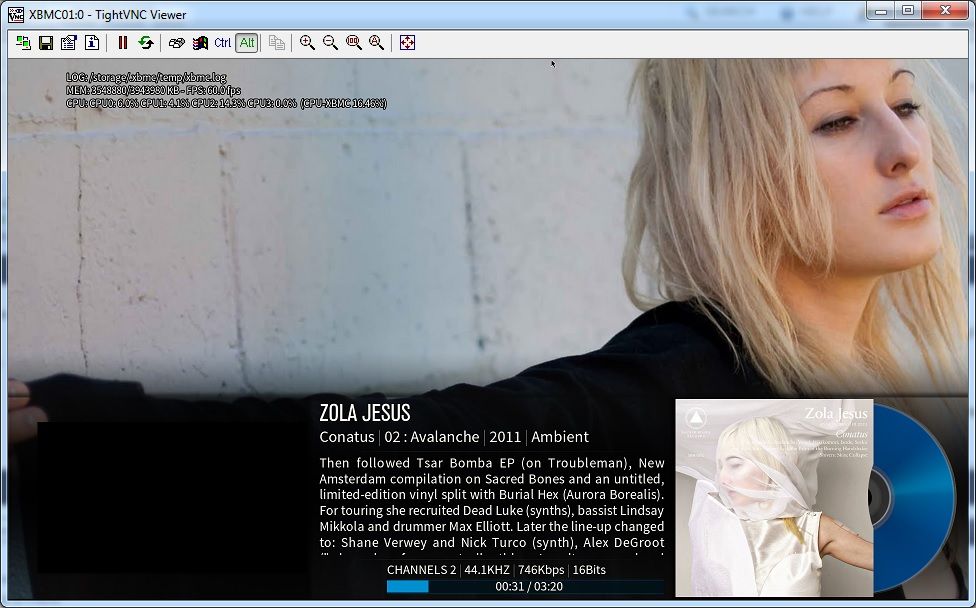
Here is a debug log file as promised. (Did not include when I turned on Transparent Background option).
http://xbmclogs.com/show.php?id=239838
Many thanks
EDIT:
Whilst the Transparent Background option is turned on:
This artist "Zola Jesus" is a new artist and does not have an extrafanart folder on the file server.
If I play another artist "Grimes" that does have an extrafanart folder present on the file server then when I go in to full screen mode then multiple images of this artist are displayed in the mosaic slideshow. However in the AS box in the bottom left it only shows one static image of the artist "Grimes" and this no longer changes as it normally does.
If I then go back to the XBMC main menu it shows in the AS box a static image of the previously played artist which was Zola Jesus and not the currently playing artist Grimes.
Whilst the Transparent Background option is turned off:
If I play the artist "Grimes" who has an extrafanart folder on the file server with the transparent background off then I just get all blanks in the full screen mode no images at all. Same as I reported in my first post.
If I play the artist "Zola Jesus" who does not have an extrafanart folder on the file server with the transparent background off , then its the same all blank.
However with version 1.6.5 the artist Zola Jesus shows multiple images in the full screen mosaic slideshow even though I have no local fanart images for her in a extrafanart folder on the file server. What ever this Transparent Background option is meant to do has had serious side affects on Aeon MQ5 and AS working properly as they have been doing fine. As always I am using the Local and Remote image option in AS and am using a SMB:// path to the music folder on the file server.
