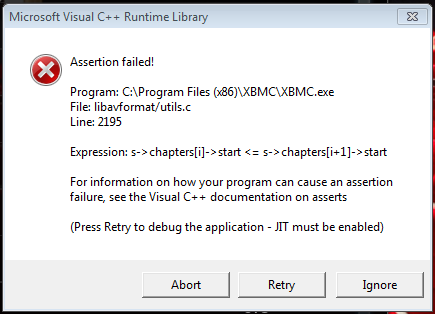XBMC Eden: RC2 is clearly the best Media Center you can wish for. It has been running without any problems. Until now 
I've got a problem arise when I go into the Music Video folder (I think, is not quite sure, 've tested it twice?!), XBMC goes down with the following message:
Microsoft Visual C + + runtime libray
Assertion faild!
Program x: \ Program Files \ XBMC \ XBMC exe.
File: libavformat / utils.c
Line: 2195
Expression: s-> chapters [i] -> start c-> chapters {i +1} -> Start
For information on how your program .... Visual C + + ......
(Press application - JLT must be Enables)
I was hoping that the problem was resolved after a complete clean install of win7 and then with freshly driver and XBMC.
Spec: Win7 32bit with 4 GB DDR2, XBMC Eden: RC2, C-Media Audio DirectX 11.0, GeForce GT 220 with 1 Ghz RAM.
thanks

I've got a problem arise when I go into the Music Video folder (I think, is not quite sure, 've tested it twice?!), XBMC goes down with the following message:
Microsoft Visual C + + runtime libray
Assertion faild!
Program x: \ Program Files \ XBMC \ XBMC exe.
File: libavformat / utils.c
Line: 2195
Expression: s-> chapters [i] -> start c-> chapters {i +1} -> Start
For information on how your program .... Visual C + + ......
(Press application - JLT must be Enables)
I was hoping that the problem was resolved after a complete clean install of win7 and then with freshly driver and XBMC.
Spec: Win7 32bit with 4 GB DDR2, XBMC Eden: RC2, C-Media Audio DirectX 11.0, GeForce GT 220 with 1 Ghz RAM.
thanks