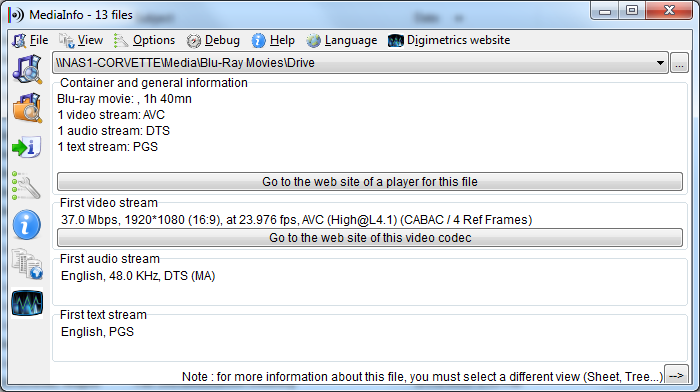Posts: 41
Joined: Apr 2011
Reputation:
0
I just got my first Apple TV Gen 2 yesterday. It was running 4.4.4 of the IOS. Jailbroke it and got XBMC installed. Got XBMC to see my DB and source locations. So far so good.
All of my movies and TV shows are located on two ReadyNAS Units. DVD's are ripped in VOB format, Blu-rays are ripped in M2TS format and my TV Shows are all converted to MKV format.
Now the DVD Movies and the DVD MKV files all work pretty good and are really acceptable. But when I try the Blu-Ray movies they seem like they are mising a couple of frames whil playing and I get the buffering of the movie as it plays.
All my other Media Center machines in the house are tunning Windows 7 and work just fine.
Is the Apple TV 2 not powerful enough to handle the HD "Large" type files? Would I be better off waiting for a jailbreak for Apple TV 3 and get a ATV3 to do what I want? I really dont want to convert all my Blu-ray movies to MKV format, over 400 over them...
Posts: 31,445
Joined: Jan 2011
Bluray supports three video codecs, h.264, VC-1, and mpeg2. Most use h.264, and the Apple TV should be able to handle those (hardware decode), but if they use VC-1 or mpeg2 then no go (no hardware decode, only CPU decode which isn't enough for HD).
Use
MediaInfo (wiki) to find out what codec the files use.
Posts: 41
Joined: Apr 2011
Reputation:
0
OK... I just did one movie that I was trying last night. According to Media Info the video stream is AVC. Is that a VC-1 stream? If needed how can I convert the streams to h.264?
Thanks..
Posts: 31,445
Joined: Jan 2011
AVC is another term for h.264, so it should be okay. It might be a demanding bitrate. Can you post the mediainfo output to pastebin and link that here?
Posts: 41
Joined: Apr 2011
Reputation:
0
Thanks Ned, At work right now so it will be later on tonight until I can post that information...
Posts: 871
Joined: Jun 2011
Reputation:
10
deanmv
Posting Freak
Posts: 871
Just to chip in here, I've tried stuff at around 35MBps full HD on an ATV2 before and it didn't like it either, that was also h.264. Seems like the little box just doesn't have the power sometimes.
Set Up
Raspberry Pi running Raspbmc - XBMC 12.2
40" Samsung ES6800 LED Smart 3D 1080P TV
Onkyo HTS3405 5.1 DD True HD and DTS-HD Surround Sound
ReadyNAS Duo with 4TB (2 x 2TB X-RAID) Western Digital Caviar Green using NFS
Posts: 41
Joined: Apr 2011
Reputation:
0
Just wondering if the Apple TV 3 will have to power to drive these files? Any ideas?
Posts: 871
Joined: Jun 2011
Reputation:
10
deanmv
Posting Freak
Posts: 871
The only real difference is the 512mb ram. I think both the A4 and A5 are clocked at 1ghz. We won't know though until it has a jailbreak and xbmc is up and running on one. I'm sure you will find out here first when that happens though.
Set Up
Raspberry Pi running Raspbmc - XBMC 12.2
40" Samsung ES6800 LED Smart 3D 1080P TV
Onkyo HTS3405 5.1 DD True HD and DTS-HD Surround Sound
ReadyNAS Duo with 4TB (2 x 2TB X-RAID) Western Digital Caviar Green using NFS
Posts: 16,946
Joined: Feb 2011
Reputation:
256
ATV3 has a better graphics unit aswell. And since h.264 is decoded in the GPU its not important how much the CPU is clocked.
Looks like bitrates >30MBit/s are to much for ATV2. We don't know for ATV3 yet until we get XBMC on it to try it out.
AppleTV4/iPhone/iPod/iPad: HowTo find debug logs and everything else which the devs like so much:
click here
HowTo setup NFS for Kodi:
NFS (wiki)
HowTo configure avahi (zeroconf):
Avahi_Zeroconf (wiki)
READ THE IOS FAQ!:
iOS FAQ (wiki)
Posts: 41
Joined: Apr 2011
Reputation:
0
So there is some hope for the ATV 3 to be an inexpensive Media Center Unit? I guess time will tell..