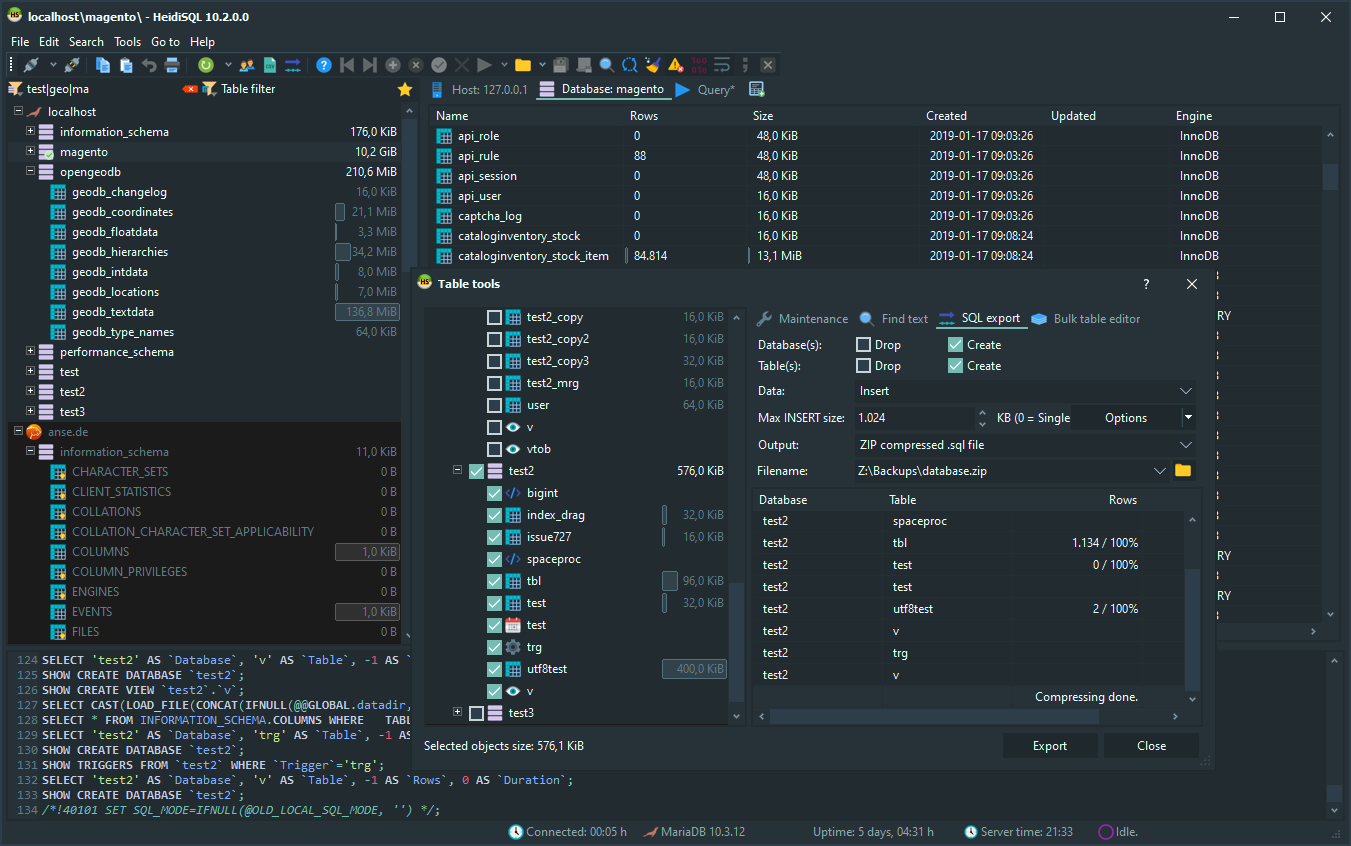2013-03-15, 06:15
If this is valid to this conversation, I apologize in advance and will be happy to start a new thread if desired...
I just installed Frodo over Eden on my test laptop and it is unable to convert my existing Eden database. I then tried a fresh install of Frodo, deleted the xbmc_music32 and xbmc_video75 db's from MySQL with the thought of just creating a new db. No luck. I am still getting the same error.
My log is here: http://pastebin.com/nNqPpBdt
My advancedsettings.xml is here: http://pastebin.com/0sg7Vz5Q
and my SQL looks like this:
My test laptop was running Eden. My main HTPC is running Eden (and ultimately what I would like to upgrade). I also have 2 AppleTV's on Crystalbuntu. All point to a Fedora 14 based server.
If there is any additional information I can provide, anything to test, etc. please let me know. I will be more than happy to provide whatever needed to get this going! (And maybe help the devs in the process??)
I just installed Frodo over Eden on my test laptop and it is unable to convert my existing Eden database. I then tried a fresh install of Frodo, deleted the xbmc_music32 and xbmc_video75 db's from MySQL with the thought of just creating a new db. No luck. I am still getting the same error.
My log is here: http://pastebin.com/nNqPpBdt
My advancedsettings.xml is here: http://pastebin.com/0sg7Vz5Q
and my SQL looks like this:
Code:
mysql> show databases;
+--------------------+
| Database |
+--------------------+
| information_schema |
| greyhole |
| hda_production |
| monitorix |
| mysql |
| phpmyadmin |
| test |
| xbmc_music18 |
| xbmc_video60 |
| xbmc_video63 |
+--------------------+
10 rows in set (0.00 sec)
mysql>My test laptop was running Eden. My main HTPC is running Eden (and ultimately what I would like to upgrade). I also have 2 AppleTV's on Crystalbuntu. All point to a Fedora 14 based server.
If there is any additional information I can provide, anything to test, etc. please let me know. I will be more than happy to provide whatever needed to get this going! (And maybe help the devs in the process??)