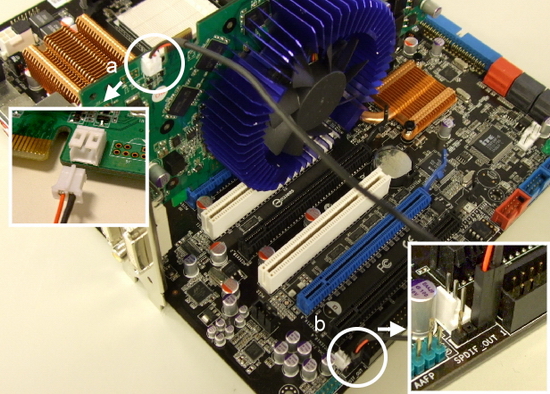Posts: 7
Joined: Apr 2012
Reputation:
0
I recently installed XBMCBuntu and I am unable to get the sound to work. I have reviewed many forums with no luck on find a resolution. The problem is that my HDMI card is not recognized for sound. If i run aplay -L it doesn't show up in the list. My first thought is to update to the latest drivers for my card but I am not sure how to do that. Any help will be much appreciated.
NVIDIA MSI GEFORCE 8400GS PCIE 256M GDDR2
Posts: 708
Joined: Sep 2006
Reputation:
8
I think that one needs an SPDIF cable between the card and motherboard. What's the exact model #? N8400GS-MD256H/TC?
Posts: 7
Joined: Apr 2012
Reputation:
0
I do not see that model number on the card. Also I am not sure which is the exact model number. Could you tell me where i could find it?
I received this card from a friend and only reason I know its an 8400 is from searching 180-10413-0000-A01.
Posts: 2,064
Joined: Jan 2009
Reputation:
34
prae5
Team-XBMC Forum Moderator
Posts: 2,064
As mentioned already, you will need to connect an spdif cable from a header on your mother board to the graphics card if you want to pass audio over hdmi. The 8400 does not have its own audio chip so you need to pass it to it.
Posts: 7
Joined: Apr 2012
Reputation:
0
I do not have that connector on this card. I have 3 ports, HDMI, DVI, and S-Video. If anything i believe I would have to connect the S-video cable. I just assumed that everything would go through HDMI.
Posts: 209
Joined: Feb 2012
Reputation:
2
2012-04-10, 22:09
(This post was last modified: 2012-04-10, 22:14 by KraziJoe.)
Need more info on the exact card. Also you should check the MSI support page to ensure the card is set up correctly.
Posts: 2,064
Joined: Jan 2009
Reputation:
34
prae5
Team-XBMC Forum Moderator
Posts: 2,064
Svideo has nothing to do with audio.
There will be header on the card, if you take a picture of the card I can confirm that for you.
Posts: 7
Joined: Apr 2012
Reputation:
0
2012-04-10, 22:21
(This post was last modified: 2012-04-10, 22:22 by wolfeste.)
Sorry tried uploading image. will try again later.
Posts: 2,064
Joined: Jan 2009
Reputation:
34
prae5
Team-XBMC Forum Moderator
Posts: 2,064
In that picture, it would be the white 2 pin header next to the heatsink.
Posts: 7
Joined: Apr 2012
Reputation:
0
Ok, yes it does have the 2 pin header. I will continue with hooking up the SPDIF. thank you very much for your help.
Posts: 7
Joined: Apr 2012
Reputation:
0
Thank you for the above image. After doing this, I will just have to hook up HDMI to TV and then XBMC should recognize my audio? Do I have to install any audio drivers?
Posts: 7
Joined: Apr 2012
Reputation:
0
ok, Thank you all for your help.