2012-04-17, 21:26
Here is my HTPC build along with some of the reasons for my choices and what I paid. I really enjoyed building this, it took a little research on sites like this one and others. I have been quite satisfied with build and would choose these parts again. I need to upgrade the memory, I will be adding another 8 gigs to this. It's not an expensive upgrade and I have had some errors in the event log around not having enough memory (I set a static limit on the page file size of 2 GB's). I will also be upgrading the CPU cooler to try and make the PC quieter. This case has smaller fans in the back that also contribute to the noise. I knew that going into this (silent pc reviewed a similar SilverStone case). If you are in the room with everything quite you can hear the PC, if I can get it to be half as loud it will be perfect. I could probably improve the sound by turning the fan speeds down further without risking damage.
Reason for choices
I chose Windows because that's what I know. I work in IT at the enterprise level as a storage admin, I work on and with a number of different operating systems but I just know Windows the best. My first computer was an IBM PC Jr. with DOS 1.1 loaded from a 5.25 floppy. I have been doing Windows so long it was a pretty easy decision. The only thing I regret was not purchasing professional. I did not know that home premium does not allow for remote desktop to be enabled. I use RDP to manage the machine when someone else is using the television.
I chose the i3 processor over the G620 because this machine will be used to do encoding, I wanted the extra performance to speed that along. This processor also has an extension built into it for faster encoding with the right software. In addition the mother board comes with a Virtu license in case I add a discrete GPU that will allow me to continue to use the built in GPU for video encoding.
The case was the hardest decision to make, I really don't like to be able to see the drives on the front of the case. I really prefer the smooth front. I also didn't want all the components crammed inside (hence an ATX case with a mATX main board). I like the aesthetics of the case and my brothers have both complemented me on the choice. The case was well engineered, the drive cages came in and out without issue, the drive bays in the front lined up nicely.
Intel i3-2125 $128.73
Silverstone LCE-13E $89.99
Microsoft 64 bit Win 7 OEM $89.99
Power supply OCZ ModXStream $75.09
SSD 60 gb SATA III $90.00
Crucial 2 @ 2GB DIMM $26.61
Asrock Main Board Z68 Pro3-M $57.30
Case Rebate $(10.00)
SSD Rebate $(15.00)
PS Rebate $(25.00)
Total Cost ~$508

There was a recommendation that removing these internal guards will help reduce noise. They also seemed slightly redundant so off they came.


I didn't include this in my parts list, it's a generic SATA drive that I paid ~$15 for at Micro Center.

Generic card reader, ~$8 (totally worth every penny)


No part of the drive is in direct contact with the drive cage.

I have no idea if this made a bit of difference, but this seems to be a standard procedure for making a PC silent.

I cut two of these up and ran all the screws for the drive through the holes.


To clean up the mess of cables for the front of the case I stuck them all in a piece of heat shrink. It's not terribly flexible but it did the job.
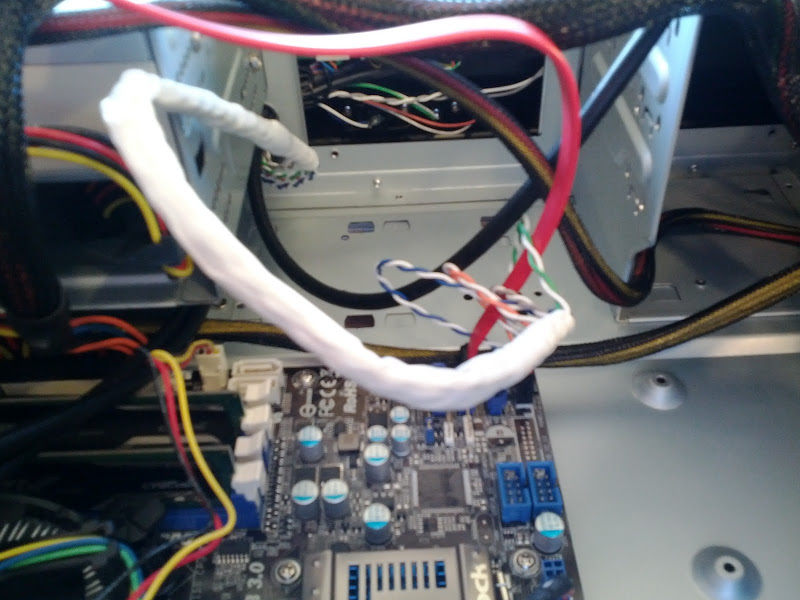
I didn't buy an adapter for the SSD drive so it's just laying on the bottom of one of the drive cages. It is sitting on a square of the gasket material from earlier. This was partly an oversight on my part as I didn't think about the form factor of the SSD drive when ordering parts. The computer moved twice and will probably only move one more time if the wife and I can find an entertainment center that we both like so there is little risk.
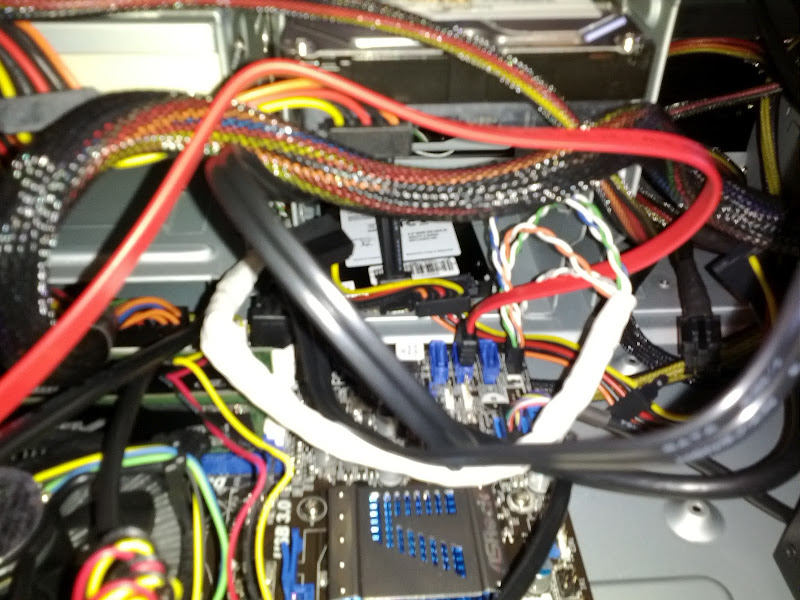

It's been a long time since I built a new PC, I must have been really enamored at the power supply because I took a ton of pictures of it. I do like the webbing on the cables, makes for a much cleaner case.


One item that I reused for this build was a 1.5 TB Seagate drive that already had my media on it. To keep the drives vibrations to a minimum in this almost all steel case I used this to isolate the drive from the cage. This is gasket material that's a mixture of cork and rubber. It's from a kit that I bought from Ace Hardware for my lawn mower.

I like the extra space of the ATX case and mATX main board.

All buttoned up and moved to my office for the Windows install

Coffee, build was done early on a Saturday. The Tardis moves from one side of the cup to the other with heat, a necessity when getting your geek on!



I chose to put the fan for the power supply on the inside of the case because it's a 135mm fan and it's bigger than the side vent. Wasn't certain if this was the right thing to do but it seems to be working fine. The power supply is quiet, the fan turns nice and slow.



The current location, looking forward to the day that we have a piece of furniture that everything fits on and I can get the wires for the TV hidden.


I actually built this about two months ago, since then I bought this small keyboard from Amazon. It works great, and takes up a lot less room then the full size keyboard and mouse we first started with.

Reason for choices
I chose Windows because that's what I know. I work in IT at the enterprise level as a storage admin, I work on and with a number of different operating systems but I just know Windows the best. My first computer was an IBM PC Jr. with DOS 1.1 loaded from a 5.25 floppy. I have been doing Windows so long it was a pretty easy decision. The only thing I regret was not purchasing professional. I did not know that home premium does not allow for remote desktop to be enabled. I use RDP to manage the machine when someone else is using the television.
I chose the i3 processor over the G620 because this machine will be used to do encoding, I wanted the extra performance to speed that along. This processor also has an extension built into it for faster encoding with the right software. In addition the mother board comes with a Virtu license in case I add a discrete GPU that will allow me to continue to use the built in GPU for video encoding.
The case was the hardest decision to make, I really don't like to be able to see the drives on the front of the case. I really prefer the smooth front. I also didn't want all the components crammed inside (hence an ATX case with a mATX main board). I like the aesthetics of the case and my brothers have both complemented me on the choice. The case was well engineered, the drive cages came in and out without issue, the drive bays in the front lined up nicely.
Intel i3-2125 $128.73
Silverstone LCE-13E $89.99
Microsoft 64 bit Win 7 OEM $89.99
Power supply OCZ ModXStream $75.09
SSD 60 gb SATA III $90.00
Crucial 2 @ 2GB DIMM $26.61
Asrock Main Board Z68 Pro3-M $57.30
Case Rebate $(10.00)
SSD Rebate $(15.00)
PS Rebate $(25.00)
Total Cost ~$508

There was a recommendation that removing these internal guards will help reduce noise. They also seemed slightly redundant so off they came.


I didn't include this in my parts list, it's a generic SATA drive that I paid ~$15 for at Micro Center.

Generic card reader, ~$8 (totally worth every penny)


No part of the drive is in direct contact with the drive cage.

I have no idea if this made a bit of difference, but this seems to be a standard procedure for making a PC silent.

I cut two of these up and ran all the screws for the drive through the holes.


To clean up the mess of cables for the front of the case I stuck them all in a piece of heat shrink. It's not terribly flexible but it did the job.
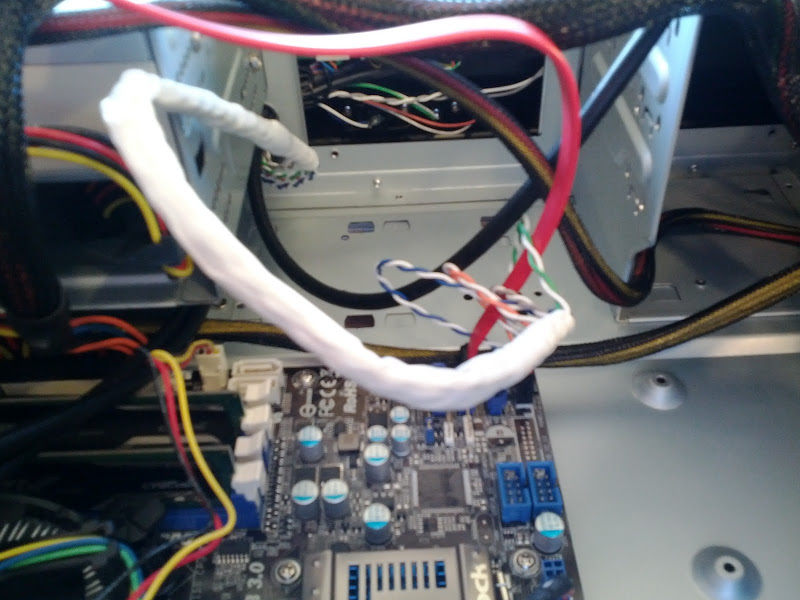
I didn't buy an adapter for the SSD drive so it's just laying on the bottom of one of the drive cages. It is sitting on a square of the gasket material from earlier. This was partly an oversight on my part as I didn't think about the form factor of the SSD drive when ordering parts. The computer moved twice and will probably only move one more time if the wife and I can find an entertainment center that we both like so there is little risk.
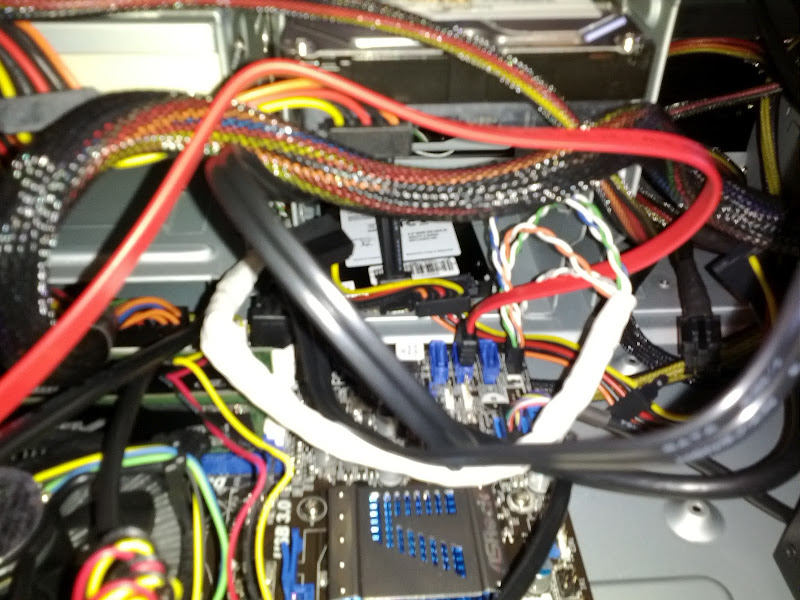

It's been a long time since I built a new PC, I must have been really enamored at the power supply because I took a ton of pictures of it. I do like the webbing on the cables, makes for a much cleaner case.


One item that I reused for this build was a 1.5 TB Seagate drive that already had my media on it. To keep the drives vibrations to a minimum in this almost all steel case I used this to isolate the drive from the cage. This is gasket material that's a mixture of cork and rubber. It's from a kit that I bought from Ace Hardware for my lawn mower.

I like the extra space of the ATX case and mATX main board.

All buttoned up and moved to my office for the Windows install

Coffee, build was done early on a Saturday. The Tardis moves from one side of the cup to the other with heat, a necessity when getting your geek on!



I chose to put the fan for the power supply on the inside of the case because it's a 135mm fan and it's bigger than the side vent. Wasn't certain if this was the right thing to do but it seems to be working fine. The power supply is quiet, the fan turns nice and slow.



The current location, looking forward to the day that we have a piece of furniture that everything fits on and I can get the wires for the TV hidden.


I actually built this about two months ago, since then I bought this small keyboard from Amazon. It works great, and takes up a lot less room then the full size keyboard and mouse we first started with.


