(2012-07-12, 11:18)Mudislander Wrote: @savkin_k Hi, thanks for taking the time to translate this MOD.
So yes no problem changing phrases like - "Recently Added Items - change to Latest..."
Re Playlist options, you're right for playlists the option of recent/random/unwatched is global. ........ In short the playlist option of recent/random/unwatched will have to stay global.
It does look like most users are getting confused in the settings over the home panel over which option does what for what and when, so will probably have to change that soon - You know to me it makes perfect sense - but I put them there 
Absolutely no complains on above.
As for Playlists. I am happy to have an option to select different Pannel types for native Movies, TVShows, and especially Music. As I stated earlier for me makes sence to have Random Albums on panel because music is the type of media I use to listen many times, moreover i keep in my collection only the music I like, so now your mod really helps me to choose SOMETHING to listen. While all the video media i very rarely watch more then once, so Recent type Panels is my choice for Playlists. I use playlists only to sort our Kids movies and shows, so I have 4 playlist assigned to main menu items, all with Recent Panels. Thus for me random option is not interesting. Unwatched option i also do not activate due to sometimes i can not finish one movie in one time.
(2012-07-12, 16:47)Mudislander Wrote: Re Translation - fixed when changing languages all home panel and submenu items will remain. Anything not manually edited will be translated. In below screenie main menu items are "English" because I added them while in English. After changing to Russian, they stayed as I added them but all auto stuff changed.
That is great. I think every user can live with that, let's now call it, FEATURE!
(2012-07-12, 19:35)Mudislander Wrote: Thought about an option to use item fanart as the thumb on the home panel - Screenie below shows Recent Movies - What do you guys think ?
IMHO, No. I do not like it, not indicative for me, but we say "as for the taste and colors.... all the pencils are different" (not easy to translate directly)
But from this I have a suggestion - keep titles of the movies for Poster based Panel. Related to localization issue. For users who watch mostly localized movies, not in original language, they use local scrapers. Like me. So i have my video libruary with movie titles in Russian but in most cases posters scraped are original posters, not localized. I would prefer to see on panel also Title under the poster. I know the concept was.... lite skin ))). But i belive there is also sense in my suggestion.
Same suggestion for Albums panel. Better for me to have even two lines under each Album cover. First - Album Name, Second line - artist, in smaller font and maybe less bright color. Reason is - not always easy to read names from picture, moreover - sometimes pictures are not scrapped or not available for some reasons. I have in my libruary couple of russian albums, nice music of soviet union period, forbidden that time, so without any poster.
Further suggestion is to make the dimentions of all the panels equal to each other, taking Movie panel as origin. So when switching from one menu item to another there will be no "jumping" of the sizes. This will give enough space for album titles. This will allow to move panel code to includes section together with transparrency option. Can this save resources?
All above are just wishes. I will keep it here and remind via git in case it will be missed or forgotten (I start to love github)
Good luck.
(2012-07-12, 16:47)Mudislander Wrote: Re Translation - fixed when changing languages all home panel and submenu items will remain. Anything not manually edited will be translated. In below screenie main menu items are "English" because I added them while in English. After changing to Russian, they stayed as I added them but all auto stuff changed.
Offtopic.
I see you have exactly same f#%king problem with weather underground when Russian is activated.
This bug i raised 3 month ago in relative thread. Thanks for the test ))))




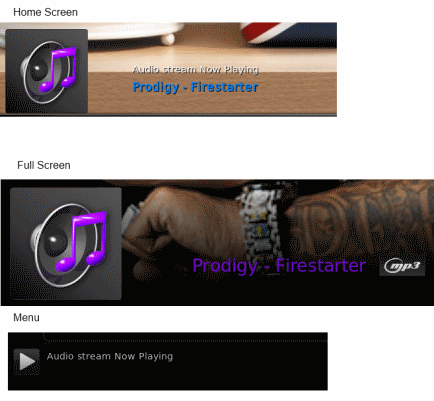
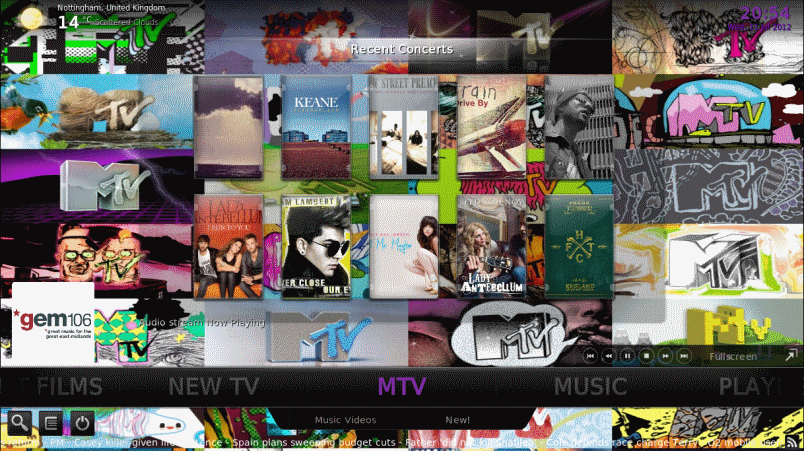
 - I keep cursing HDMI for not having an auto input switch, and then EuroSCART for having an auto switch - argh!!! )
- I keep cursing HDMI for not having an auto input switch, and then EuroSCART for having an auto switch - argh!!! )



 like a fanart wide panel
like a fanart wide panel

