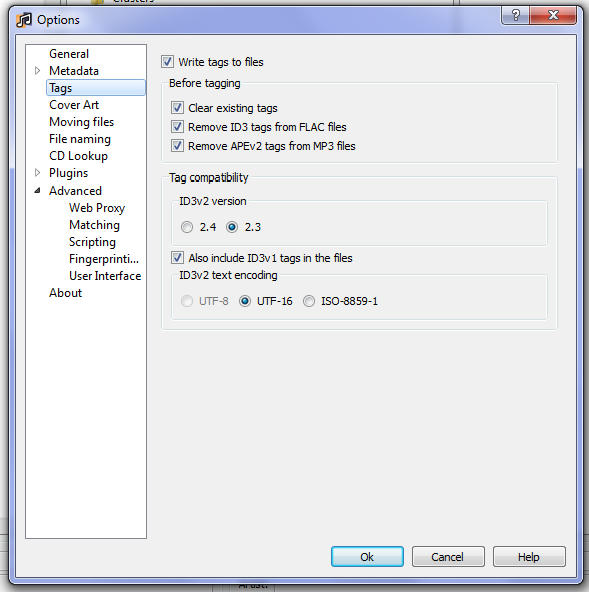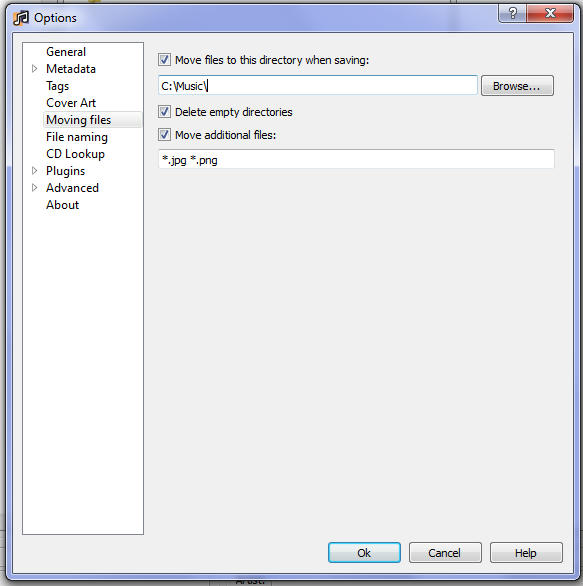2012-05-14, 01:16
Hi,
Quick question,
I have a folder full of mp3 albums etc... The naming convention on all of them is a mess, the structure is a mess, it's basically a folder full of albums that aren't named very well, some contain the music in the folder, some are split into album/cd1 and cd2 etc...
Is there a tool (like therenamer) that I can drop my music into, it will be tagged and renamed and spat out in a new location? TheRenamer is a godsend for xbmc and does an incredible job, but I havnt been able to find anything like it for music?
So far I've tried:
Picard (this doesn't work like therenamer)
Mp3tag (which also doesn't work like therenamer)
Rather than continuing down this path, can anyone recommend a tool that is similar to "therenamer" which will just hunt through a predetermined directory, match up everything it can, rename it accordingly, and spit it out the other end in a new location with the correct tags, naming convention and information etc.
Thanks in advance.
Quick question,
I have a folder full of mp3 albums etc... The naming convention on all of them is a mess, the structure is a mess, it's basically a folder full of albums that aren't named very well, some contain the music in the folder, some are split into album/cd1 and cd2 etc...
Is there a tool (like therenamer) that I can drop my music into, it will be tagged and renamed and spat out in a new location? TheRenamer is a godsend for xbmc and does an incredible job, but I havnt been able to find anything like it for music?
So far I've tried:
Picard (this doesn't work like therenamer)
Mp3tag (which also doesn't work like therenamer)
Rather than continuing down this path, can anyone recommend a tool that is similar to "therenamer" which will just hunt through a predetermined directory, match up everything it can, rename it accordingly, and spit it out the other end in a new location with the correct tags, naming convention and information etc.
Thanks in advance.