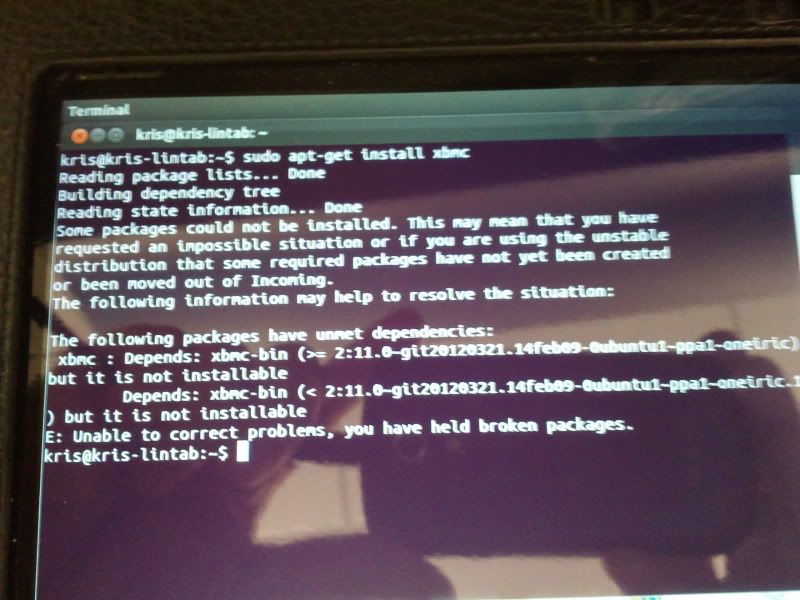2012-05-21, 21:09
2012-05-22, 16:21
Well that's too bad. It will run on a raspberry pi why not something with more power? Is is just the fact that nobody has compiled the code for it?
Sorry, I'm not trying to be cynical I just truly don't know how it all works.
Sorry, I'm not trying to be cynical I just truly don't know how it all works.
2012-05-22, 17:19
"Only a Sith deals in absolutes"
BTW, you understand that I'm trying to install this on Ubuntu Linux right? Not Android?
So what I'm running is a ARM Linux tablet, not a ARM Android Tablet.
BTW, you understand that I'm trying to install this on Ubuntu Linux right? Not Android?
So what I'm running is a ARM Linux tablet, not a ARM Android Tablet.
2012-05-22, 18:01
There is XBMC for arm, but launchpad ppas don't provide arm packages. You'll need to compile from source or find some prebuilt xbmc package for your processor.
2012-05-22, 18:56
There's clearly "XBMC for ARM" because there's XBMC for Raspberry Pi and this uses an ARM11 (ARMv6 codeset) processor. The ASUS Transformer uses an NVidia Tegra 2 chip which is ARMv7.
So... wsnipex has the answer I'd pursue... and post back how you get on, you may be missing libraries that you'll also have to source/adapt/compile. But you've really whet my appetite here, and I'm off to look at the XDA Developers' forum... :-)
So... wsnipex has the answer I'd pursue... and post back how you get on, you may be missing libraries that you'll also have to source/adapt/compile. But you've really whet my appetite here, and I'm off to look at the XDA Developers' forum... :-)
2012-05-22, 19:18
All you'll find inside the XDA Dev forum on this is me linking to this thread. I'm not a programmer so I don't know how to compile. I can follow steps though easily enough. If I could get this thing to run XBMC it would truly be the ULTIMATE hand held device. (Dual boot with XBMC and Android are you kidding me?)
2012-05-22, 19:39
Okay so I downloaded and installed "Sourcery CodeBench Lite Edition for ARM GNU/Linux" (cross-compiler) on my Ubuntu x86 laptop. Now I guess I need the xbmc source code? Is that right? I'm a complete idiot and really have no idea what I'm doing.
2012-05-22, 23:38
*update*
Okay, I've downloaded and installed a cross compiler for ARM on my Linux PC. I've followed http://wiki.xbmc.org/index.php?title=HOW...ource_code guide to get the XBMC source code. Now my "linux buddy" is telling me that I have to point "./configure" to my newly installed cross compiler. How do I do that? (He's gone home for the day).
So in this guide I'm on the step that says "Default compile and install". I've stopped there and haven't gone any further.
Okay, I've downloaded and installed a cross compiler for ARM on my Linux PC. I've followed http://wiki.xbmc.org/index.php?title=HOW...ource_code guide to get the XBMC source code. Now my "linux buddy" is telling me that I have to point "./configure" to my newly installed cross compiler. How do I do that? (He's gone home for the day).
So in this guide I'm on the step that says "Default compile and install". I've stopped there and haven't gone any further.
2012-05-23, 02:10
Okay so here's XBMC running on a Tegra2
http://www.youtube.com/watch?v=t3xZCd0XUPQ
and more info on Tegra 2
http://forum.xbmc.org/showthread.php?tid=98211
http://www.youtube.com/watch?v=t3xZCd0XUPQ
and more info on Tegra 2
http://forum.xbmc.org/showthread.php?tid=98211
2012-05-24, 20:45
I can't get a cross compiler to work so I'm now trying to compile xbmc directly on the transformer. LOL, I doubt this will work.
2012-05-24, 23:05
Following this guide:
http://wiki.xbmc.org/index.php?title=HOW..._for_Linux
I'm on this step:
After running this command I get this output
I've looked and looked and can't figure out how to install "libcec-dev". I've added the Pulse Eight PPA and tried to install libcec-dev and it can't find the package to install. I don't know how to get past this.
http://wiki.xbmc.org/index.php?title=HOW..._for_Linux
I'm on this step:
Code:
Here is the magic command to get the build dependencies (used to compile the version on the PPA).
$ sudo apt-get build-dep xbmcAfter running this command I get this output
Code:
Reading package lists... Done
Building dependency tree
Reading state information... Done
Note, selecting 'libglew1.6dev' instead of 'libglew-dev'
Note, selecting 'libjpeg62-dev' instead of 'libjpeg-dev'
Note, selecting 'libsamplerate0-dev' instead of 'libsamplerate-dev'
Note, selecting 'libfontconfig1-dev' instead of 'libfontconfig-dev'
Note, selecting 'libsdl1.2-dev' instead of 'libsdl-dev'
E: Build-Depends dependency for xmbc cannot be satisfied because the package libcec-dev cannot be foundI've looked and looked and can't figure out how to install "libcec-dev". I've added the Pulse Eight PPA and tried to install libcec-dev and it can't find the package to install. I don't know how to get past this.