2012-06-05, 23:47
Hi everyone,
I am loving the 3.0 update and it is making my media collection look better than ever. I have come across one problem that I have been unable to fix. For the TV show Homeland the poster and logo do not show up even though the correct thumb is showing in the information page. I have not had this problem for any of the other shows and the files are definitely in the correct place. I have tried removing homeland and re adding it as well as re adding the tv show source but it has not worked. I have included some screenshots below to illustrate the problem.
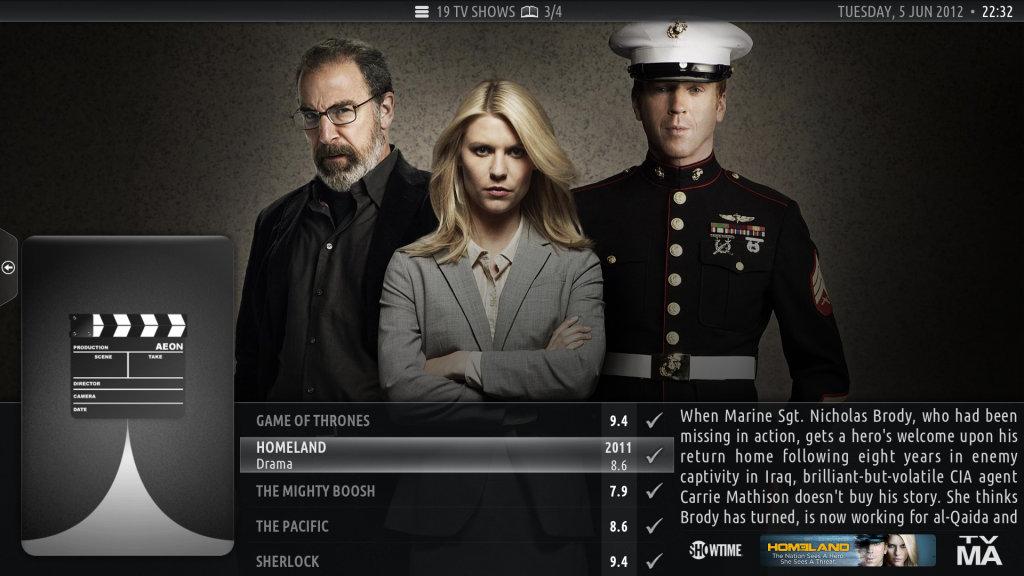

Does anyone have any ideas or possible solutions to this problem?
Thanks in advance.
I am loving the 3.0 update and it is making my media collection look better than ever. I have come across one problem that I have been unable to fix. For the TV show Homeland the poster and logo do not show up even though the correct thumb is showing in the information page. I have not had this problem for any of the other shows and the files are definitely in the correct place. I have tried removing homeland and re adding it as well as re adding the tv show source but it has not worked. I have included some screenshots below to illustrate the problem.
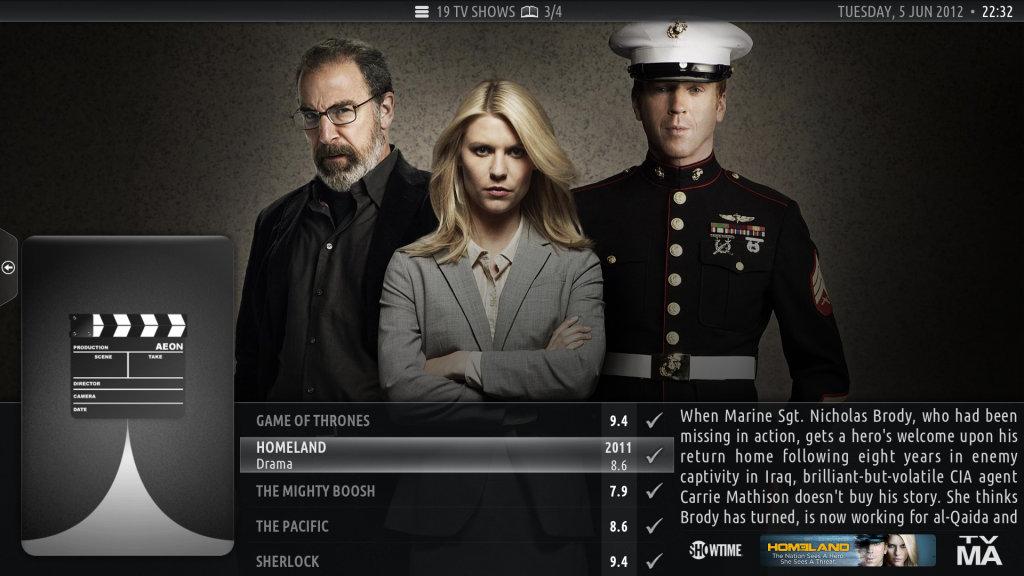

Does anyone have any ideas or possible solutions to this problem?
Thanks in advance.



