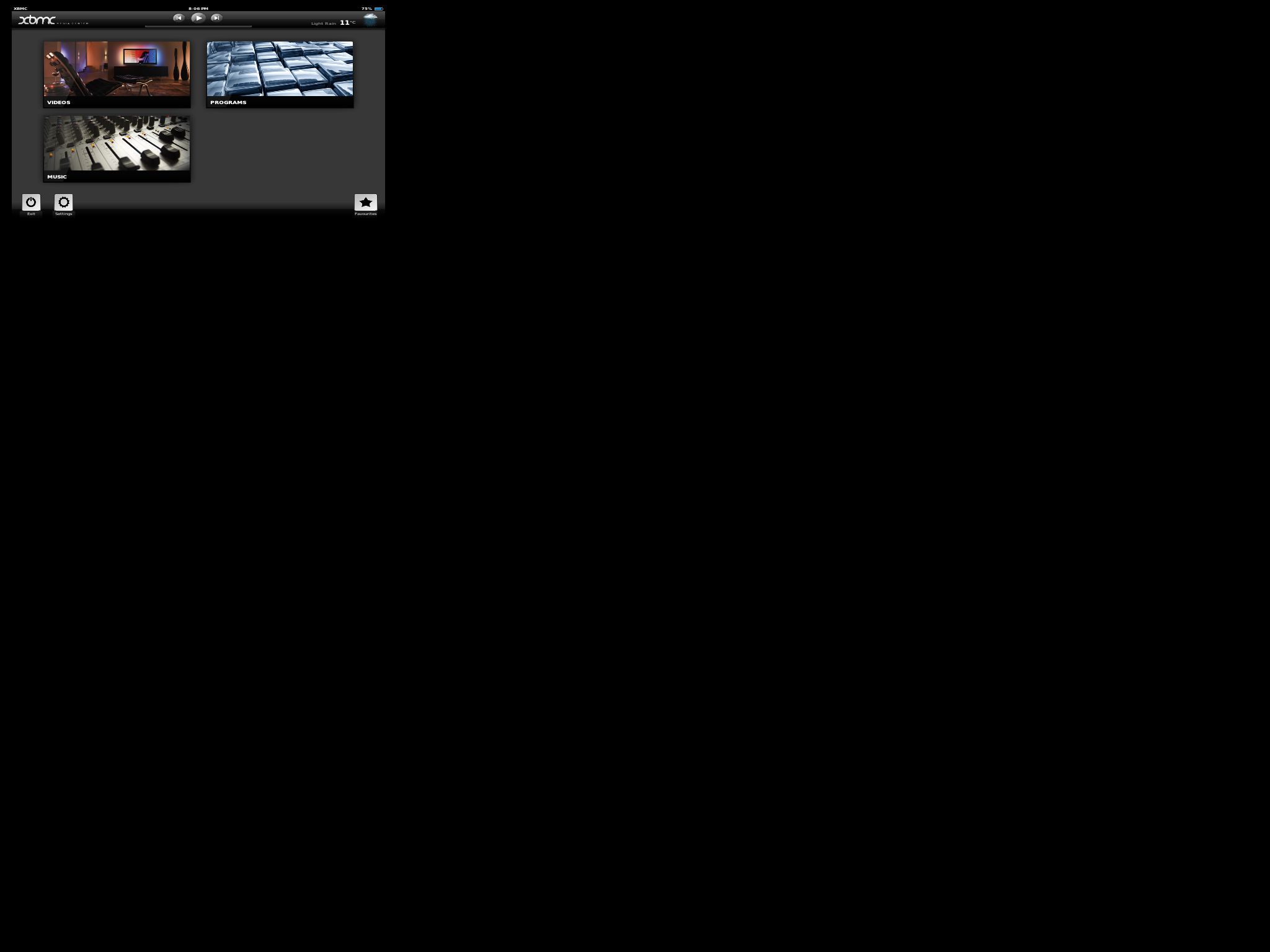Posts: 42
Joined: Feb 2011
Reputation:
0
Thank you
Tried that, no change?
Posts: 16,946
Joined: Feb 2011
Reputation:
256
Try the next nightly please. And if it doesn't work please post a debug log again.
AppleTV4/iPhone/iPod/iPad: HowTo find debug logs and everything else which the devs like so much:
click here
HowTo setup NFS for Kodi:
NFS (wiki)
HowTo configure avahi (zeroconf):
Avahi_Zeroconf (wiki)
READ THE IOS FAQ!:
iOS FAQ (wiki)
Posts: 10
Joined: Jun 2012
Reputation:
0
I have exactly the same problem. What is the best advice please for a novice user? should I ignore the nightly build and re-install the cydia version for the time being?
Posts: 10
Joined: Jun 2012
Reputation:
0
I have tried the last five nightly versions - including the latest - and I am still getting the unusable small window top left. I am using the third generation iPad with the latest iOS 5.1.1. I can't pinpoint exactly when this happened, as I am new to XBMC and only installed it yesterday. The Cydia version worked fine (although I was getting some problems with freezing, so I was advised by a mate to use the nightly version).
It isn't something in any of the last five builds. I suspect this may be something unique to the iPad 3, and possibly something else under the bonnet.
I will test the two in your link above and report back.
Posts: 16,946
Joined: Feb 2011
Reputation:
256
2012-06-11, 21:53
(This post was last modified: 2012-06-11, 21:53 by Memphiz.)
Please go back to the oldest nightly you can get (may 31th). We need to track down which nightly was still good.
AppleTV4/iPhone/iPod/iPad: HowTo find debug logs and everything else which the devs like so much:
click here
HowTo setup NFS for Kodi:
NFS (wiki)
HowTo configure avahi (zeroconf):
Avahi_Zeroconf (wiki)
READ THE IOS FAQ!:
iOS FAQ (wiki)
Posts: 10
Joined: Jun 2012
Reputation:
0
I have reinstalled the Cydia, stable version which is working fine. However, I shall do as you suggest.
Posts: 10
Joined: Jun 2012
Reputation:
0
OK - exactly the same with May 31st. Just a small window top left.
There must have been dozens of successful installations since then, which leads me to believe that it's something which cyrusir and I have done to our iPads ...
I am going to reinstall the Cydia, stable, version now.