2012-07-16, 01:52
2012-07-16, 02:37
looks great, the poster aspect ratio is also correct now.
In the cirrus skin is a bluray 3D case but i cant find it somehow:

In the cirrus skin is a bluray 3D case but i cant find it somehow:

2012-07-16, 03:42
while we are at it, i saw that the skin breeze is using covers for TV series including a seperate case for season posters:
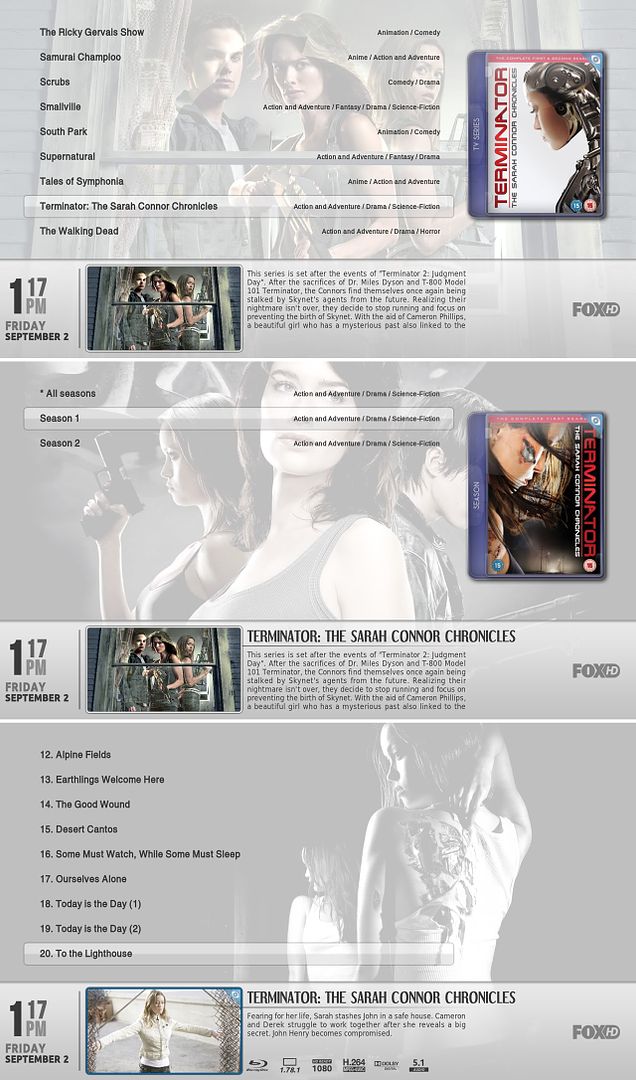
maybe thats a good idea,if enough people would like , why not?
I am not a photoshop pro so making these cases would be difficult for me, maybe someone eöse could try to do it.
and still the HDTV case is a must do in my opinion.
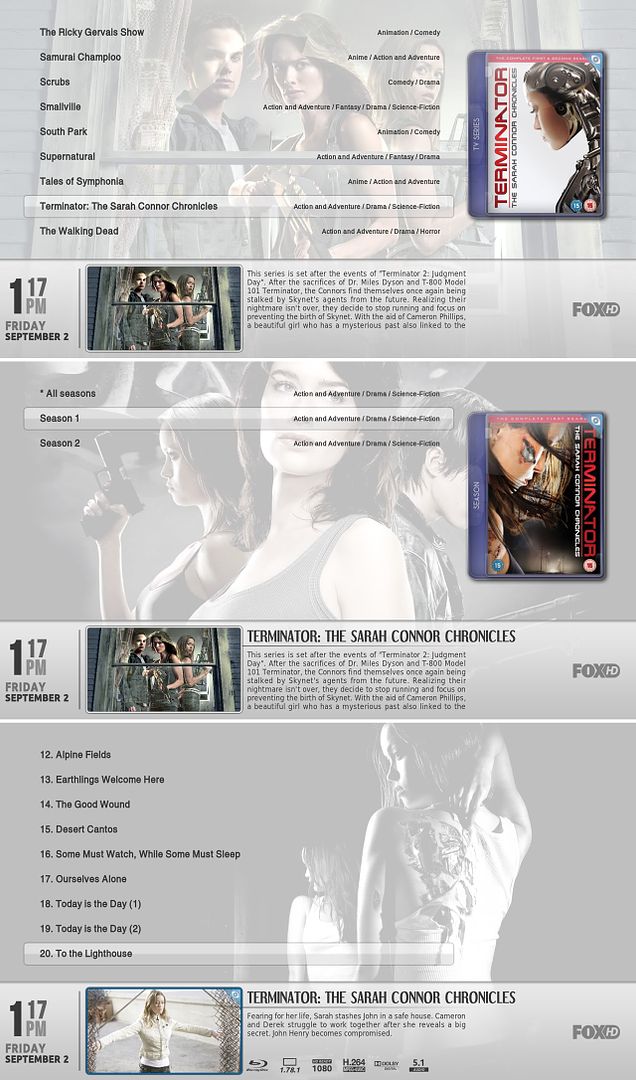
maybe thats a good idea,if enough people would like , why not?
I am not a photoshop pro so making these cases would be difficult for me, maybe someone eöse could try to do it.
and still the HDTV case is a must do in my opinion.
2012-07-16, 03:50
(2012-07-16, 03:42)neurosis13 Wrote: while we are at it, i saw that the skin breeze is using covers for TV series including a seperate case for season posters:
maybe thats a good idea,if enough people would like , why not?
I am not a photoshop pro so making these cases would be difficult for me, maybe someone eöse could try to do it.
and still the HDTV case is a must do in my opinion.
nope, won´t integrate that. only reason why i included those new dvd covers is because it gives some additional info about the movie (and because i want to get rid of those other dvd covers somewhen in the future perhaps
 )
)
2012-07-17, 03:13
hey sorry to be a pain but im kinda new to the whole xbmc thing
well i had it on my xbox years ago and loved it but its much different now
finally got a hd tv and a spare computer and got it back and its amazing now the skin is awesome to but im sat poking around in the program files and cant find where the originals are and within the cirrus skin ive downloaded cant find the replacements in there
please help? lol
also these should be default i like the default blu ray case but the dvd and multidisc ones seem to spoil the effect a little
aside from this the skins perfect thank you
well i had it on my xbox years ago and loved it but its much different now
finally got a hd tv and a spare computer and got it back and its amazing now the skin is awesome to but im sat poking around in the program files and cant find where the originals are and within the cirrus skin ive downloaded cant find the replacements in there
please help? lol
also these should be default i like the default blu ray case but the dvd and multidisc ones seem to spoil the effect a little
aside from this the skins perfect thank you
2012-07-17, 03:16
(2012-07-17, 03:13)peatcakes Wrote: hey sorry to be a pain but im kinda new to the whole xbmc thing
well i had it on my xbox years ago and loved it but its much different now
finally got a hd tv and a spare computer and got it back and its amazing now the skin is awesome to but im sat poking around in the program files and cant find where the originals are and within the cirrus skin ive downloaded cant find the replacements in there
please help? lol
also these should be default i like the default blu ray case but the dvd and multidisc ones seem to spoil the effect a little
aside from this the skins perfect thank you
i´d love to help, but i have no idea what you mean with "orignials".
2012-07-17, 20:50
i have xbmc installed on a windows 7 machine i have looked through the program files and could not find where the original dvd cases or skin folder are
i was wondering where i would find them? sorry if im asking in the wrong place or something but i was looking for a way to change the dvd cases when i found this site
thanks alot for your time n all the screenshots so far
i was wondering where i would find them? sorry if im asking in the wrong place or something but i was looking for a way to change the dvd cases when i found this site
thanks alot for your time n all the screenshots so far
2012-07-17, 20:54
(2012-07-17, 20:50)peatcakes Wrote: i have xbmc installed on a windows 7 machine i have looked through the program files and could not find where the original dvd cases or skin folder are
i was wondering where i would find them? sorry if im asking in the wrong place or something but i was looking for a way to change the dvd cases when i found this site
thanks alot for your time n all the screenshots so far
Users\%userprofile%\AppData\Roaming\XBMC
2012-07-18, 10:56
i have gone to Users\%userprofile%\AppData\Roaming\XBMC
and when i try to access this part
media\thumbs\boxes\movies\
the media file appears to be empty (i haveshow hidden files on obviously)
should i create the files that build this path myself and copy them into there?
after seeing how the packages are stored in here is there noway to throw this into a zip package for easier sharing?
or is this a whole other ordeal thanks alot guys
and when i try to access this part
media\thumbs\boxes\movies\
the media file appears to be empty (i haveshow hidden files on obviously)
should i create the files that build this path myself and copy them into there?
after seeing how the packages are stored in here is there noway to throw this into a zip package for easier sharing?
or is this a whole other ordeal thanks alot guys



