Posts: 479
Joined: Feb 2012
Reputation:
20
Ripping is almost completely dependent on the speed of your optical drive.
Posts: 78
Joined: Jun 2012
Reputation:
0
actually when i ripped just the movies themselves it did Jurassic Park 2 in 24 minutes and Jurassic Park 3 in 22 minutes... the first one i guess i left some extras on there i need to get rid of. gonna take care of that and finish setting up the system when i get home with metadata and ill post some finished product pics... it really came out awesome
Posts: 2,227
Joined: Dec 2010
Reputation:
54
Cool helicopter.....
Good stuff! enjoy...
Posts: 78
Joined: Jun 2012
Reputation:
0
thanks! im going to post some more pics as soon as i get some more stuff loaded up... cant believe how much of the 3tb drive i ate up already!!! this is so addicting...
Posts: 983
Joined: Apr 2012
Reputation:
13
Thanks for the pix! I always check the builds that have pix,..I always see something to drool about.
In regards to the ripping and one failing in different places.
I've had the same issue. At least for me,..it's been a dirty or scratched DVD.
Having cleaned or tried another copy,..it then works.
Posts: 479
Joined: Feb 2012
Reputation:
20
HD4000 will be just fine. I use a HD2000 and HD1000 everyday for my personal HTPCs.



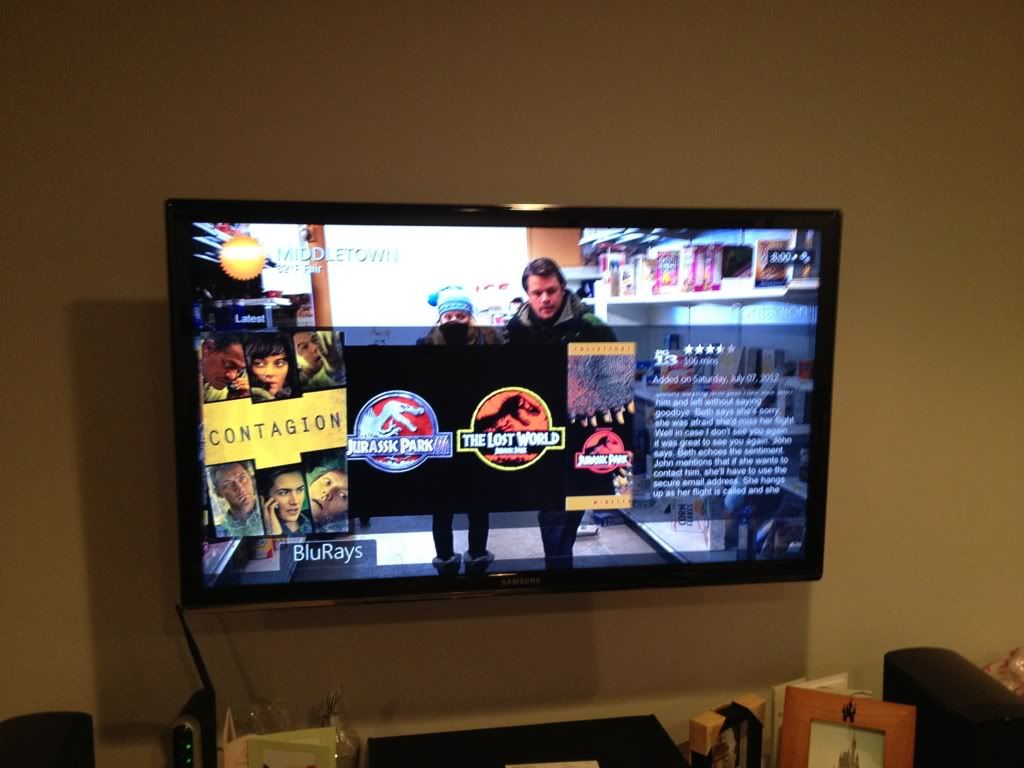
 I really like the nMediaPC cases for how they look on an AV stand.
I really like the nMediaPC cases for how they look on an AV stand.