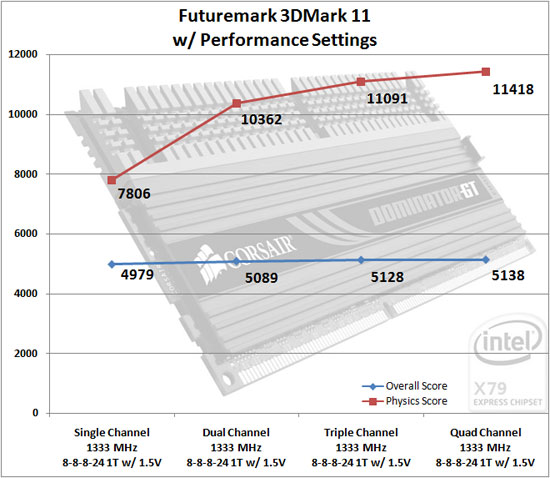Posts: 38
Joined: Jul 2012
Reputation:
0
Thank you.
Do I not need to buy a kit of two sticks or can I buy any compatible stick times two (like the Samsung one you recommended)?
Posts: 15
Joined: Dec 2011
Reputation:
0
FNwoz
Junior Member
Posts: 15
For what it is worth, I just put my build together with the samsung memory and it has worked out great. I was able to run it at 1.5 volts and get 1866 out of it. Really good stuff. I am still in the process of putting it together and I will post pictures when it is done. Pretty much an A-6 Pack build though.
Posts: 38
Joined: Jul 2012
Reputation:
0
That's the thing. I don't see any +/- button at the bottom of a post.
Junior members are probably not yet allowed to add to someones reputation.