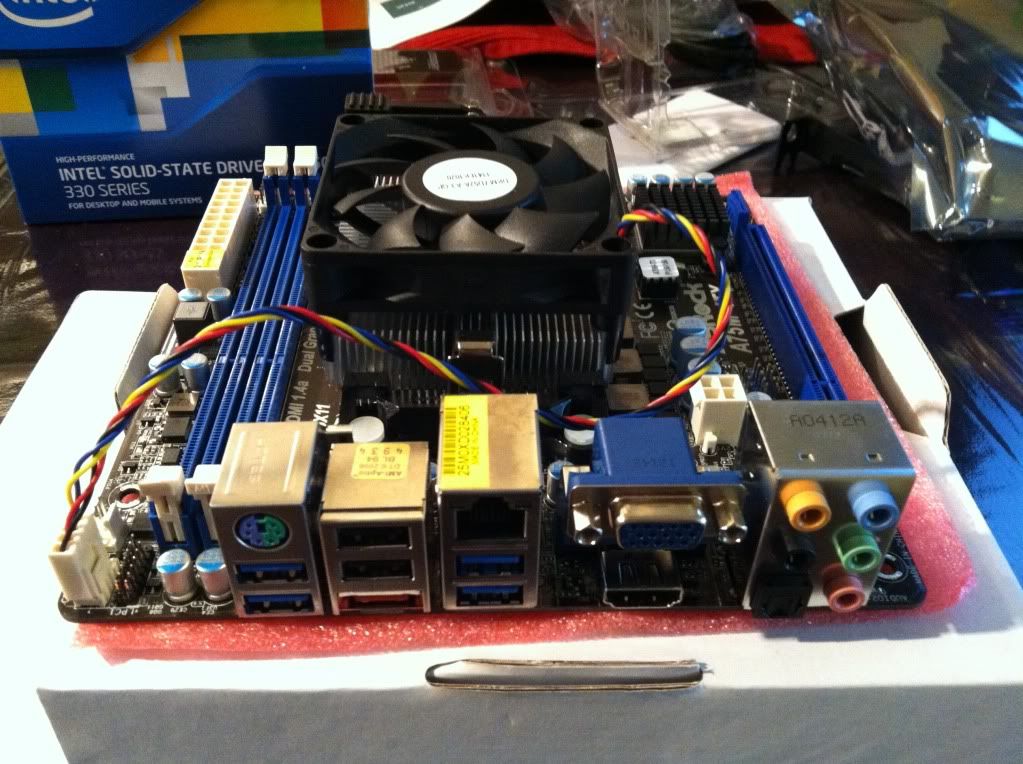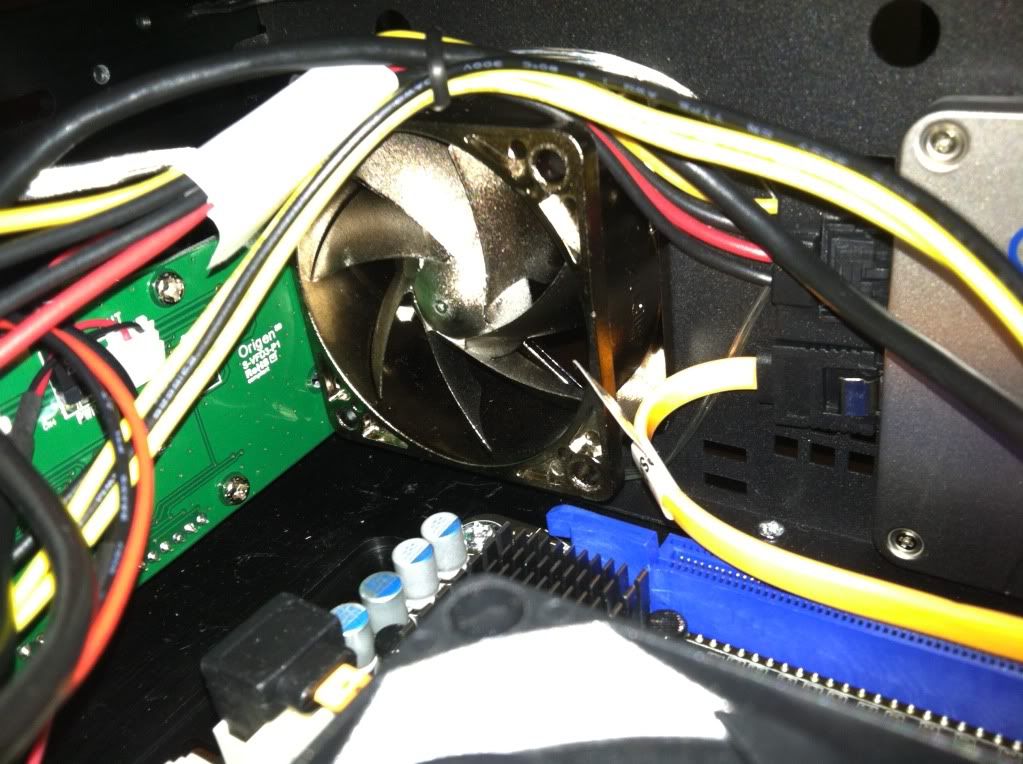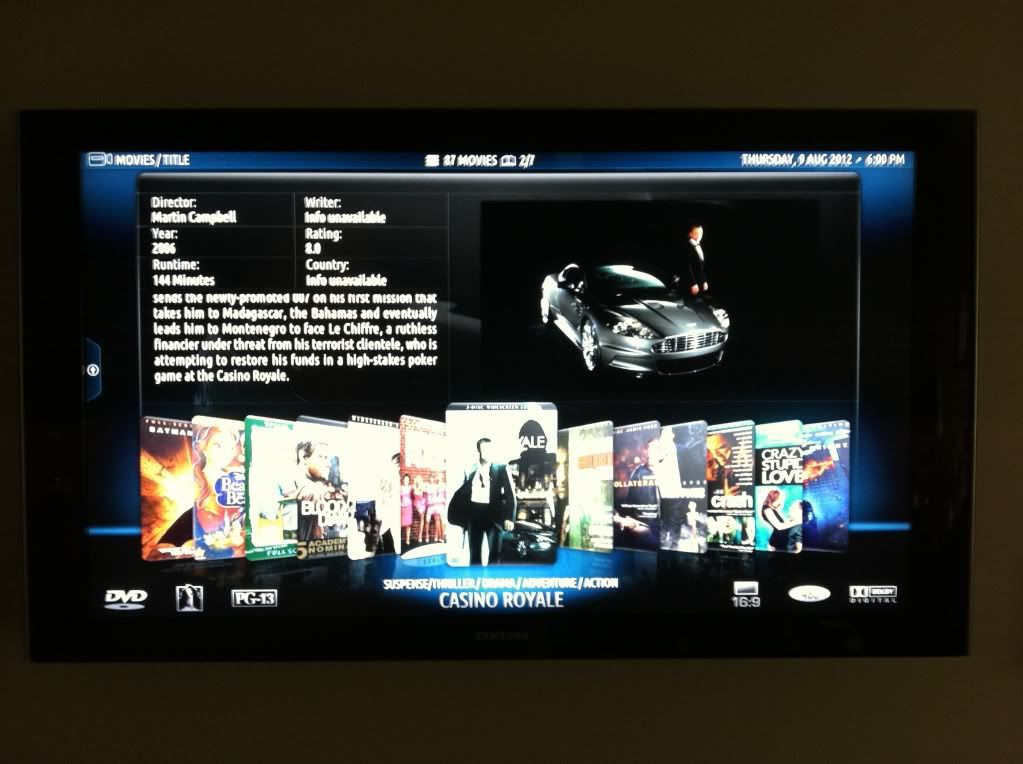2012-08-02, 17:57
I got it to work
Im pretty sure this is what the issue was. I moved the usb to a usb 2.0 port... and at the same time took a cd rom from my server and plugged it into the htpc (since i dont have a cable for my slim blu ray yet). I saw some people online stating that plugging in a optical drive could also solve the issue but i am 99% sure the usb just needed to be in the 2.0 slot.
Update: I need to validate my windows as it is an update copy of win 7. So at lunch I am running home to use Regedit to change a flag for windows and validate my copy of win 7
Then after work I will finish the build (minus blu ray until my cable comes). I have a bunch of pics, I will post them all once the htpc is assebled and hooked to the TV.
Thanks for all the help everyone!
(2012-08-02, 07:25)baijuxavior Wrote: Use USB2.0 port for installation. USB3.0 is not recognized until you install drivers.
Im pretty sure this is what the issue was. I moved the usb to a usb 2.0 port... and at the same time took a cd rom from my server and plugged it into the htpc (since i dont have a cable for my slim blu ray yet). I saw some people online stating that plugging in a optical drive could also solve the issue but i am 99% sure the usb just needed to be in the 2.0 slot.
Update: I need to validate my windows as it is an update copy of win 7. So at lunch I am running home to use Regedit to change a flag for windows and validate my copy of win 7

Then after work I will finish the build (minus blu ray until my cable comes). I have a bunch of pics, I will post them all once the htpc is assebled and hooked to the TV.
Thanks for all the help everyone!