2018-01-15, 17:38
Hi!
I reinstalled my PC yesterday and started from scratch with Kodi. Now none of my media has any form for artwork. Before I reinstalled I decided it was a good idead to take a backup of my media info (to not loose all my tags), so I exported the library info to .nfo files next to each movie and tv show file and let the scraping fix everything once I was up and running again. I did not export any artwork as I figures Artwork Beef would just re-download everything. But now all my media just shows the default icons for no artwork, and when I try to fetch new artwork with AB it doesn't even show correctly there either. Any idea how I can fix this?

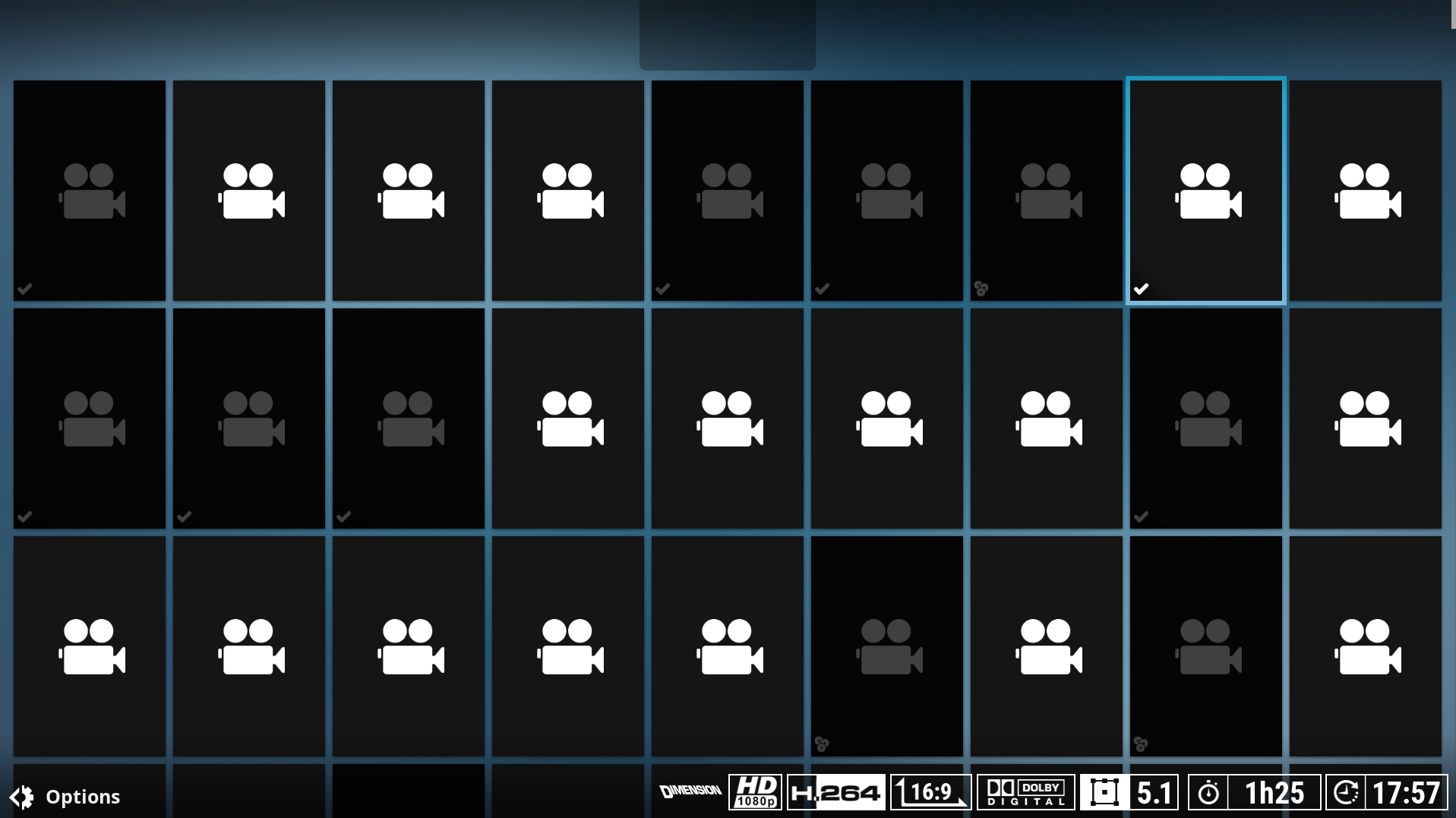
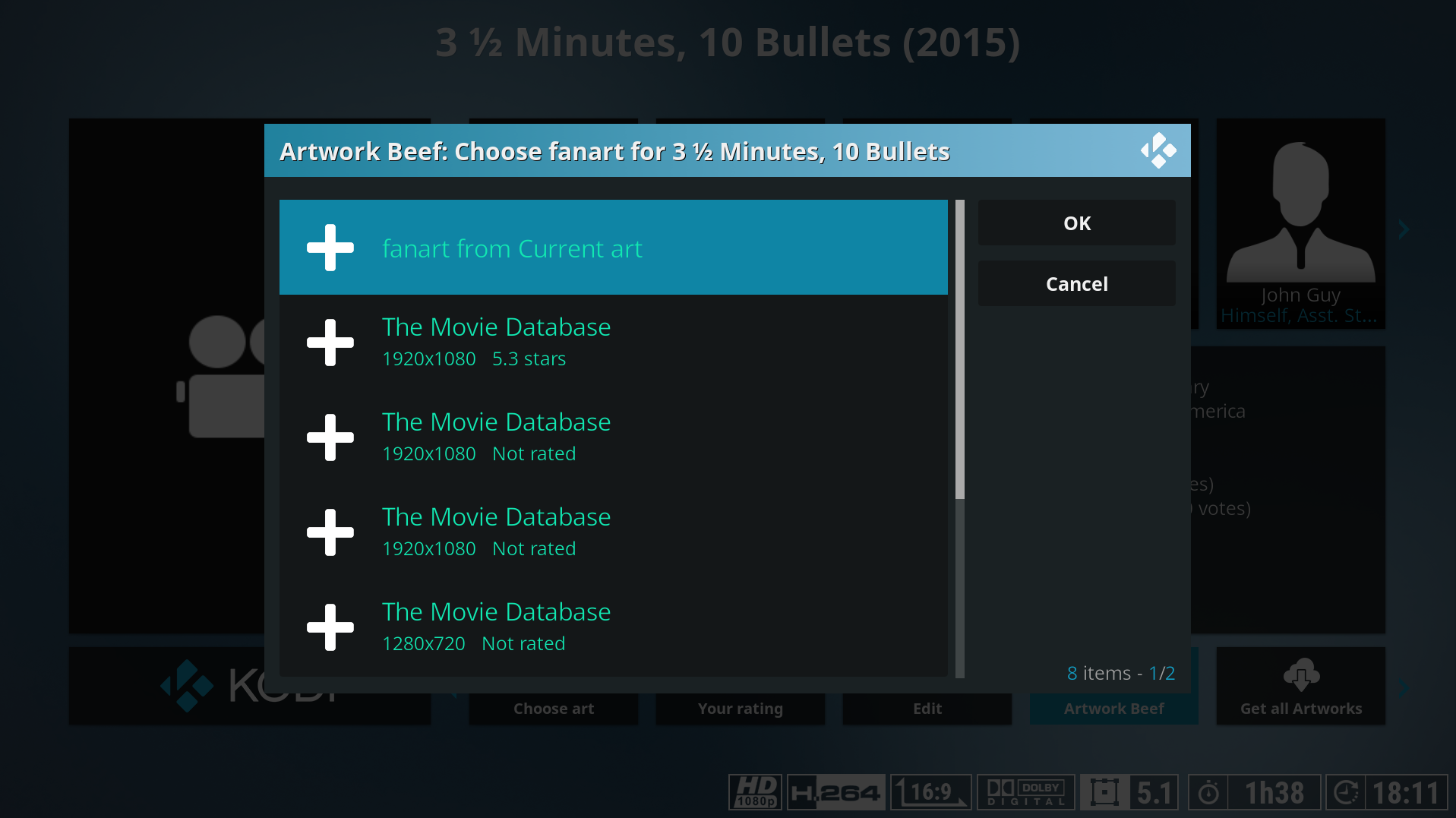
I reinstalled my PC yesterday and started from scratch with Kodi. Now none of my media has any form for artwork. Before I reinstalled I decided it was a good idead to take a backup of my media info (to not loose all my tags), so I exported the library info to .nfo files next to each movie and tv show file and let the scraping fix everything once I was up and running again. I did not export any artwork as I figures Artwork Beef would just re-download everything. But now all my media just shows the default icons for no artwork, and when I try to fetch new artwork with AB it doesn't even show correctly there either. Any idea how I can fix this?

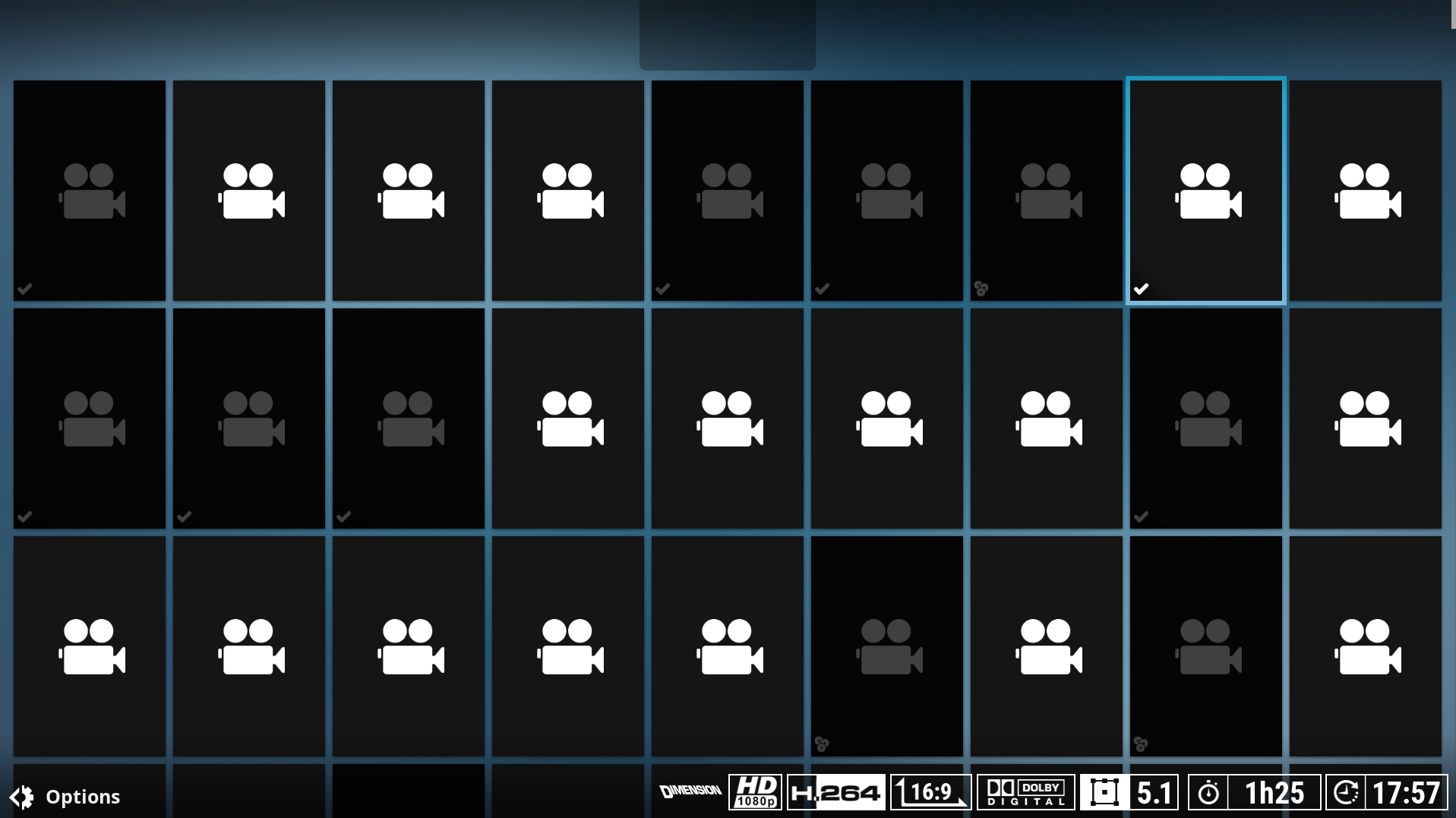
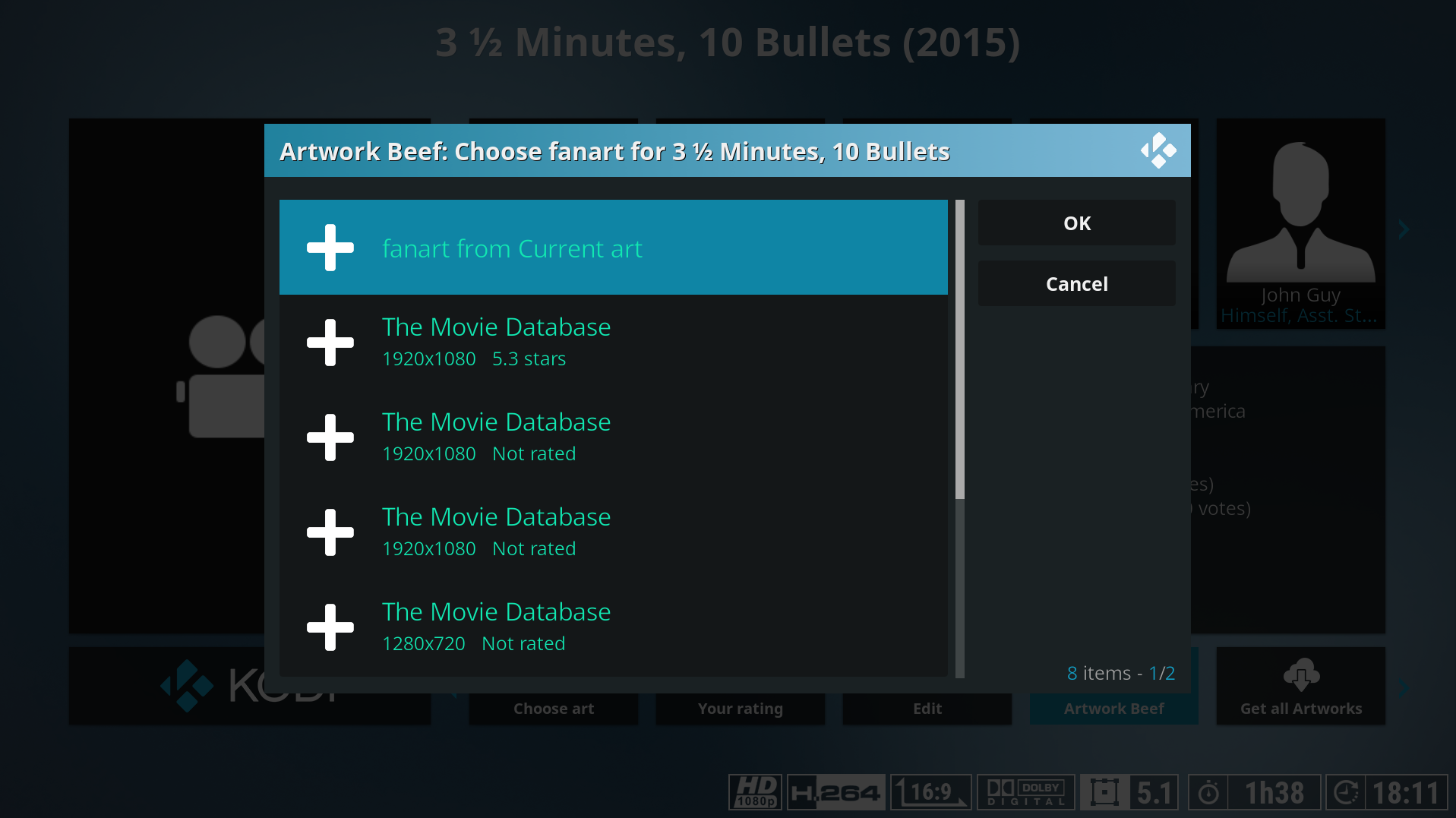


 Sorry for wasting your time!
Sorry for wasting your time! 

