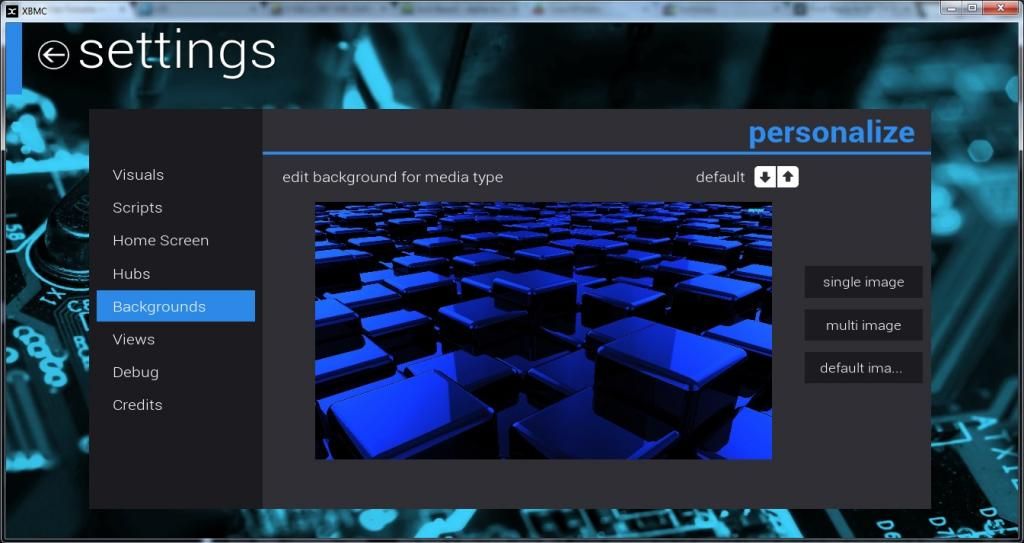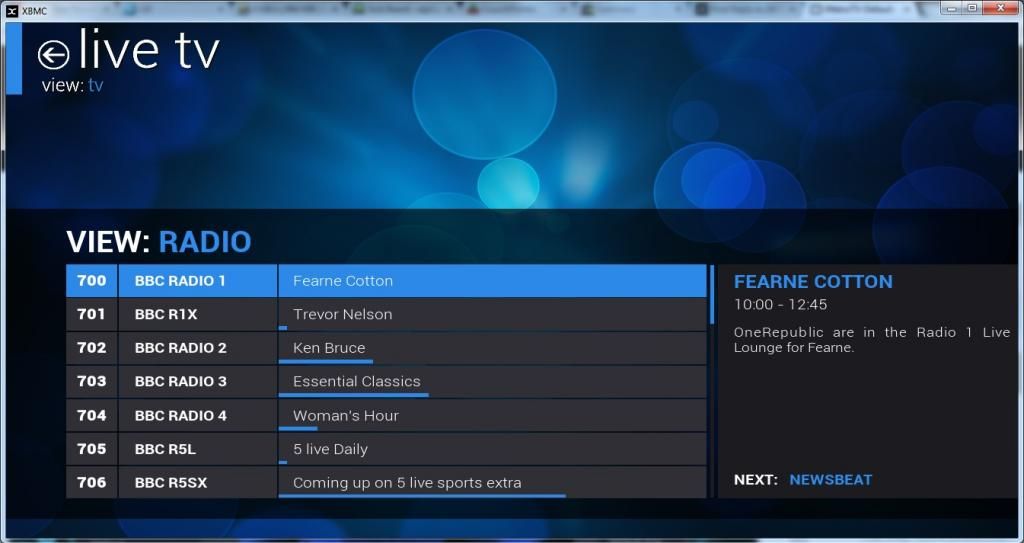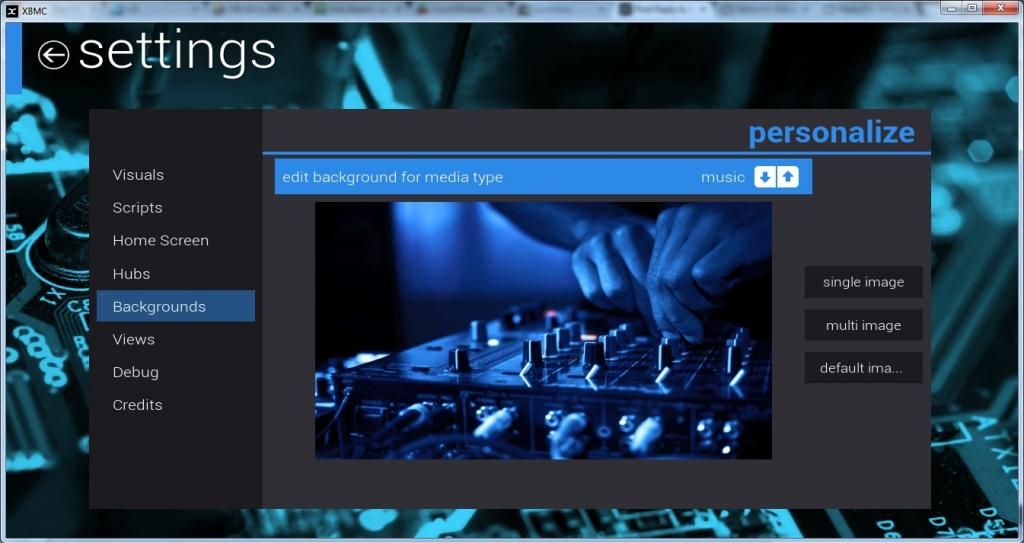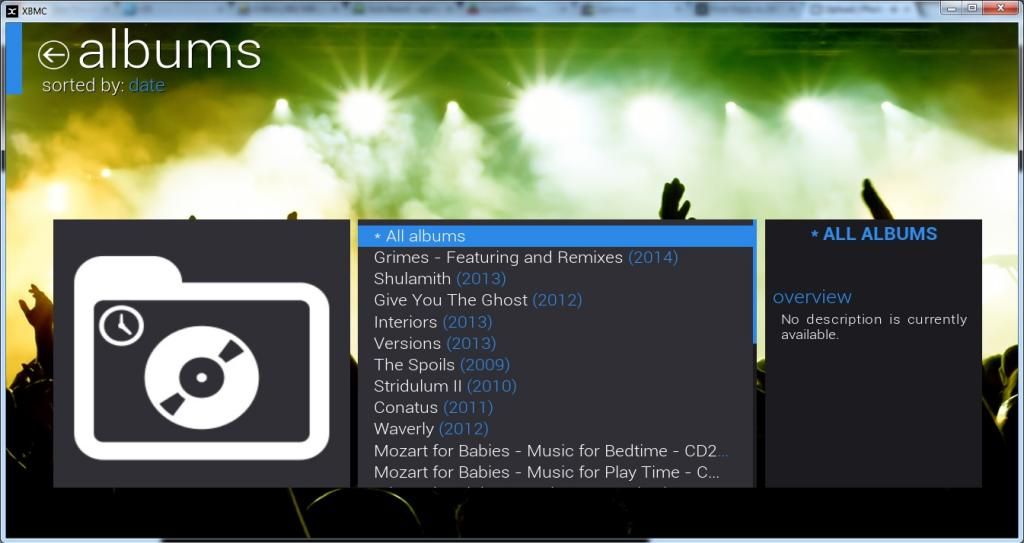2014-09-15, 16:28
Hey Koloss,
I am not sure what you mean. I run metroTV on XBMC 13.2 without any issues.
I am not sure what you mean. I run metroTV on XBMC 13.2 without any issues.


(2014-09-25, 22:21)OtisPresley Wrote: I am not sure if anyone else is seeing this or not, but I get overlapping text in Codecinfo when using metroTV. It displays fine when using the default Confluence skin.
(2014-09-28, 15:54)ZexisStryfe Wrote:(2014-09-25, 22:21)OtisPresley Wrote: I am not sure if anyone else is seeing this or not, but I get overlapping text in Codecinfo when using metroTV. It displays fine when using the default Confluence skin.
That is very interesting... that isn't a screen I have control over either. Does anyone happen to know which system font this uses?
(2014-09-29, 05:18)OtisPresley Wrote: I don't know that it helps, but I did uncover this mail on Sourceforge where there was a commit in the Metropolis skin to fix overlapping text in codecinfo display.
(2014-07-15, 20:23)ullms Wrote:(2014-07-14, 19:18)ullms Wrote: When I switch to view the EPG. XBMC completely locks up / freezes (have to force close it). I'm going to be doing a fresh re-install of XBMC soon. But I will try the latest version on the Github first.
Thanks.
Ok did a fresh install of XBMC 13.2 beta 1. Now the EPG/XBMC does not freeze but I have a thick white band between the channel names and the first EPG show listing. The band is present through the whole guide and does not disappear when searching through the EPG.
Thanks
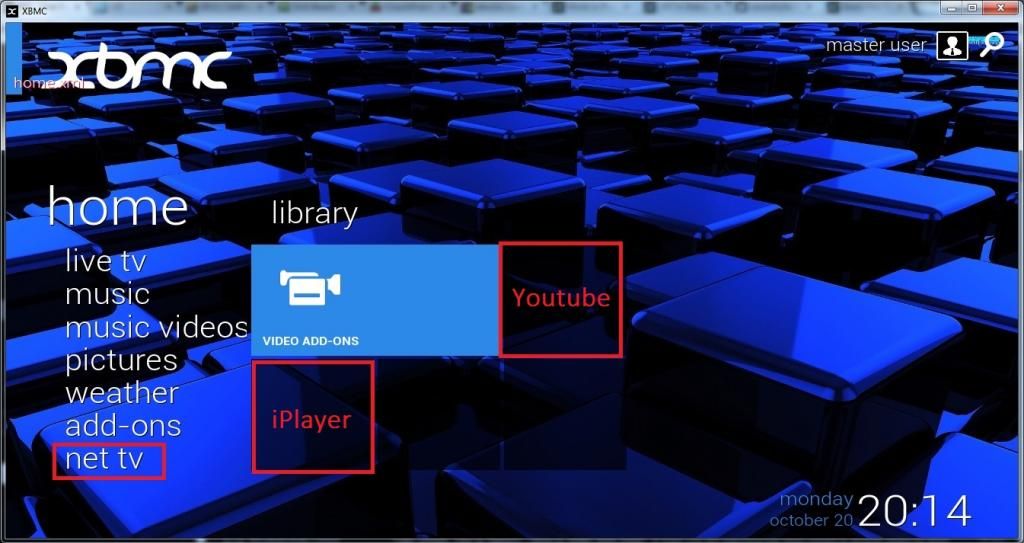
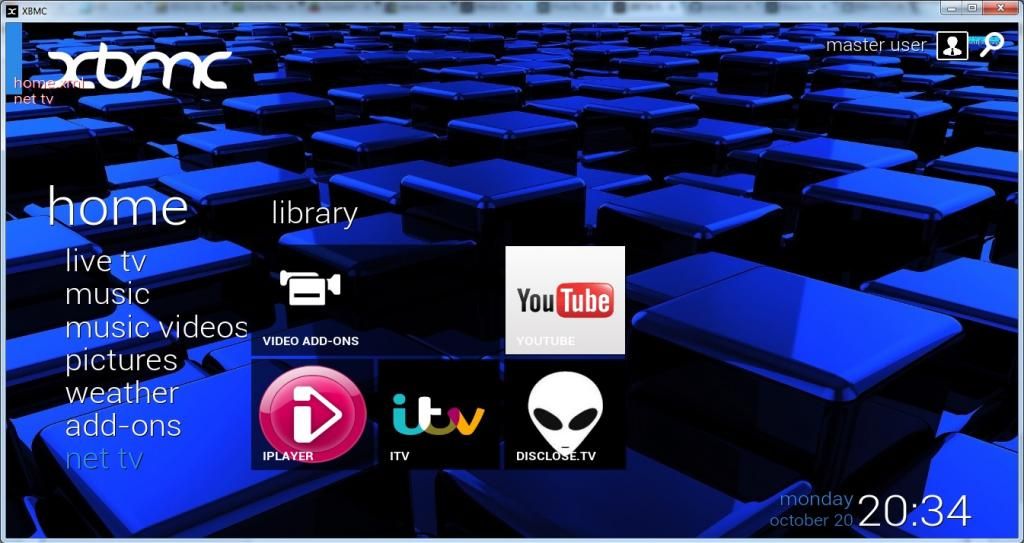
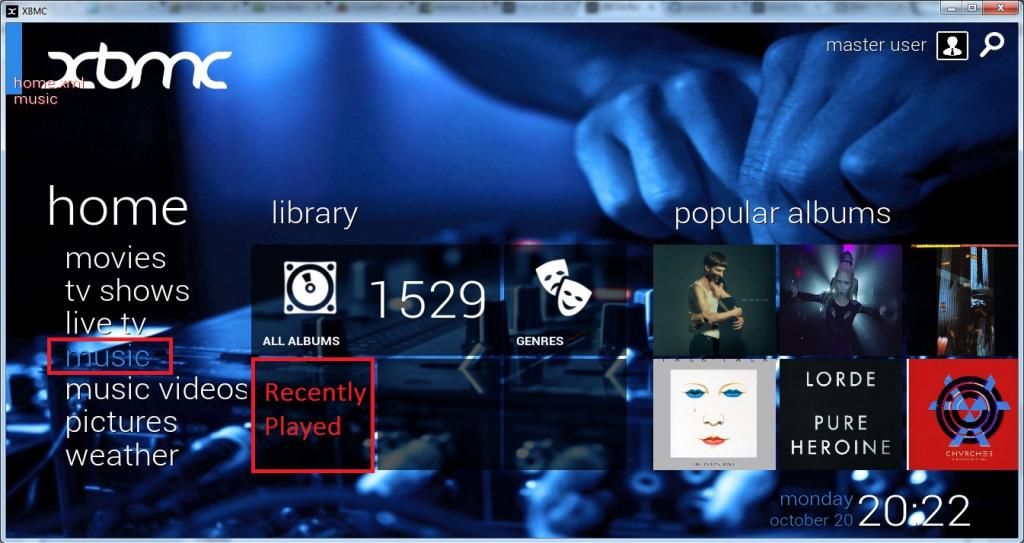
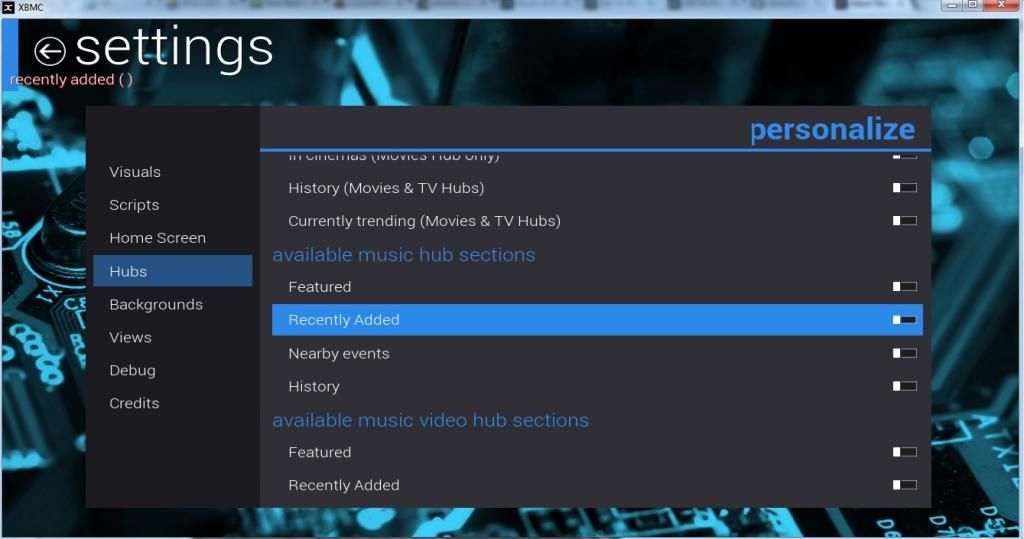
(2014-07-15, 22:56)ullms Wrote:(2014-07-15, 20:36)ZexisStryfe Wrote: Can you post a screenshot? i should be able to fix that...
(2014-10-09, 20:23)ZexisStryfe Wrote: Ullms,
I finally was able to replicate your issue with the EPG (only took 2 months of fiddling with my PVR to get it to work). It seems there is some odd bug with Gotham where if you have a layout in the epg with a width of 254 it konks out. I fixed that issue with my next release (Beta 6). Which should hopefully be out in a week or so. Also, the white box (which is the progress box has been sent to be more transparent, so you shouldn't have that issue anymore in the new release.