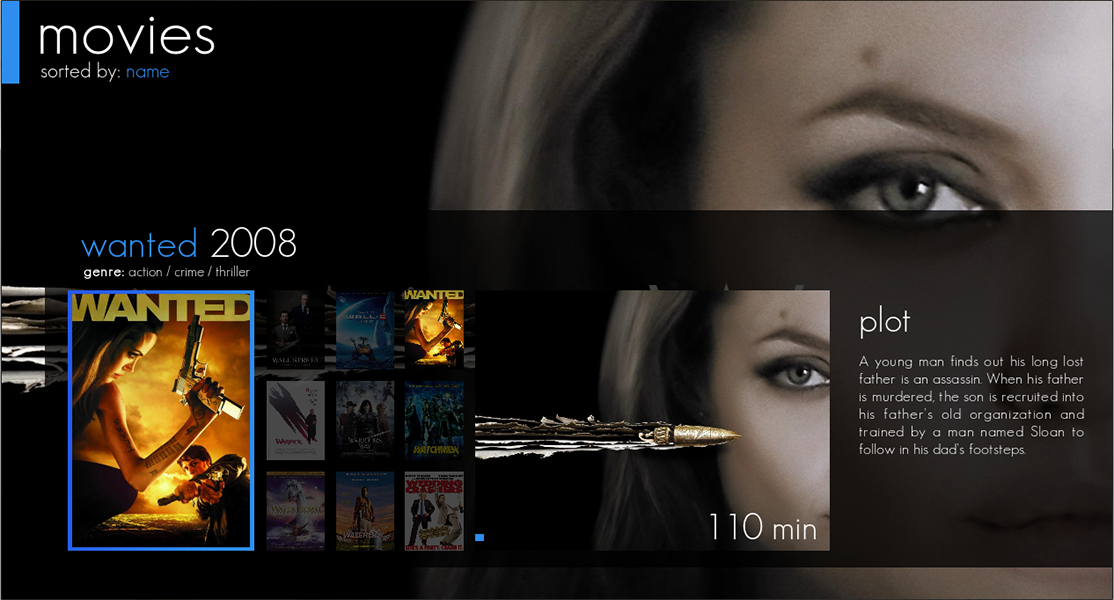Posts: 290
Joined: Dec 2010
Reputation:
8
I am not sure if it is possible to just use the right button (I have been working on it!) but I am going to redesign that view a bit to make it less of a hassle.
Posts: 450
Joined: May 2011
Reputation:
8
Nice work! It looks great, give it ago!
Posts: 510
Joined: Oct 2007
Reputation:
5
This might not exactly go with the skin type, but I would love to see TV Show Logos & Movie Logos integrated into the skin.
Love it so far though, very nice work.
Posts: 4
Joined: Sep 2012
Reputation:
0
Hi Zexis Stryfe,
I really like this skin and want to try it out but still can't get it up and running.
I'm using Eden and I tried installing by ZIP didn't work. So I included the dependancies, no joy. Then put the folder in the addons folder, still not working for me.
Any suggestions?
Posts: 128
Joined: Aug 2011
Reputation:
3
@ddm101:
remove the zipfile from packages folders if it's there, and manually unzip to addons folder.
from op:
- "Install from zip file" results in a "dependencies not met" error. Please install manually by unzipping the contents and placing them in XBMC's addons folder
Posts: 1,011
Joined: Apr 2010
Reputation:
16
Here's what I do:
Extract the zip file, you should end with a folder called "skin.metroTV"
put this folder in XBMC/addons
then put the zip file (that you extracted the folder from) in XBMC/addons/packages
Restart XBMC and it should be available to pick
Flirc now has a forum: forum.flirc.tv
 Works like a charm!
Works like a charm!