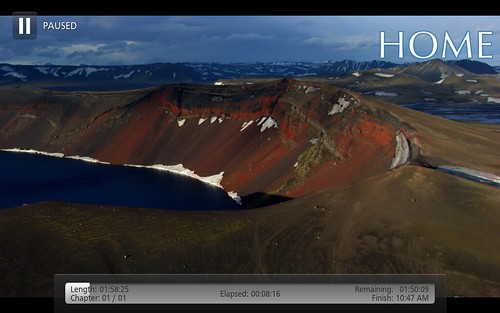2012-09-20, 16:55
Here's a modification to Simplicity, so that we can use it with Eden. With igotdvds on prolonged vacation  I made some minor changes, so that it suits my visual need.
I made some minor changes, so that it suits my visual need.
STABLE RELEASE IS 2.0.12 (September-25th-2012)
Project Home
Acknowledgement : igotdvds for the creation of Simplicity.
DOWNLOADS
INSTALLATION
CHANGE LOG
2.0.8 (20-09-2012)
2.0.2-2.0.3 (Made by ronie)
Screenshots
Gallery

screenshot004 par Borghor, sur Flickr
 I made some minor changes, so that it suits my visual need.
I made some minor changes, so that it suits my visual need.- New Info Screen while video is playing
- Bigger fonts at some places
- Half-star ratings
STABLE RELEASE IS 2.0.12 (September-25th-2012)
Project Home
Acknowledgement : igotdvds for the creation of Simplicity.
DOWNLOADS
INSTALLATION
- You "install from zip file" inside XBMC and you choose the downloaded Repo zip file.
- Then "Get New Add-ons" -> "Balinus repository" -> "Skin" -> "Simplicity (svn)".
CHANGE LOG
2.0.8 (20-09-2012)
- New Info Screen while video is playing.
- Bigger fonts at some places.
- Half-star ratings.
- Fixed "Pictures" navigation bug.
2.0.2-2.0.3 (Made by ronie)
- Support for Artwork Downloader
Screenshots
Gallery

screenshot004 par Borghor, sur Flickr