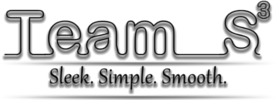2011-05-19, 02:57
2011-05-19, 06:17
Sinvida Wrote:Wow man, i must say you have outdone yourself. Awesome update!
Whatcha talkin bout Willis?
You gave me most of the icons, its a team effort.

2011-05-19, 08:56
I know, but i like the implementation of it. Fits the skin well, makes it even more sleek than it already was. Very nice.
2012-10-22, 18:05
Hi, Any idea how I can make the icons display larger?
Trying my damnest to find it in home.xml but struggling!!!
Trying my damnest to find it in home.xml but struggling!!!
2013-03-13, 16:10
(2012-10-22, 18:05)sharx07 Wrote: Hi, Any idea how I can make the icons display larger?
Trying my damnest to find it in home.xml but struggling!!!
From line 728 in Home.xml. Change width and height :
Code:
<control type="image">
<animation effect="slide" start="0,0" end="0,-45" time="100" >Focus</animation>
<animation effect="slide" start="0,-45" end="0,0" time="100" >UnFocus</animation>
<animation effect="fade" start="100" end="30" time="0" condition="Control.HasFocus(8000)">Conditional</animation>
<animation effect="fade" start="100" end="30" time="0" condition="Control.HasFocus(8001)">Conditional</animation>
<animation effect="fade" start="100" end="30" time="0" condition="Control.HasFocus(8002)">Conditional</animation>
<animation effect="fade" start="100" end="30" time="0" condition="Control.HasFocus(8003)">Conditional</animation>
<animation effect="fade" start="100" end="30" time="0" condition="Control.HasFocus(8004)">Conditional</animation>
<animation effect="fade" start="100" end="30" time="0" condition="Control.HasFocus(8005)">Conditional</animation>
<animation effect="fade" start="100" end="30" time="0" condition="Control.HasFocus(8006)">Conditional</animation>
<animation effect="fade" start="100" end="30" time="0" condition="Control.HasFocus(8007)">Conditional</animation>
<animation effect="fade" start="100" end="30" time="0" condition="Control.HasFocus(8008)">Conditional</animation>
<animation effect="fade" start="100" end="30" time="0" condition="Control.HasFocus(8009)">Conditional</animation>
<animation effect="fade" start="100" end="30" time="0" condition="Control.HasFocus(8010)">Conditional</animation>
<animation effect="fade" start="100" end="30" time="0" condition="Control.HasFocus(8011)">Conditional</animation>
<animation effect="fade" start="100" end="30" time="0" condition="Control.HasFocus(8015)">Conditional</animation>
<animation effect="fade" start="100" end="30" time="0" condition="Control.HasFocus(23)">Conditional</animation>
<animation effect="fade" start="100" end="30" time="0" condition="Control.HasFocus(24)">Conditional</animation>
<animation effect="fade" start="100" end="30" time="0" condition="Control.HasFocus(25)">Conditional</animation>
<animation effect="fade" start="100" end="0" time="100" condition="ControlGroup(9001).HasFocus">Conditional</animation>
<posx>55</posx>
<posy>75</posy>
<align>center</align>
<width>90</width>
<height>90</height>
<visible>Skin.HasSetting(AlternateHome)</visible>
<texture fallback="icons/programsicon.png">$INFO[ListItem.Thumb]</texture>
</control>