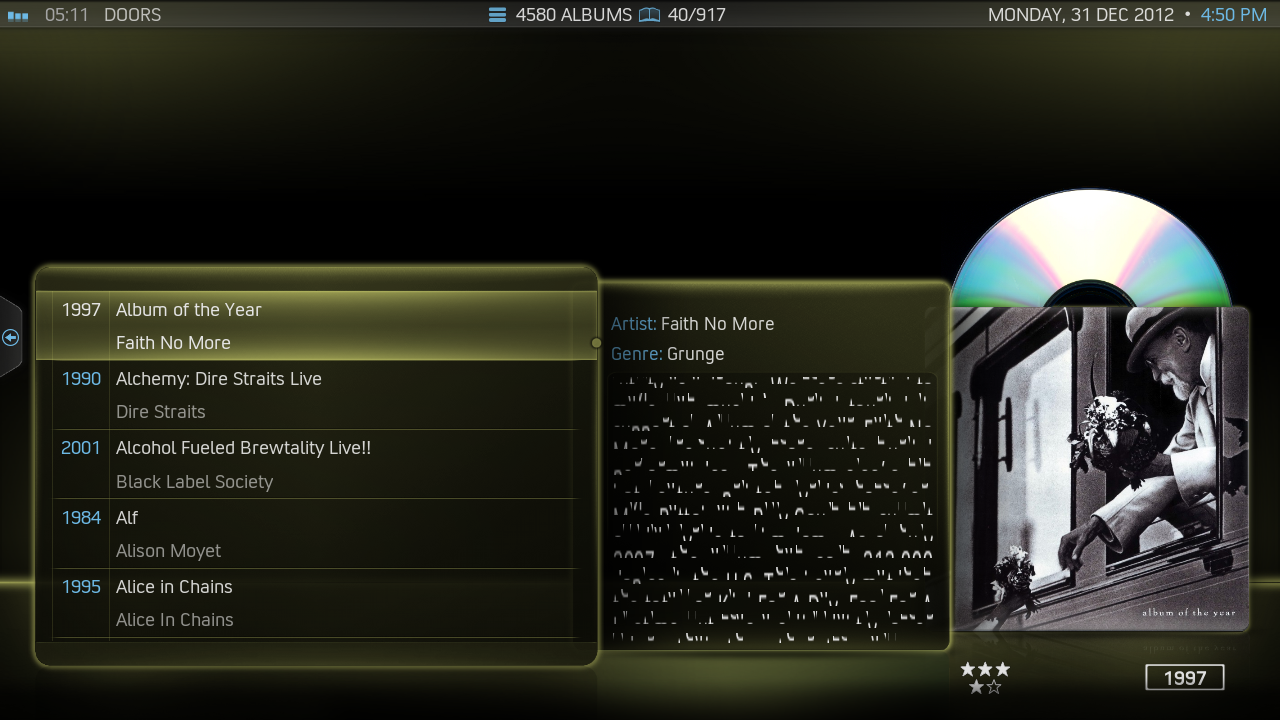Thank you for this skin!! Got it installed yesterday and I trashed all my db files and am presently scraping a large music library on 2 machines. (~8,000 artists, ~75,000 tracks). Started the scan yesterday and should still be a while before it is done :-) I noticed a thing or two with the skin interface & have a question or two on album reviews & also lyric auto-scrolling
INTERFACE "BUG"??: While playing music in the now playing section: Navigate up to Misc. Options, deselect CLASSIC OSD, back out of the Nav bar (at the top). Go back up to the nav bar at the top, something weird happens; All the icons are larger (not the weird part) and you are able to navigate around but the only interface feed back of where the focus is, is the description text; there is no graphical interface feedback of where the navigation is happening. The Classic OSD has a glow around the icons and you can see which icon you are presently "on". Hope that made sense.
ALBUM REVIEWS: Not sure if this is skin-related, option request or just not doable, but, my entire collection is meticulously tagged using Tag & Rename. Every track/album has an album review. The review is saved as a text file in the album as: ALBUM REVIEW.txt. This review is also embedded in each track in the COMMENTS field of the MP3s. I noticed that the skin uses album reviews, not sure where that is actually coming from; I am assuming the scrapers

My short experience with NOX is that not all of my reviews are showing in the skin, and I am not entirely sure how the ones that are showing up, are being read and displayed. Could someone tell me how the reviews are being read by this skin so I can uniformly get my album reviews to display in this awesome skin. Thanks
LYRICS ADD-ONs & SCROLLING: Ok, this is probably mostly a function of the lyrics file author (dunno, hopefully the skinners can make this happen), but I am not exactly excited about how Nox is handling lyrics. Someone asked this same question around post #450, but it wasn't addressed. I have 3 lyric add-ons installed. In my non-Nox skins I use the CU LRC Lyrics add-on. This one gives me the best performance, it auto-scrolls and there is no user-intervention when it gets lyric files for the currently playing song (again, in non-aeon skins). In Nox, this add-on kinda blows. It just sits there when it gets a song with giant text in the middle of the panel that reads CHOOSE SONG and there is no listing to choose from. The LRC Lyrics add-on performs a little better than the CU LRC LYRICS add-on in that it exhibits similar behaviour with the gigantic CHOOSE SONG text in the middle of the panel, but it actually lists a bunch of songs to choose from. A little better, but still sucks to have to manually select a lyrics file. The one add-on I have been using in AEON is the CU Lyrics add-on. It actually grabs the lyrics file automagically with no user-interaction. Great, except that the lyrics file does not autoscroll. I noticed an option in other skins (I think this is an option in other skins), to select autoscrolling for lyrics files. Can you guys make this same behaviour happen in AEON??
Sorry for the lengthy post, and again, thanks for the great work on this. It's a beautiful enhancement to everyone's media!!!
-- D








 My short experience with NOX is that not all of my reviews are showing in the skin, and I am not entirely sure how the ones that are showing up, are being read and displayed. Could someone tell me how the reviews are being read by this skin so I can uniformly get my album reviews to display in this awesome skin. Thanks
My short experience with NOX is that not all of my reviews are showing in the skin, and I am not entirely sure how the ones that are showing up, are being read and displayed. Could someone tell me how the reviews are being read by this skin so I can uniformly get my album reviews to display in this awesome skin. Thanks