2013-01-01, 02:14
Never mind, got it installed manually through the git repo.
(2012-12-31, 21:26)rtate78 Wrote:(2012-12-31, 10:03)vask Wrote:(2012-12-31, 01:55)rtate78 Wrote: Correct Season Thumb -
For me it shows the standard poster.jpg for the whole series in every season and not the season poster. For you at least in this screenshot your getting the correct season poster. Is there an option I missed so nox will show the correct season poster within episode view because mine chooses the standard one? While if you go up a level to choose season it is using the correct season poster.
Yeah I can't figure it out. Some seasons show the season cover, some don't. There doesn't appear to be anything different between one showing up correctly and one missing the cover. It isn't a deal breaker, I love this skin. It is the best by far. I just like things to be consistent.
(2013-01-01, 09:16)rtate78 Wrote:(2012-12-31, 21:26)rtate78 Wrote:(2012-12-31, 10:03)vask Wrote: For me it shows the standard poster.jpg for the whole series in every season and not the season poster. For you at least in this screenshot your getting the correct season poster. Is there an option I missed so nox will show the correct season poster within episode view because mine chooses the standard one? While if you go up a level to choose season it is using the correct season poster.
Yeah I can't figure it out. Some seasons show the season cover, some don't. There doesn't appear to be anything different between one showing up correctly and one missing the cover. It isn't a deal breaker, I love this skin. It is the best by far. I just like things to be consistent.
I was able to correct the problem. I had several episodes from the seasons showing not season poster in episode view across multiple drives. When I put each season all together on one drive and removed/added them back to my library, everything showed up perfectly with logo, fanart and season poster. I hope this helps anyone experiencing this minor issue. All on my end, not an issue with the skin. Plus it forced me to organize things a bit better.
(2012-12-30, 20:26)francovilar Wrote: I need to change the scroling speed of the subtitle selection dialog, can somebody tell me what file and line(s) to change?
One of the subtitles sites I use gives a long info about the show and in the end the release info and I have to waite 2-3 minutes sometimes.
Thnak you.
(2013-01-01, 13:52)francovilar Wrote:(2012-12-30, 20:26)francovilar Wrote: I need to change the scroling speed of the subtitle selection dialog, can somebody tell me what file and line(s) to change?
One of the subtitles sites I use gives a long info about the show and in the end the release info and I have to waite 2-3 minutes sometimes.
Thnak you.
Please....

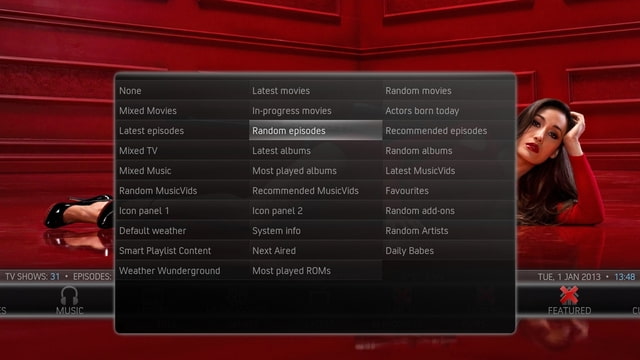

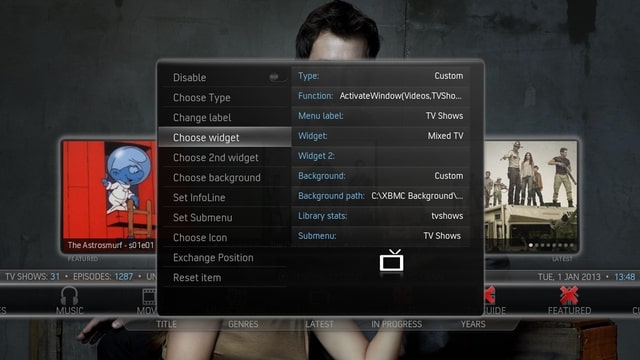
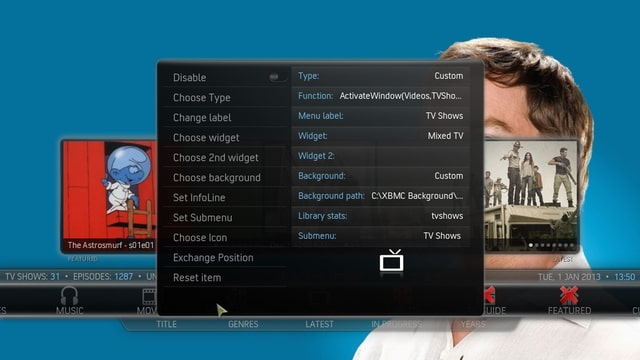
(2013-01-01, 19:12)Branphma Wrote: Happy new year everyone!
Right now artwork downloader does not any logo, clearart, cdart etc from fanart.tv. Is this just my problem or have they updated anything that has still to be fixed for the artworkdownloader app??
(2013-01-01, 14:28)st graveyard Wrote:(2013-01-01, 13:52)francovilar Wrote:(2012-12-30, 20:26)francovilar Wrote: I need to change the scroling speed of the subtitle selection dialog, can somebody tell me what file and line(s) to change?
One of the subtitles sites I use gives a long info about the show and in the end the release info and I have to waite 2-3 minutes sometimes.
Thnak you.
Please....
Why don't you just download another set of subtitles? When playing a movie or show, press 'M'. Click on subtitles and XBMC suggest a nr of SRT files. If you still want to change the speed, press 'M' while playing, go to audio settings and there you can set the subtitle speed...
Is that what you are looking for?

(2013-01-01, 21:58)Elixxen Wrote: My logos for Movies, TV Shows and Music haven't been showing up in XBMC for a while now. It all started after an update I did a few weeks ago. I did some searching and found this thread: http://forum.xbmc.org/showthread.php?tid=146079
I'm super confused. What's going on?

(2013-01-02, 01:19)Martijn Wrote: Correct
However it should also use local files if you use it from info panel if you don't want to specifically want to choose the art yourself
(2013-01-01, 14:54)Marcel Wrote: I did a new install and Frodo with the new Aeon Nox runs smoother than before.
Apart from some issues with the transparency of some windows, which makes it hard to read or setup, Nox works really good already for me. Perfect job.
One question though:
Is the Extra Fanart option still in?
Or is it not possible in the new database structure?
I re-runned the artwork downloader app and all extra fanart is there, but I cannot find the option to activate or use it, not in the main skin settings nor the view settings.