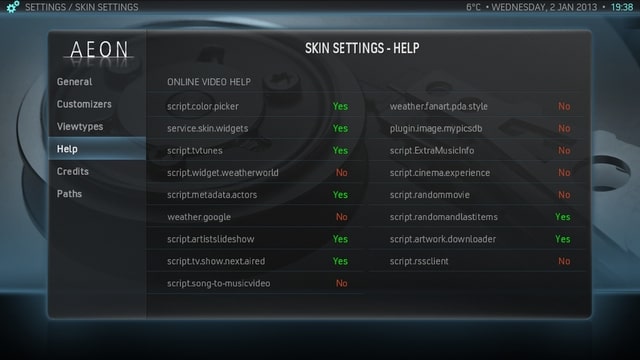2013-01-02, 21:32
2013-01-02, 22:30
Think my 3 questions from a couple pages ago whizzed by from post #1422 re: Lyrics, Interface bug & Album Reviews.
http://forum.xbmc.org/showthread.php?tid...pid1282040
I think what I really wanted to request for album reviews is maybe being able to create a FALLBACK for Album reviews via txt files or COMMENTs ID3 tags?? Could someone also address the 3 questions from the post? Thanks!!!!!
http://forum.xbmc.org/showthread.php?tid...pid1282040
I think what I really wanted to request for album reviews is maybe being able to create a FALLBACK for Album reviews via txt files or COMMENTs ID3 tags?? Could someone also address the 3 questions from the post? Thanks!!!!!
2013-01-02, 22:44
Turned on my machine today.
i have 2 smart playlists on the home screen , movies and stand up comedy.
On only those the widgets show no artwork, but going into the section works fine, everything has art work etc.
If i set the widgets to say, randon movie it works ok, but get smart playlists involved in the widgets and i get no artwork on them.
It worked a ok yesterday.
Any Ideas?
Thanks
Matt
i have 2 smart playlists on the home screen , movies and stand up comedy.
On only those the widgets show no artwork, but going into the section works fine, everything has art work etc.
If i set the widgets to say, randon movie it works ok, but get smart playlists involved in the widgets and i get no artwork on them.
It worked a ok yesterday.
Any Ideas?
Thanks
Matt
2013-01-02, 22:46
(2013-01-02, 22:44)matt77303 Wrote: Turned on my machine today.
i have 2 smart playlists on the home screen , movies and stand up comedy.
On only those the widgets show no artwork, but going into the section works fine, everything has art work etc.
If i set the widgets to say, randon movie it works ok, but get smart playlists involved in the widgets and i get no artwork on them.
It worked a ok yesterday.
Any Ideas?
Thanks
Matt
wait for release.
2013-01-02, 23:12
2013-01-02, 23:43
(2013-01-02, 22:46)phil65 Wrote:(2013-01-02, 22:44)matt77303 Wrote: Turned on my machine today.
i have 2 smart playlists on the home screen , movies and stand up comedy.
On only those the widgets show no artwork, but going into the section works fine, everything has art work etc.
If i set the widgets to say, randon movie it works ok, but get smart playlists involved in the widgets and i get no artwork on them.
It worked a ok yesterday.
Any Ideas?
Thanks
Matt
wait for release.
Thanks phil, is it a known problem/bug then?
Matt
2013-01-02, 23:44
(2013-01-02, 23:12)phate89 Wrote:(2013-01-02, 20:31)phil65 Wrote: no.
Why? Because it's not possible anymore with the new apis or leaving it prevent something else?
because our new skin structure doesn´t allow that in a nice way. (+ i don´t think that those conditional buttons (play dvd and fullscreen) belong into the main menu)
(2013-01-02, 23:43)matt77303 Wrote:(2013-01-02, 22:46)phil65 Wrote:(2013-01-02, 22:44)matt77303 Wrote: Turned on my machine today.
i have 2 smart playlists on the home screen , movies and stand up comedy.
On only those the widgets show no artwork, but going into the section works fine, everything has art work etc.
If i set the widgets to say, randon movie it works ok, but get smart playlists involved in the widgets and i get no artwork on them.
It worked a ok yesterday.
Any Ideas?
Thanks
Matt
wait for release.
Thanks phil, is it a known problem/bug then?
Matt
yes, known.
2013-01-02, 23:51
So final is coming up ey, you've done an amazing job on this skin, blows the competition away completely!
I know I always nag on you guys regarding RCB, but it seems broken in latest git, I can't even get any games to show, but the show fine in any other skin.
Cheers guys!
I know I always nag on you guys regarding RCB, but it seems broken in latest git, I can't even get any games to show, but the show fine in any other skin.
Cheers guys!
2013-01-03, 00:10
@Phil
is there a font to become german "umlaut" (vowel mutuation) in big letter ? At the moment they are only in small. It look nit so good in XBMC with MäNNER or VERRüCKT
The Problem is only under openelec (linux) with window 7 all is ok, there are the umlauts in big letter.
is there a font to become german "umlaut" (vowel mutuation) in big letter ? At the moment they are only in small. It look nit so good in XBMC with MäNNER or VERRüCKT
The Problem is only under openelec (linux) with window 7 all is ok, there are the umlauts in big letter.
2013-01-03, 00:22
(2013-01-02, 23:44)phil65 Wrote: because our new skin structure doesn´t allow that in a nice way. (+ i don´t think that those conditional buttons (play dvd and fullscreen) belong into the main menu)So even if i try to change the skin manually i can't easily bring it back?
I agree about the full screen, but the button to launch the play of the dvd don't belong to the main menu where it belongs? It's the first place you look into.
BTW in the skin they don't belong anywhere... I can't launch dvds directly and easily without bring back the option in the main menu.. I have to navigate through video files and open the vobs...Or am i missing something?
2013-01-03, 00:28
(2013-01-02, 20:43)st graveyard Wrote: Hi all,
Could somebody with the knowledge please have a look at following screenshot :
I have the serverices.skin.widgets installed, but I can't get the widgets to come up. Did I miss something? I'm doing something wrong here but I can't figure out what. Anyone any idea?
Here you see what works and what not for me : http://forum.xbmc.org/showthread.php?tid...pid1282441
Thanks,
Grave
You've installed the script but haven't said what you're trying to do to activate the widgets
Quote:but I can't get the widgets to come up
There's only one way to activate widgets. Navigate to the skin settings menu customiser, select a home menu item, press enter to activate selection window. Enable menu item if disabled, select Widget option, select content eg. Latest movies, random movies, weather etc, then from selection dialog window select widget viewtype and background.
If you've created smart playlists you'll need to access the smart playlist manager to add them so you have widget options for the playlists.
EDIT - just one thought if you're already following those steps to create and activate widgets, there is an option in the skin settings to disable pressing the back key to make widgets disappear. I enable that setting, if you haven't try pressing the back key on your home menu item where you've setup widgets and see if that restores them.
2013-01-03, 00:28
(2013-01-03, 00:22)phate89 Wrote:(2013-01-02, 23:44)phil65 Wrote: because our new skin structure doesn´t allow that in a nice way. (+ i don´t think that those conditional buttons (play dvd and fullscreen) belong into the main menu)So even if i try to change the skin manually i can't easily bring it back?
I agree about the full screen, but the button to launch the play of the dvd don't belong to the main menu where it belongs? It's the first place you look into.
BTW in the skin they don't belong anywhere... I can't launch dvds directly and easily without bring back the option in the main menu.. I have to navigate through video files and open the vobs...Or am i missing something?
i already said that you can activate the bottom menu. then you have it showin up conditionally.
2013-01-03, 08:54
Loving the updated skin, very cool.
One thing I used to like on the old version was when you paused a film it would show you the current time, then change to how far you were into film and end time of the film. Is there a setting to enable this again or has it been removed ?
Many thanks for your hard wok
One thing I used to like on the old version was when you paused a film it would show you the current time, then change to how far you were into film and end time of the film. Is there a setting to enable this again or has it been removed ?
Many thanks for your hard wok
2013-01-03, 09:55
(2013-01-03, 00:28)Kokonutcreme Wrote:(2013-01-02, 20:43)st graveyard Wrote: Hi all,
Could somebody with the knowledge please have a look at following screenshot :
I have the serverices.skin.widgets installed, but I can't get the widgets to come up. Did I miss something? I'm doing something wrong here but I can't figure out what. Anyone any idea?
Here you see what works and what not for me : http://forum.xbmc.org/showthread.php?tid...pid1282441
Thanks,
Grave
You've installed the script but haven't said what you're trying to do to activate the widgets
Quote:but I can't get the widgets to come up
There's only one way to activate widgets. Navigate to the skin settings menu customiser, select a home menu item, press enter to activate selection window. Enable menu item if disabled, select Widget option, select content eg. Latest movies, random movies, weather etc, then from selection dialog window select widget viewtype and background.
If you've created smart playlists you'll need to access the smart playlist manager to add them so you have widget options for the playlists.
EDIT - just one thought if you're already following those steps to create and activate widgets, there is an option in the skin settings to disable pressing the back key to make widgets disappear. I enable that setting, if you haven't try pressing the back key on your home menu item where you've setup widgets and see if that restores them.
Hey Kokonut,
Thank you for trying to help me because I'm lost here. Please have a look at this link to see what I have done in the past: http://forum.xbmc.org/showthread.php?tid...pid1282441
The things you describe in your answer I all have tried and done, but the widget where you can select the panel type (with art, logo, classic ...) never work for me (see screenshot). I already played with the back key, and for the one widget that actually works, the back key makes it disappear. Just can't get any of the 'latest', 'newest' ... widgets to work

I have no idea ...
2013-01-03, 14:39