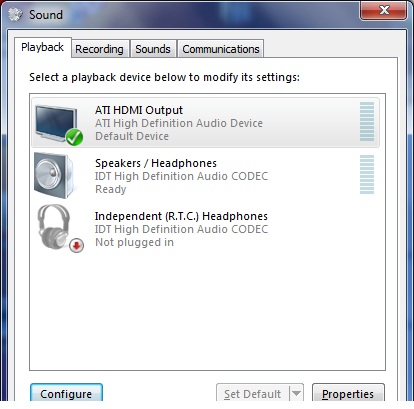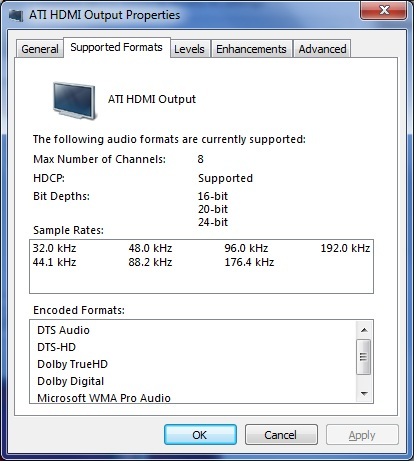2012-10-15, 13:53
OK, well, I see that there are, give or take, about 5 gazillion posts here with various/numerous people having trouble of one form or another with getting audio out via their HDMI-out ports, so obviously I'm not alone. And I do apologize if the specific issue/problem I'm having/reporting is already well known to most or all of the serious XBMC hacks around here, but I do feel that I should speak up and say something about this specific issue.
Based on the evidence and my limited understanding, my guess is that my hardware is just too brain dead to do what I am expecting of it, but hopefully somebody here will tell me for sure. Separate from that however, I've spent (wasted?) hours and hours of time trying to pin this problem down, and I will say that I do think that XBMC could have been, and probably should have been more helpful and informative during this process. At the very least, it really should *not* have been offering me options that were just never going to work, in practice, given my setup and hardware.
Briefly, I have an MSI X340-218US laptop. It has an HDMI-out port. I have the HDMI-out of this laptop wired into one of the HDMI input ports on my Sony STR-DH520 receiver. (The receiver in question knows how to decode _all_manner of both Dolby and DTS encodings.)
I've already spent quite some time getting the video working perfectly with this setup. Now however, audio output coming out via the laptop's HDMI port is driving me slightly nuts. As long as all I want is downmixed 2channel stereo, all is well. However when I try to get 5.1 Dolby Digital to be passed down through the HDMI port from the laptop to the receiver... well... it just plain doesn't work.
I suspect that the reason for this may perhaps be because the company that constructed my laptop (MSI) was really being cheap about it, and they just didn't build the thing with the kind of hardware that would be capable of passing multichannel digital audio out the HDMI port. (But I sure would like it if someone could verify that for me.) What I do know is that under Windows, when I go and look at the audio devices, and then look specifically at the HDMI "device" (you know, as opposed to the built-in speakers device) the properties seems to say that "maximum output channels" is 2. I've tried to see if I could "fix" this by installing the latest and greatest Realtek audio drivers package (R2.70) and I've verified that the driver version did indeed change (to the latest) but "Properties" still says that the max channels for the HDMI device is 2. (I should perhaps mention that apparently, the thing that is actually responsible for implementing the "Intel[R] High Definition Audio" on this specific laptop is actually a Realtek ALC888S. CPU is an Intel Core2 solo.)
So anyway, can anyone here tell me if my hardware is just to stupid and/or brain dead to simply do pass-through on the Dolby or DTS encoded audio? (I don't see why this should be in the least bit hard for the hardware to implement, but what do I know? I don't build chips for a living.)
Anyway, for the moment, it is indeed my default working assumption that my hardware (and/or the most current available Windows driver for it) simply cannot do pass-through of encoded digital audio.
Moving right along, and with that assumption in mind...
At this point I would like to bitch and moan a bit about XBMC itself. Assuming, as I do for now, that my hardware simply can't do the pass through of digital audio via the HDMI-out port, then why, oh why, is XBMC offering me a veritable plethora of audio output options, the majority of which, apparently, do not have a prayer in hell of actually working on the hardware that I have?
To be more specific, under System->Settings->System->Audio Output there is an "Audio output" option that can have one of three values:
1) Analog
2) Optical/Coax
3) HDMI
Well, in the first place, this laptop has no optical or coax digital audio output ports. Why doesn't XBMC know that? Why is it trying to confuse me with options that are utterly irrelevant to the hardware that I actually have... options that, if selected, are absolutely guaranteed to insure that audio output from XBMC *will not work* ? This does not seem in the least bit "user friendly" to me. (I consider this to be a bug in the XBMC UI. The option shouldn't be there if it is only going to cause pain, suffering, gnashing of teeth and tearing of hair.)
Second, why am I even being offered an "HDMI" option here. I tried that option, repeatedly, with numerous other settings on numerous other audio-related options and it NEVER worked. Not even a little. I mean like not at all. Period. (I consider this to be yet another bug in the XBMC UI. The option shouldn't be there if it is only going to cause pain, suffering, gnashing of teeth and tearing of hair.)
Briefly, the *only* option from the above three that allowed me to get *any* audio out and through my receiver was the "Analog" option... a fact which is damn counter-intuitive, since the "analog" output in question most definitely *is* being passed down to my receiver via the (definitely digital) HDMI connection. Given that fact, one would naturally be inclined to wonder why "Analog" *must* be chosen here, and why the "HDMI" option, paradoxically, doesn't give you any audio at all.
Moving right along...
Separately, I have to also take issue with the options available under System->Settings->System->Audio Output->Audio Output Device. I was presented with three options here:
1) DirectSound: Primary Sound Driver
2) WASAPI: Speakers (Realtek High Definition Audio)
3) WASAPI: HDMI Device (Intel® High Definition Audio HDMI)
As I learned (via tedious trial and error), there was _no_ functional difference between #1 and #3 in my case, i.e. on my specific hardware. So why offer the user multiple options that in practice do exactly the same thing? (I consider this to be yet another bug in the XBMC UI. The option shouldn't be there if it is only going to cause pain, suffering, gnashing of teeth and tearing of hair.)
(Oh! And by the way... Do I have a "secondary" sound driver? A tertiary? A quaternary? If so, why wasn't I given options for those?)
More importantly however, I don't suppose that it ever occurred to any of the XBMC developers, but all three of the options in question are effectively greek (i.e. untranslatably meaningless) to the average Joe Schmo XBMC user... AND THIS IS NOT DUE TO ANY FAULT ON THE PART OF JOE SCHMO. (I know, because I am one.) Why should an end user have to take a Community College course all about the current industry nomenclature for various flavors of audio driver technology if he just wants to plop down of his couch and watch his bloody movie?
OK, fine. So because my audio wasn't working, a had to go and Google for "DirectSound" and "WASAPI" and then I had to go and read the respective Wikipedia pages for both of those, just to make sure that there wasn't something ``obvious'' that *I* had screwed up before I could come here and ask for some help. But the average Joe Schmo shouldn't have to be geeked-up on all this stuff just to get audio output working right with XBMC. The options presented to the user could be and, in my rarely humble opinion, should be so simple and obvious that even a cave man can do it... you know, like this:
1) Internal Speakers
2) HDMI Output Port
*That* would be user friendly. The current set of options for configuring audio output are anything but. (They were clearly written by geek for geeks. Mind you I have nothing against geeks. I are one. I just don't think that a UI which is designed for the masses should have e prerequisite of geek-level courses before an Average Joe can operate it or make it do something useful.)
OK, that's all my ranting for today.
Now, does anybody happen to know whether or not my specific hardware is even capable of digital audio pass-through? Or have I just been chasing my tail for nothing?
Based on the evidence and my limited understanding, my guess is that my hardware is just too brain dead to do what I am expecting of it, but hopefully somebody here will tell me for sure. Separate from that however, I've spent (wasted?) hours and hours of time trying to pin this problem down, and I will say that I do think that XBMC could have been, and probably should have been more helpful and informative during this process. At the very least, it really should *not* have been offering me options that were just never going to work, in practice, given my setup and hardware.
Briefly, I have an MSI X340-218US laptop. It has an HDMI-out port. I have the HDMI-out of this laptop wired into one of the HDMI input ports on my Sony STR-DH520 receiver. (The receiver in question knows how to decode _all_manner of both Dolby and DTS encodings.)
I've already spent quite some time getting the video working perfectly with this setup. Now however, audio output coming out via the laptop's HDMI port is driving me slightly nuts. As long as all I want is downmixed 2channel stereo, all is well. However when I try to get 5.1 Dolby Digital to be passed down through the HDMI port from the laptop to the receiver... well... it just plain doesn't work.
I suspect that the reason for this may perhaps be because the company that constructed my laptop (MSI) was really being cheap about it, and they just didn't build the thing with the kind of hardware that would be capable of passing multichannel digital audio out the HDMI port. (But I sure would like it if someone could verify that for me.) What I do know is that under Windows, when I go and look at the audio devices, and then look specifically at the HDMI "device" (you know, as opposed to the built-in speakers device) the properties seems to say that "maximum output channels" is 2. I've tried to see if I could "fix" this by installing the latest and greatest Realtek audio drivers package (R2.70) and I've verified that the driver version did indeed change (to the latest) but "Properties" still says that the max channels for the HDMI device is 2. (I should perhaps mention that apparently, the thing that is actually responsible for implementing the "Intel[R] High Definition Audio" on this specific laptop is actually a Realtek ALC888S. CPU is an Intel Core2 solo.)
So anyway, can anyone here tell me if my hardware is just to stupid and/or brain dead to simply do pass-through on the Dolby or DTS encoded audio? (I don't see why this should be in the least bit hard for the hardware to implement, but what do I know? I don't build chips for a living.)
Anyway, for the moment, it is indeed my default working assumption that my hardware (and/or the most current available Windows driver for it) simply cannot do pass-through of encoded digital audio.
Moving right along, and with that assumption in mind...
At this point I would like to bitch and moan a bit about XBMC itself. Assuming, as I do for now, that my hardware simply can't do the pass through of digital audio via the HDMI-out port, then why, oh why, is XBMC offering me a veritable plethora of audio output options, the majority of which, apparently, do not have a prayer in hell of actually working on the hardware that I have?
To be more specific, under System->Settings->System->Audio Output there is an "Audio output" option that can have one of three values:
1) Analog
2) Optical/Coax
3) HDMI
Well, in the first place, this laptop has no optical or coax digital audio output ports. Why doesn't XBMC know that? Why is it trying to confuse me with options that are utterly irrelevant to the hardware that I actually have... options that, if selected, are absolutely guaranteed to insure that audio output from XBMC *will not work* ? This does not seem in the least bit "user friendly" to me. (I consider this to be a bug in the XBMC UI. The option shouldn't be there if it is only going to cause pain, suffering, gnashing of teeth and tearing of hair.)
Second, why am I even being offered an "HDMI" option here. I tried that option, repeatedly, with numerous other settings on numerous other audio-related options and it NEVER worked. Not even a little. I mean like not at all. Period. (I consider this to be yet another bug in the XBMC UI. The option shouldn't be there if it is only going to cause pain, suffering, gnashing of teeth and tearing of hair.)
Briefly, the *only* option from the above three that allowed me to get *any* audio out and through my receiver was the "Analog" option... a fact which is damn counter-intuitive, since the "analog" output in question most definitely *is* being passed down to my receiver via the (definitely digital) HDMI connection. Given that fact, one would naturally be inclined to wonder why "Analog" *must* be chosen here, and why the "HDMI" option, paradoxically, doesn't give you any audio at all.
Moving right along...
Separately, I have to also take issue with the options available under System->Settings->System->Audio Output->Audio Output Device. I was presented with three options here:
1) DirectSound: Primary Sound Driver
2) WASAPI: Speakers (Realtek High Definition Audio)
3) WASAPI: HDMI Device (Intel® High Definition Audio HDMI)
As I learned (via tedious trial and error), there was _no_ functional difference between #1 and #3 in my case, i.e. on my specific hardware. So why offer the user multiple options that in practice do exactly the same thing? (I consider this to be yet another bug in the XBMC UI. The option shouldn't be there if it is only going to cause pain, suffering, gnashing of teeth and tearing of hair.)
(Oh! And by the way... Do I have a "secondary" sound driver? A tertiary? A quaternary? If so, why wasn't I given options for those?)
More importantly however, I don't suppose that it ever occurred to any of the XBMC developers, but all three of the options in question are effectively greek (i.e. untranslatably meaningless) to the average Joe Schmo XBMC user... AND THIS IS NOT DUE TO ANY FAULT ON THE PART OF JOE SCHMO. (I know, because I am one.) Why should an end user have to take a Community College course all about the current industry nomenclature for various flavors of audio driver technology if he just wants to plop down of his couch and watch his bloody movie?
OK, fine. So because my audio wasn't working, a had to go and Google for "DirectSound" and "WASAPI" and then I had to go and read the respective Wikipedia pages for both of those, just to make sure that there wasn't something ``obvious'' that *I* had screwed up before I could come here and ask for some help. But the average Joe Schmo shouldn't have to be geeked-up on all this stuff just to get audio output working right with XBMC. The options presented to the user could be and, in my rarely humble opinion, should be so simple and obvious that even a cave man can do it... you know, like this:
1) Internal Speakers
2) HDMI Output Port
*That* would be user friendly. The current set of options for configuring audio output are anything but. (They were clearly written by geek for geeks. Mind you I have nothing against geeks. I are one. I just don't think that a UI which is designed for the masses should have e prerequisite of geek-level courses before an Average Joe can operate it or make it do something useful.)
OK, that's all my ranting for today.
Now, does anybody happen to know whether or not my specific hardware is even capable of digital audio pass-through? Or have I just been chasing my tail for nothing?