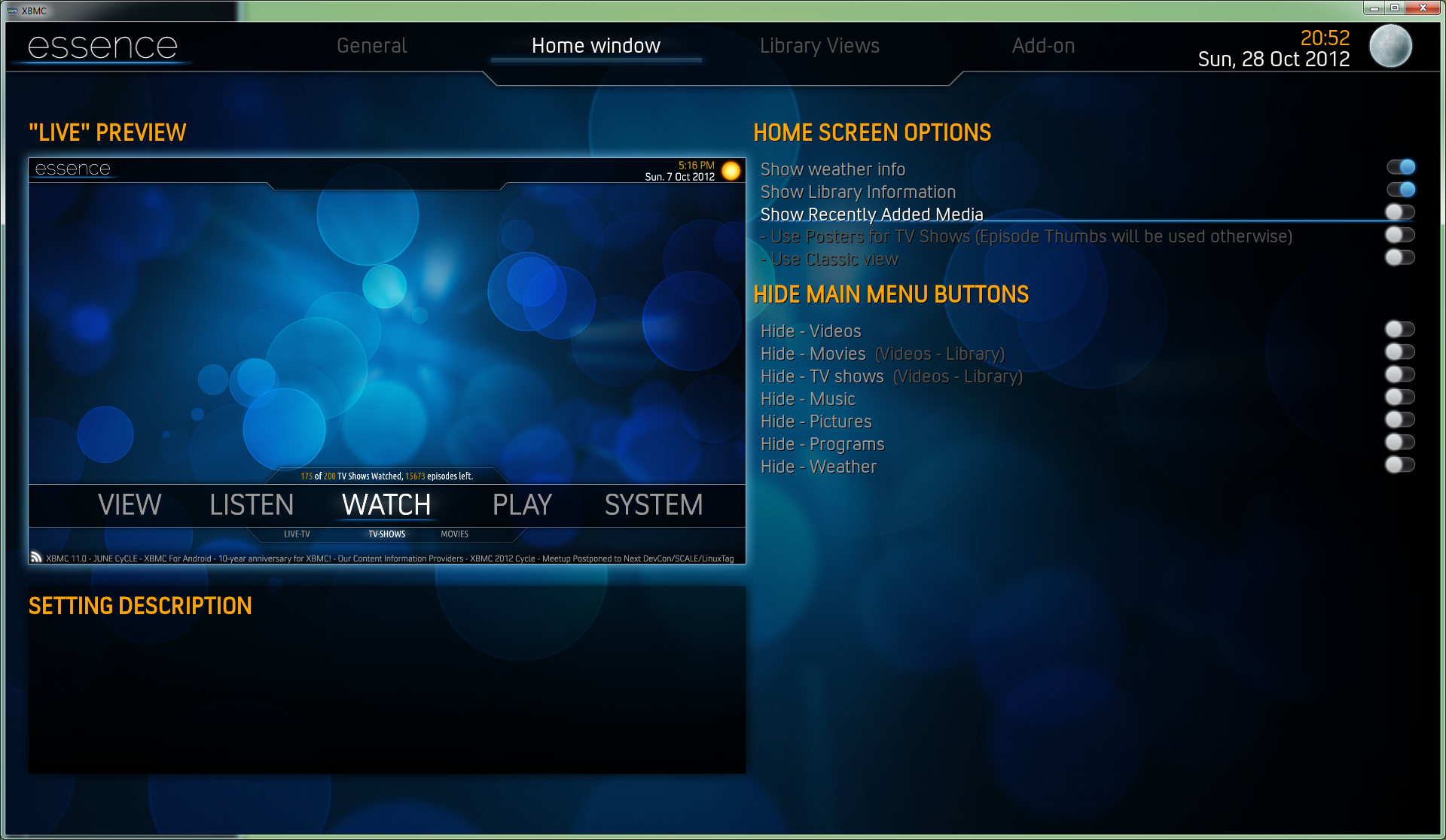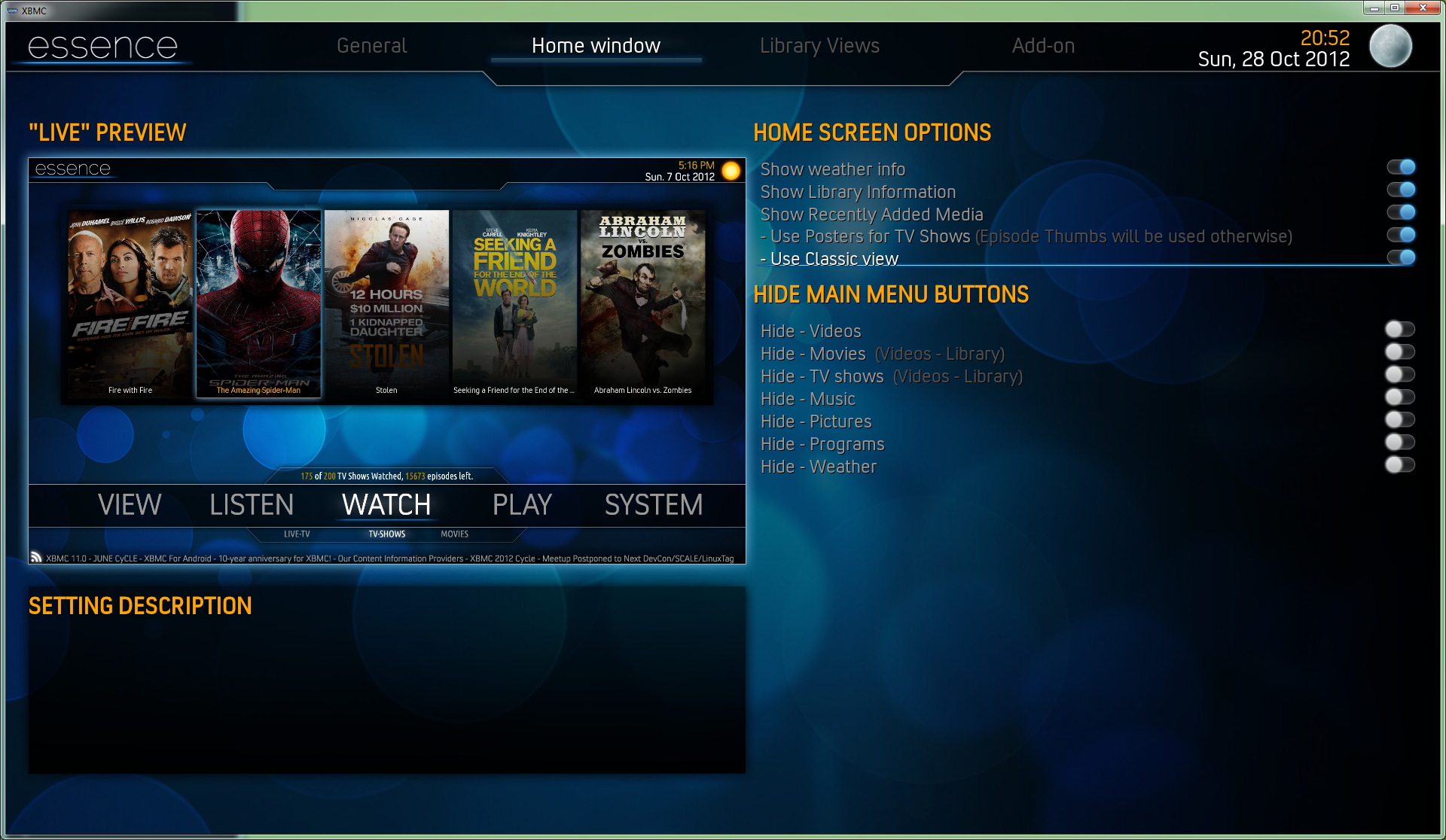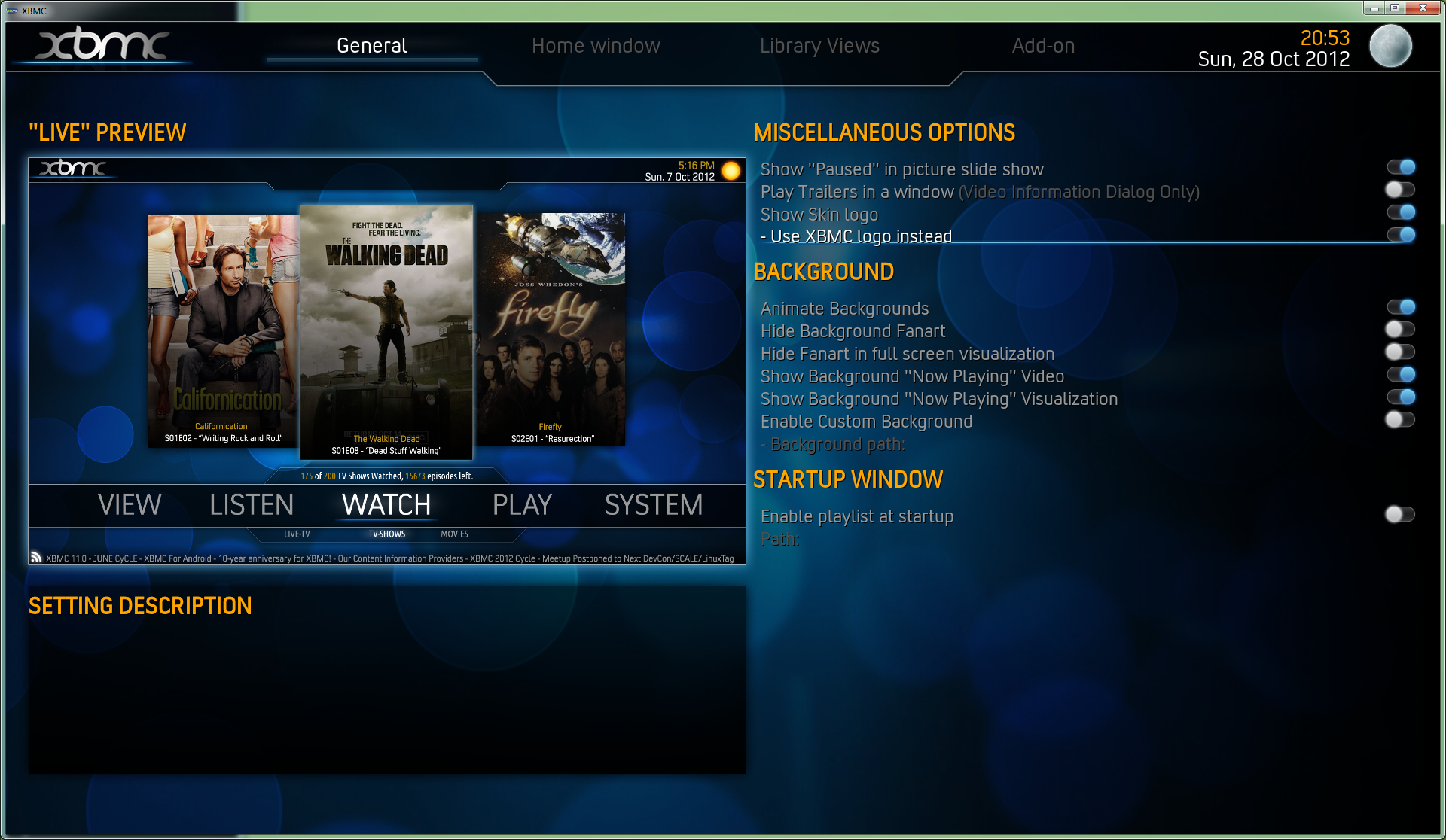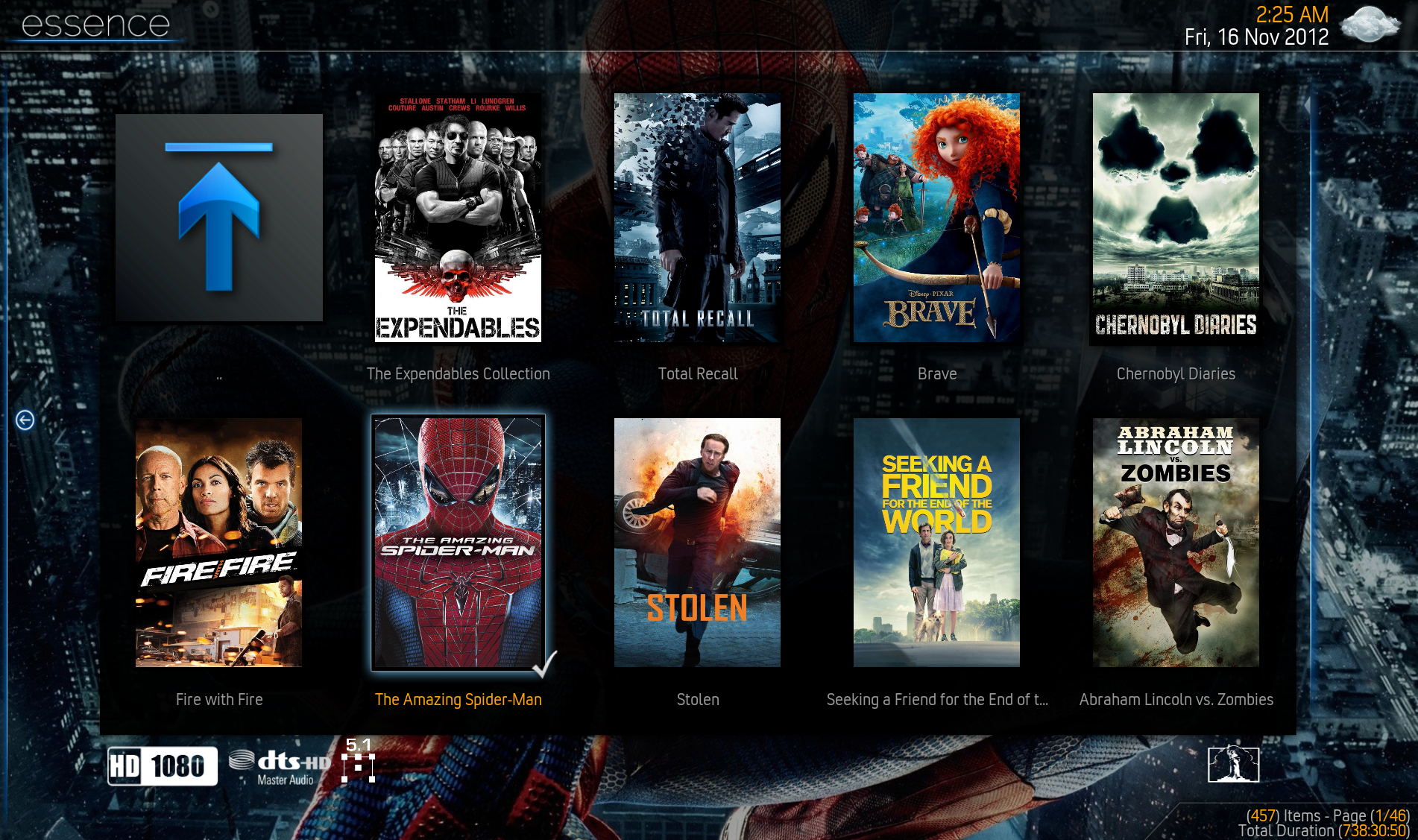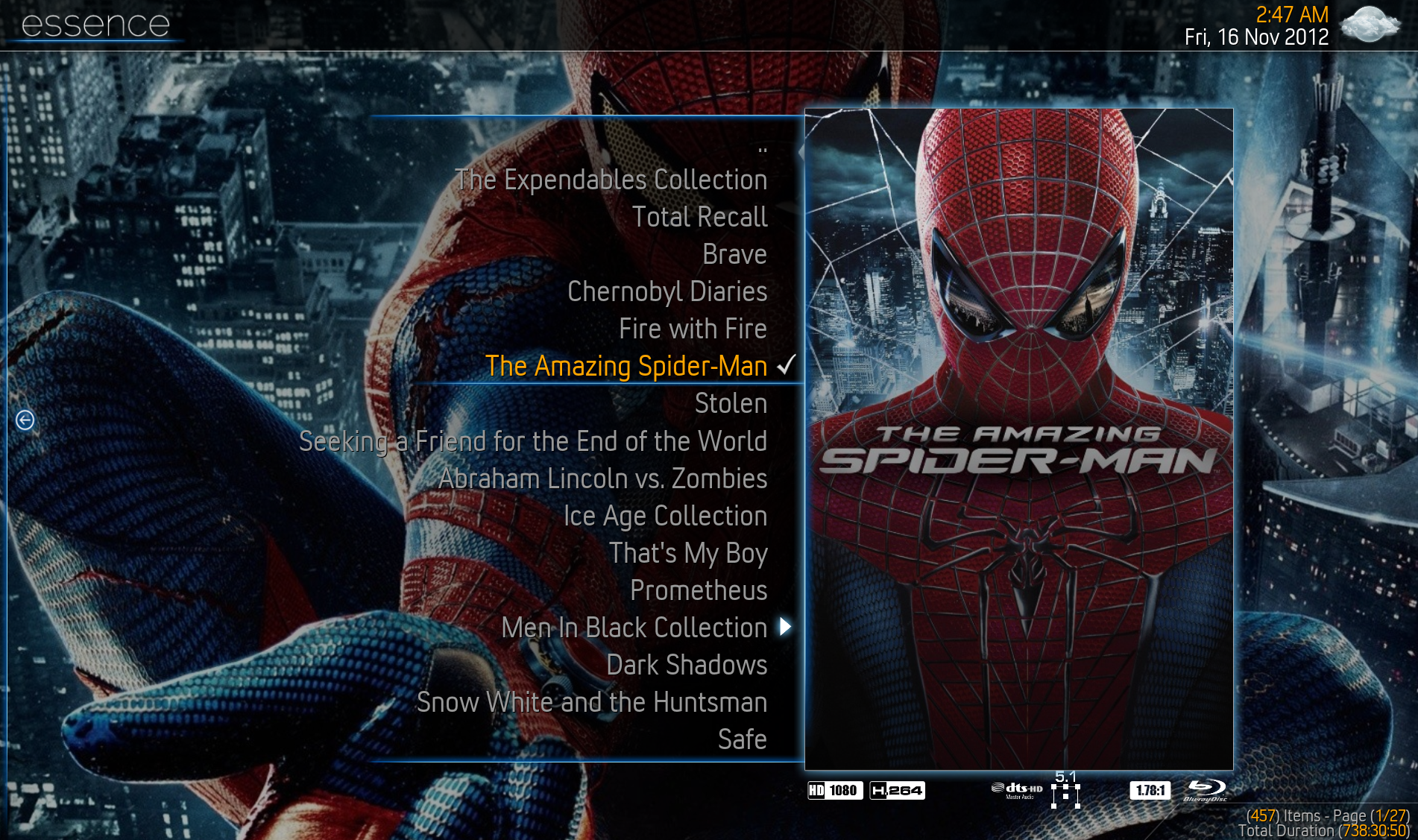2012-10-26, 06:19
(2012-10-24, 17:54)protocol77 Wrote: this looks like especially with that blue spot background like it could be a new version of confluence
Thanks! It is based on Confluence so there is some heavy similarities until I've come around and redone them the way I want them to.

(2012-10-24, 20:24)Vaikin Wrote: Scrolling between latest 'x' amount of movies seems better. But if you want to keep it very simple, just use 3.
I would prefer latest 5-10 movies.
Looks great btw!
Thanks, glad you like it so far! I will have two version of it, one more like confluence where you can scroll between a bigger set of movies/shows and one like the mockups.
(2012-10-25, 11:04)Sabish Wrote: Good work ... btw, i'd stick with this font instead of the one you used in your mockups : much better IMO !
Yeah, I tested it with the same font used in the mockups and it was just not readable at all from the couch. So I'm currently using the same fonts as Aeon.Nox since I think those work really well.
Got a few new screenshots going as well:
Playing around a bit with the location of the main menu and the Now Playing controls, I kind-of like it when it's closer to the bottom.
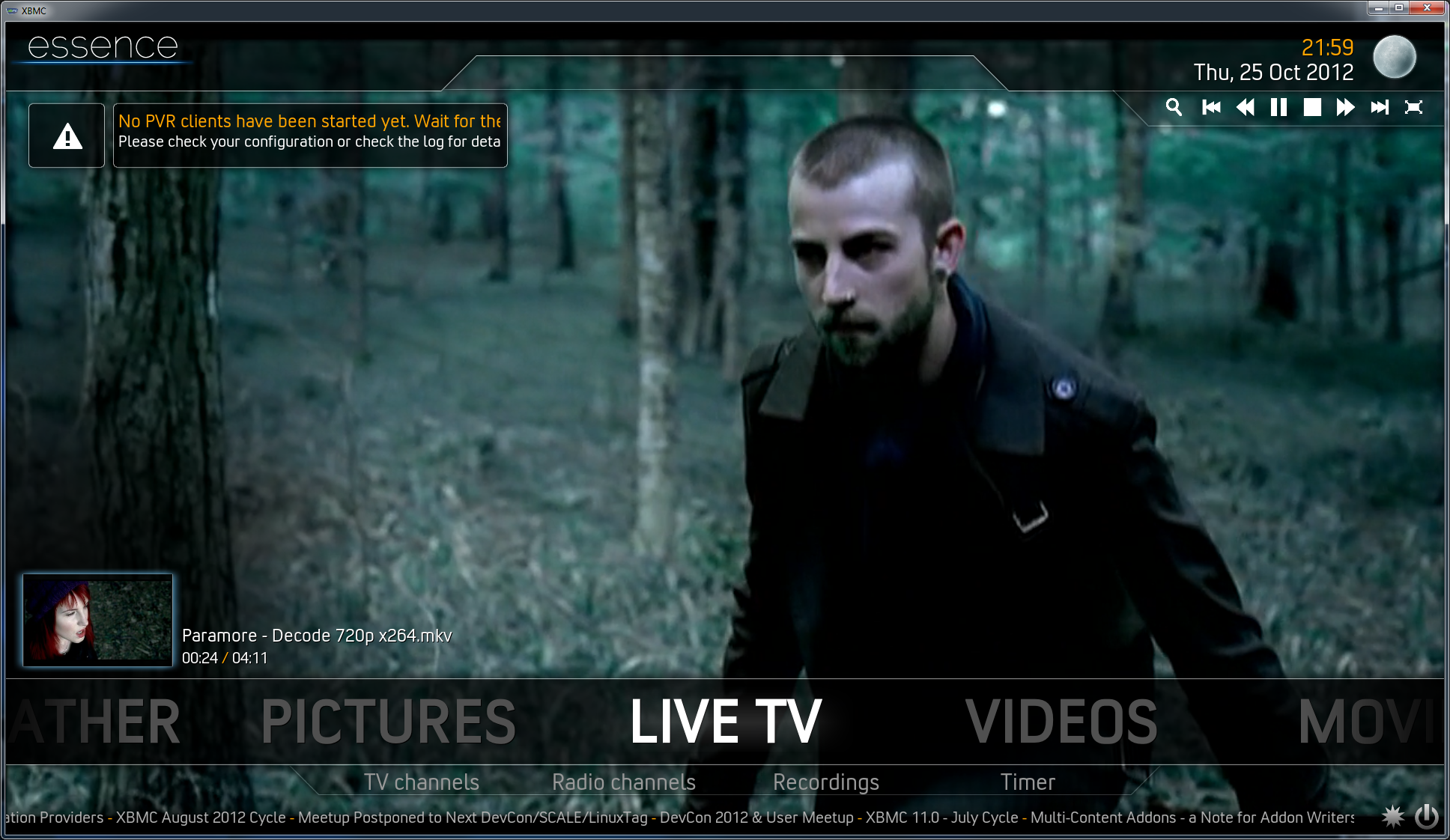
Ignore the stretching of the Posters, my test-setup is not properly setup, works fine on my "production" HTPC though.

The currently selected movie or show is highlighted with the blueglow and the "play" icon, animation wise the side posters slides out from the centeral poster when you first go over the movies or tv-shows buttons.
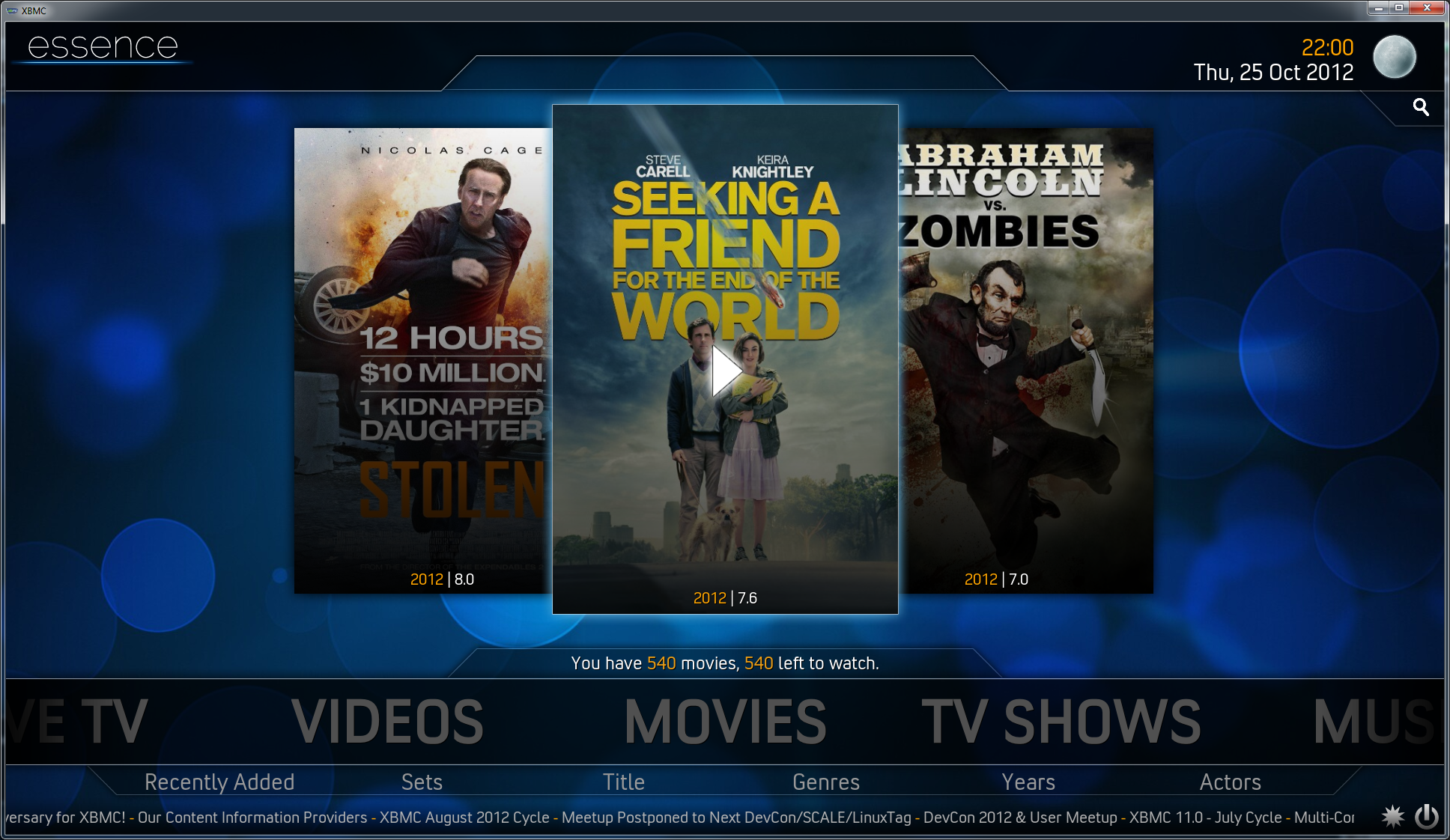
I'm considering upping the amount show from 3 to 5 items instead, might do a test and see how I like that, there is a lot of space on the sides that could be used for something nice.