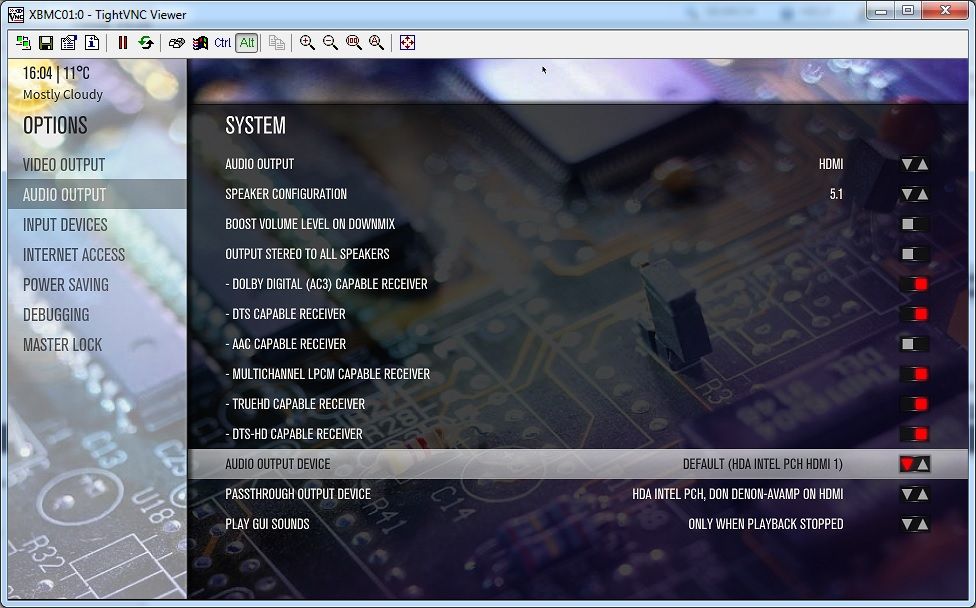That
2 channel config is working! Now when I play movies with 2.0 audio tracks, I can select Dolby Prologic II on the AVR and the center speaker works properly and I also get some sound on the rears. If I play a movie with a 5.1 DD or DTS track they are bit-streamed to the AVR and the AVR lights up with either DD or DTS as it should. Didn't test Blu-ray HD audio however.
The music works in both rooms still, so everything now seems to be working as I wanted.
Thanks again.
EDIT: Blu-ray ISO Playback - Dolby Digital True-HD and DTS-MA HD both still bit-stream to the AVR fine.
Here is a screen shot of my audio settings in XBMC:
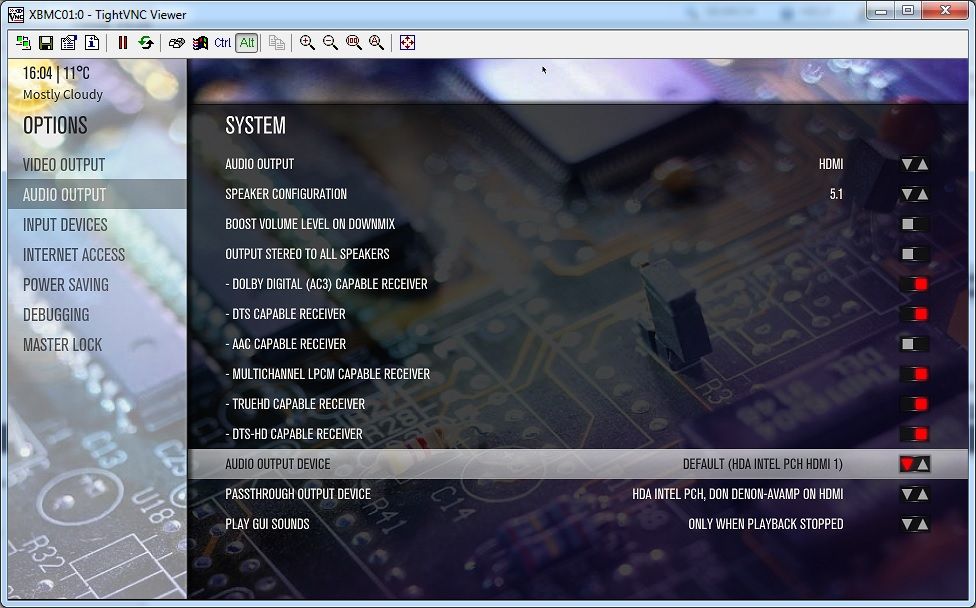
I've tested playing the following types of files:
.M2TS - DD 5.1 - (Bit-streams DD to AVR)
.MOV - AAC 2 Channels - (PL II Cinema on AVR)
.M4V - AAC 2 Channels - (PL II Cinema on AVR)
.MP4 - AAC 2 Channels - (PL II Cinema on AVR)
.AVI (DIVX-HD) - MPEG / MP3 2 Channels - (PL II Cinema on AVR)
.AVI - DD 5.1 - (Bit-streams DD to AVR)
.DVR-MS - DD 5.1 - (Bit-streams DD to AVR)
.FLV - MPEG / MP3 2 Channels - (PL II Cinema on AVR)
.MKV - DD 5.1 - (Bit-streams DD to AVR)
.MKV - DTS 5.1 - (Bit-streams DTS to AVR)
.MKV - MPEG / MP3 2 Channels - (PL II Cinema on AVR)
.MPG (MPEG2) - DD 5.1 - (Bit-streams DD to AVR)
.MPG (MPEG2) - 2 Channels MPEG audio - (PL II Cinema on AVR)
.VOB (MPEG2) - DD 5.1 - (Bit-streams DD to AVR)
.WMV - 2 Channels WMV (Version2) - (PL II Cinema on AVR)
.WTV - 2 Channel MP2 - (PL II Cinema on AVR)
.ISO (Blu-ray) DD TrueHD (Bit streams TrueHD to the AVR)
.ISO (Blu-ray) DTS-MA HD (Bit streams DTS-HD to the AVR)
There are only two of my test video files I am unsure about.
.WMV (WMV-HD) 6 Channels WMA (Pro)
.MOV 6 Channels AAC (LC)
If I play these two files the AVR info says "PL II Cinema" and I hear sound from all the speakers. However if I change the AVR to DIRECT I only hear sound from the front left/right speakers which isn't really correct in normal circumstances. I suspect when selecting DIRECT I should have heard sound on all the speakers, but this is not the case presumably because I am using the 2 channel asound.conf file now and not the 6 channel asound.conf file.
If I change the Audio Output Device in the XBMC settings from the virtual "Default" one to: (HDA INTEL PCH. DON DENON-AVAMP ON HDMI 1) and play those two particular test files again, the AVR then says MULTI CH IN and I hear sound on all the speakers OK. Also if I change the audio setting on the AVR to DIRECT I still hear sound from all the speakers, so in that case it is working as expected.
So using the 2 channel asound.conf file might be an issue if you have lots of files that do not contain DD / DTS audio tracks but they do contain 6 channel audio tracks like AAC for example. As most of my files are .AVI and .MKV and have either DD or DTS 5.1 or 2.0 Stereo tracks, I don't think this is going to be a big issue for me. If my AVR supported AAC I could enable that option in the XBMC audio settings, then it would bit-stream it I think, so it wouldn't then be an issue. But I don't think my Denon AVR-1513 does support AAC.
All the other test files above I tried, seemed to be playing as expected, so I am happy with the results.