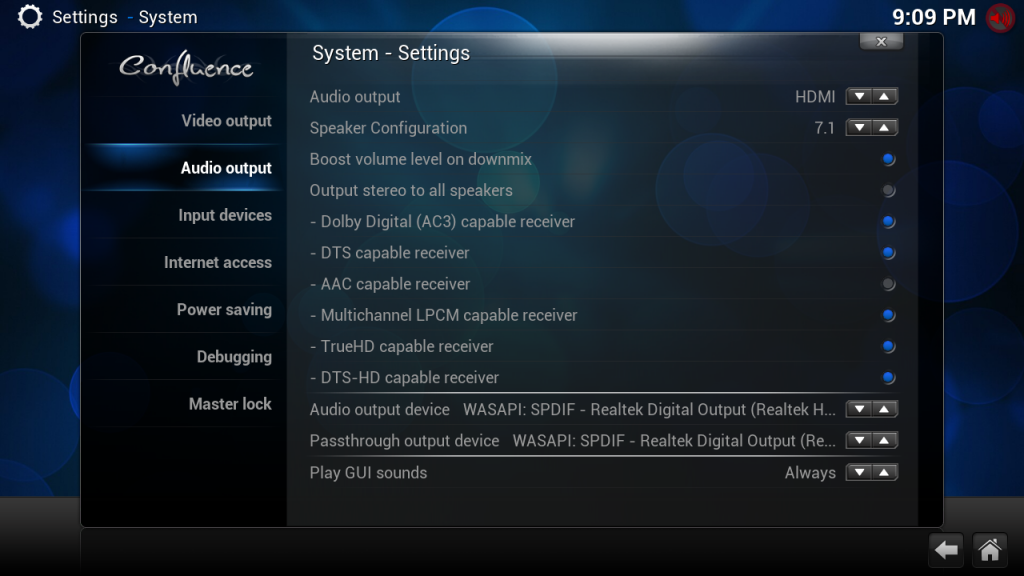Posts: 2
Joined: Mar 2013
Reputation:
0
First of all, hi everybody, i've posted this on the How-To Trouble Shoot Audio (from Frodo) topic too. My problem is very similar than the buscman1's problem, but with HDMI instead of optical for audio.
I've got a very rare problem with my AV (Marantz NR1403).
My config are:
HTPC -> HDMI -> AV
AV - > HDMI ARC - > TV (Samsung LED 40D6100)
Well, i've got sync issues with all the 24p videos (video delay or audio first), but if i connect the HTPC directly to the tv or if I config the Marantz audio out to the tv speakers instead of the speakers connected to the AV, the issue dissapears... Seems thats somethings wrong with the AV? Is new, and i've already try to enable and disable the Auto Lipsync and the HDMI Control options...
More information:
AMD BE 2400 (AM2 Socket Dual Core 2.30GHz)
AMD 6870 HD
2GB DDR2
Windows 7 x64 + XBMC Frodo 12.0 + last Catalyst drivers
Can someone help me? I've been fighting with this for one week... Thank you very much
PS: Sorry for my bad english, i'm spanish...
Posts: 38
Joined: Apr 2013
Reputation:
0
Great post, but I would like to knew if there is a way to use different output for different media.
Then I watch a movie I watch through the HDMI cable (bitstream) but then I want to listen to music I would like to listen through my USB Music Streamer DAC.
As for now, you set the output for the whole system, it would be nice to set the output differently for video and audio, is there a way?
Posts: 10,533
Joined: Oct 2011
Reputation:
640
jjd-uk
Team-Kodi Member
Posts: 10,533
There is no way to do exactly that, however XBMC can be configured to use different devices based on the type of audio, this is:
1. Decoded audio uses the "Audio output device" where decoded audio is either LPCM or audio XBMC decodes to LPCM such as mp3 or flac.
2. Bitstream encoded audio uses the "Passthrough output device" where encoded audio is formats such as DTS which might be sent to an AVR to decode.
So as long as all your music was a format XBMC decodes you could set then "Audio output device" as the USB DAC and HDMI to AVR/TV. However where this would fall down is if any of your videos contain a mp3, flac or LPCM soundtrack as audio would then be sent to the "Audio output device", or if you had DTS audio CD where audio would be sent to the "Passthrough output device" .
Posts: 38
Joined: Apr 2013
Reputation:
0
For me it would work exactly as I want, I bitstream all my blyrays and all my music is in either FLAC or Mp3.
What I can remember though, is then I've tried to use different outputs I got stuttering video.
I might have done something wrong and I will try to get it to work once more.
Thanks
Posts: 38
Joined: Apr 2013
Reputation:
0
I finally almost got it to work, after changing the settings for audio output through different outputs, I had to restart XBMC for not getting video stuttering, after that I had two different outputs and the video played Ok.
But, as soon as I change the input on the receiver for playing my audio files through my DAC the XBMC hangs, I've tried it 3 times and it hanged all the time.
Posts: 35
Joined: Feb 2013
Reputation:
0
wbree
Junior Member
Posts: 35
Can you connect your PC with HDMI to your receiver?
Posts: 72
Joined: Mar 2011
Reputation:
0
Great tips! These Windows-specific tips would probably still apply to Windows 8 or 8.1, correct?