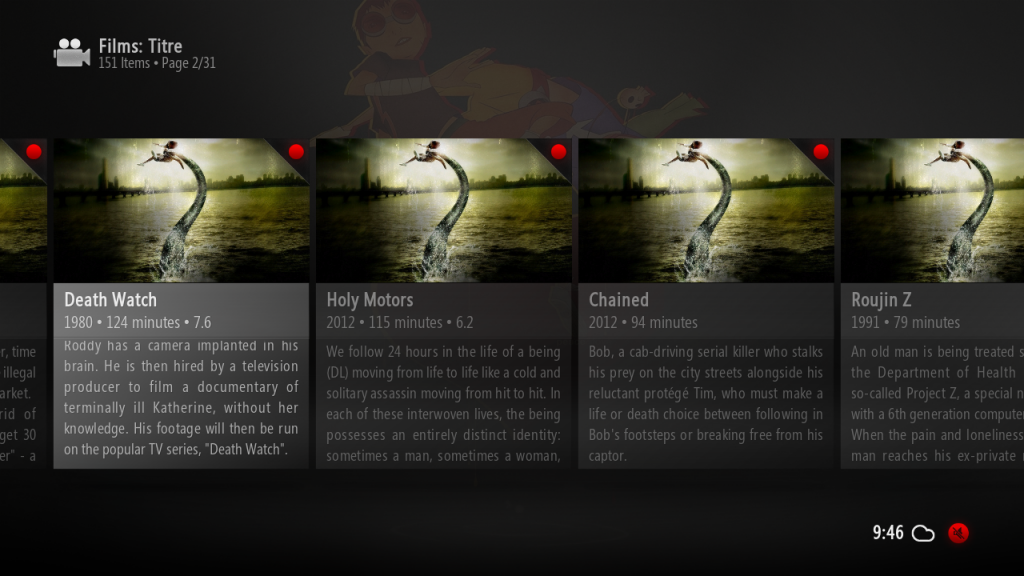Posts: 508
Joined: Aug 2010
I have a weird issue with video folders. I have about 8 shares on a server containing different sorts of video (TV shows, movies, cartoons etc). On both Beta 1 and 2 I cannot open the folders called 'TV Shows' and 'Cartoons'. All the others open fine but when I click on these 2 nothing happens. They work fine on Eden. Even if I delete them and re-create them I cannot open them. They have exactly the same security and permissions as the other folders. any ideas?
Posts: 17,859
Joined: Jul 2011
Reputation:
371
Same here on the screensaver. Will get some one to look into this.
Posts: 254
Joined: Mar 2009
Reputation:
22
dpar
Senior Member
Posts: 254
Thanks! I am really missing the slideshow screensaver.
Posts: 5
Joined: Mar 2012
Reputation:
2
I installed Beta 3 today for Windows 7 and was a bit frantic when I first saw that the screensaver was not working. I found in the forums here where it is necessary to download the screensaver addon. Once downloaded and configured, it still would not work until I found that I needed to select a second Slideshow addon under screensaver mode. When I go to System > Appearance > Screensaver > Screensaver Mode - there are the following options - None - Black - Dim - Slideshow - Slideshow. It was necessary to select the second Slideshow option to get the slideshow working. The first slideshow option results in a black screen during preview mode or slideshow activation. I understand there may be other issues with slideshow, but just wanted to point this out as we are still in beta. I can send a screenshot if someone requires it. Keep up the great work!
I also have another question about screensaver. Now that screensaver is an addon, can it possibly become selectable as a music visualization? I could imagine that if it were a music visualization, then when playing music in fullscreen visualization mode, the song title would come up onscreen during the slideshow when the next song starts.
Posts: 16
Joined: Sep 2012
Reputation:
0
Lazar
Junior Member
Posts: 16
does somebody else also have problems with recorded bluray discs?
Posts: 170
Joined: Feb 2008
Reputation:
2
2012-12-10, 05:55
(This post was last modified: 2012-12-10, 06:01 by nc88keyz.)
Has anyone else noticed this or is able to reproduce?
thanks!
[/quote]
I decided to reorganize media today. Used File2Folder gui to move all movies into folders, Ive been ignoring wrong fanart for a while....that is until I started playing with aeon mq4 etc.
I wiped all xbmc installs - incuding appdata, c drive etc. clean installs on all machines.
Installed XBMC Frodo B3
worked with one single machine to get things looking the way I wanted to:
Turned out well
Dropped MySQL databases, (there were like 8 old ones) anyways all deleted, all of the video , music ones.
backed up advancedsettings.xml
Exported video / music libraries.
HERE is the issue that I am seeing:
I chose export to single file
I cannot see the videodb.xml file no matter what I do when attempting to import
I CAN see it on the music export
Did something get broken in b2, b3. Its been a long time since I exported the database. Been running smooth sailing with 5 machines synced in the house in the house.
Even if I just choose the root folder of the xbmc video library export, its just locking up xbmc.
Im lost and furthermore, I have lost sync.
Everything is fine if I remove advanced settings, with the local database.
Any help appreciated: or have I found a bug. Anyone can try to export the database, and import if they wanna duplicate. I am getting the same behavior on all machines.
I was so excited to get fanart working great again with separate folders for each movie.
Now my sync Is broken.
For what its worth, musicdb.xml is importing fine and the xml file shows up in the root of my c drive where I exported it in single file to, when you export video file as single file, you get a bunch of folders for movies, video, actors, etc. The videodb.xml file just doesn't show up if importing it. I have checked show all hidden files in xbmc gui, and also checked folder options on windows 7.
Any help appreciated? Bug?
KODI1: Shield 2019 2D and 4K HDR / Zidoo Z9X 3DMVC /ATV4K 2D/ and 4K HDR/ DV AVR1: YAM RXA3080 DISP1: LG OLED77G6P /3D/HDR/DV
KODI2: Shield 2015 2D and 4K HDR / Zidoo X9S 3DMVC /ATV4K 2D and 4K/ HDR/ DV AVR2: Marantz NR1607 DISP2: LG OLED55C6P /3D/HDR/DV
KODI3: Shield 2015 2D and 4K HDR / Zidoo X9S 3DMVC /ATV4K 2D and 4K/ HDR/ DV AVR3: Denon AVR-X3300 DISP3: LG OLED65G6P /3D/HDR/DV
Posts: 170
Joined: Feb 2008
Reputation:
2
Wish I hadn't typed all that out,
Went to let dogs out before bed, and that took like 45 seconds to get them rounded up. Apparently the Import feature has maybe just gotten slower. I decided to try the import once more before letting them out, and I guess it needed 3/4 of a minute to start doing its thing. Its 100% complete now. It shouldn't be that slow though, This is a fresh install on a C2D E8600 4GB Ram, GT660 or something.
Oh well, it appears it is almost done now
I didn't anticipate the 40 second warm up cycle before import.
KODI1: Shield 2019 2D and 4K HDR / Zidoo Z9X 3DMVC /ATV4K 2D/ and 4K HDR/ DV AVR1: YAM RXA3080 DISP1: LG OLED77G6P /3D/HDR/DV
KODI2: Shield 2015 2D and 4K HDR / Zidoo X9S 3DMVC /ATV4K 2D and 4K/ HDR/ DV AVR2: Marantz NR1607 DISP2: LG OLED55C6P /3D/HDR/DV
KODI3: Shield 2015 2D and 4K HDR / Zidoo X9S 3DMVC /ATV4K 2D and 4K/ HDR/ DV AVR3: Denon AVR-X3300 DISP3: LG OLED65G6P /3D/HDR/DV