2012-12-04, 09:28
Please post Debug Log s with any reports. They're basically useless otherwise.
(2012-12-04, 01:35)fwookster Wrote: - movies or some of them are really laggy. Over 720p they are almost unplayable a lot of them. I'm trying to narrow down the details of the movie, codecs etc.Are you using WASAPI or DirectSound as audio output. There are a lot of people who get video stuttering with WASAPI.
(2012-12-04, 01:35)fwookster Wrote: - still losing sound with no device detected errors. Tried changing sound provider etc. I'm trying to narrow this down.See previous comment.
(2012-12-04, 01:35)fwookster Wrote: - xbmc remote is not compatible. I don't want to run xbmc on my android, I like the old way but that android app has not seen updates and doesn't know anything about frodo.freezy3k, the official author of the android remote, is working on Frodo support.
(2012-12-04, 01:35)fwookster Wrote: - does it need codecs, natively can it play avi, mp4, mkv etc?You don't need any codecs installed on your computer. That's one of the huge advantages of XBMC over most other media players on windows.
- what codec pack on windows do you recommend?
(2012-12-04, 01:35)fwookster Wrote: - should i increase to 8gb, will it make a difference?Shouldn't make a difference. If I try really really hard I get XBMC to 500 MB of RAM for a few seconds and then it drops back down to 100 MB.
(2012-12-04, 01:35)fwookster Wrote: - is there any sort of log for xbmc where we can see where thresholds are maybe being crossed (re: choppy movies)See Debug log (wiki).


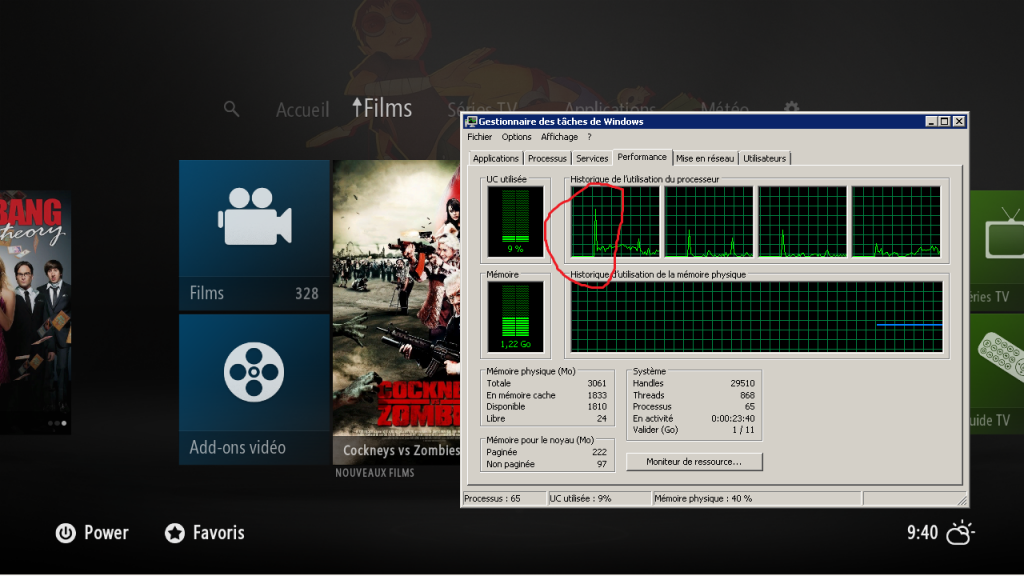
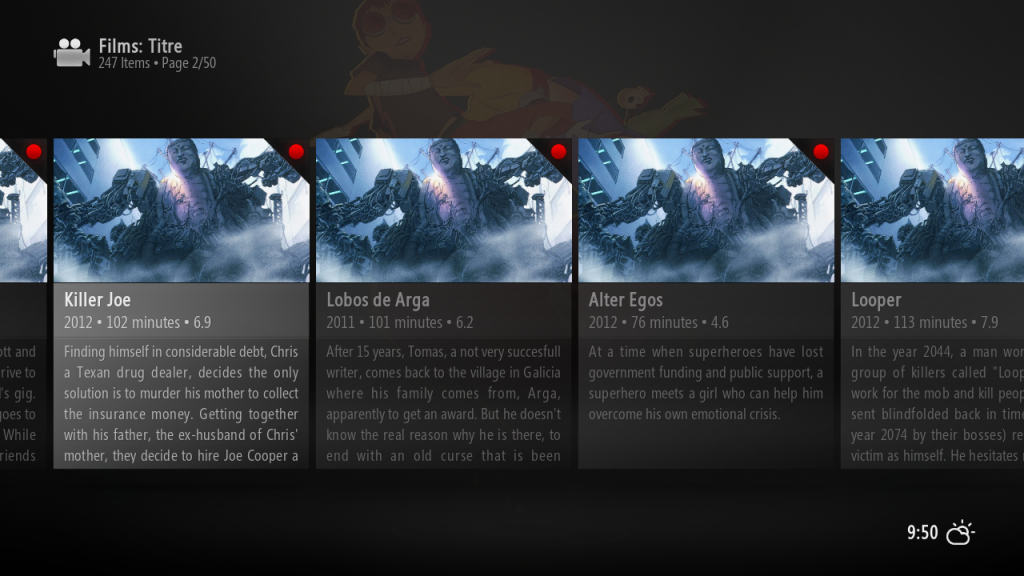
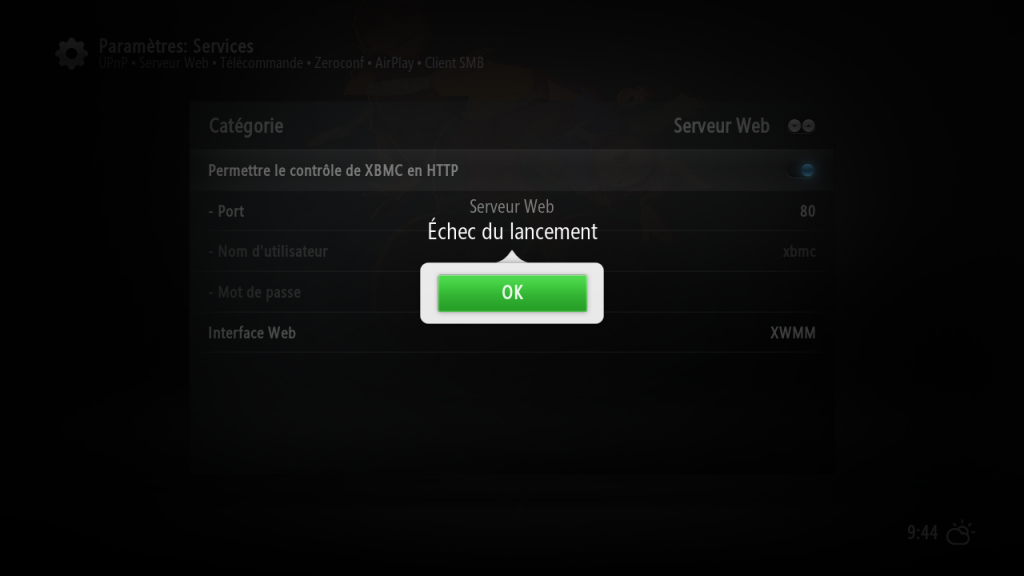
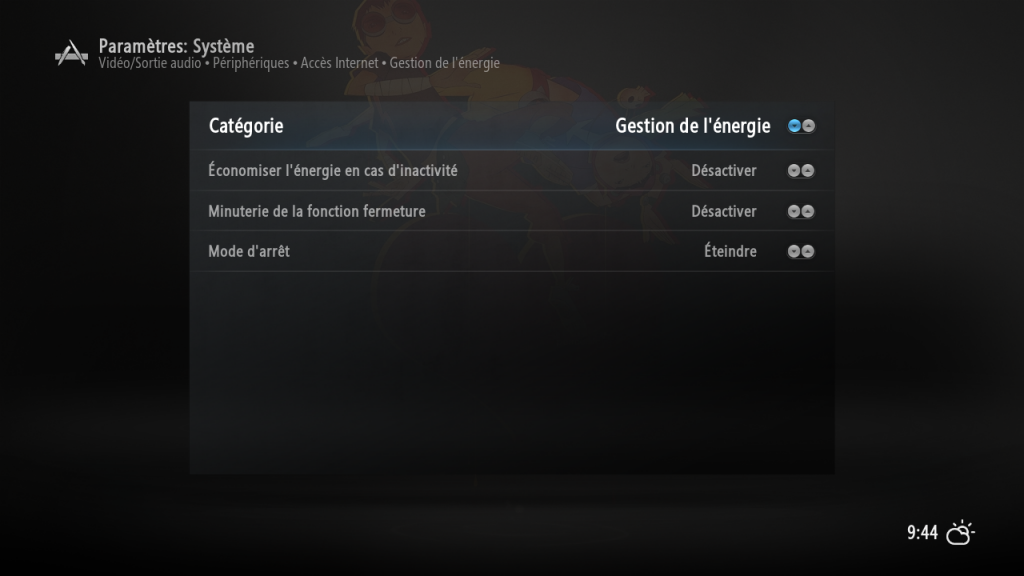
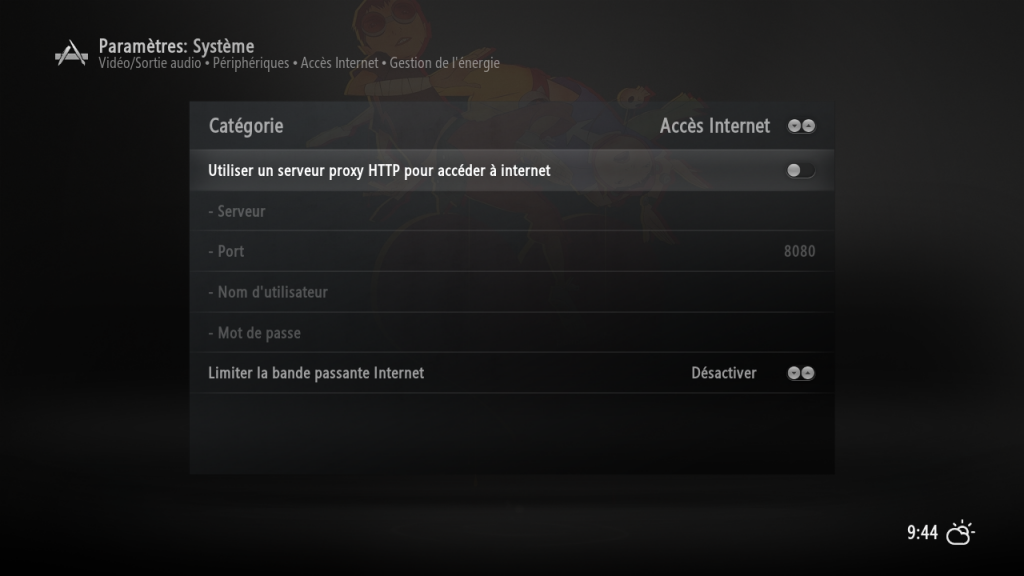
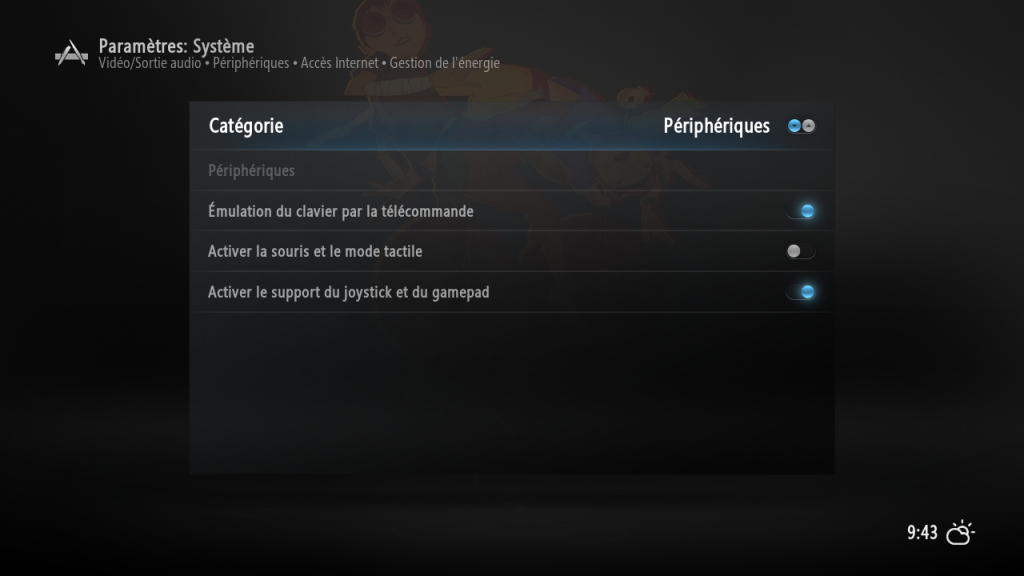
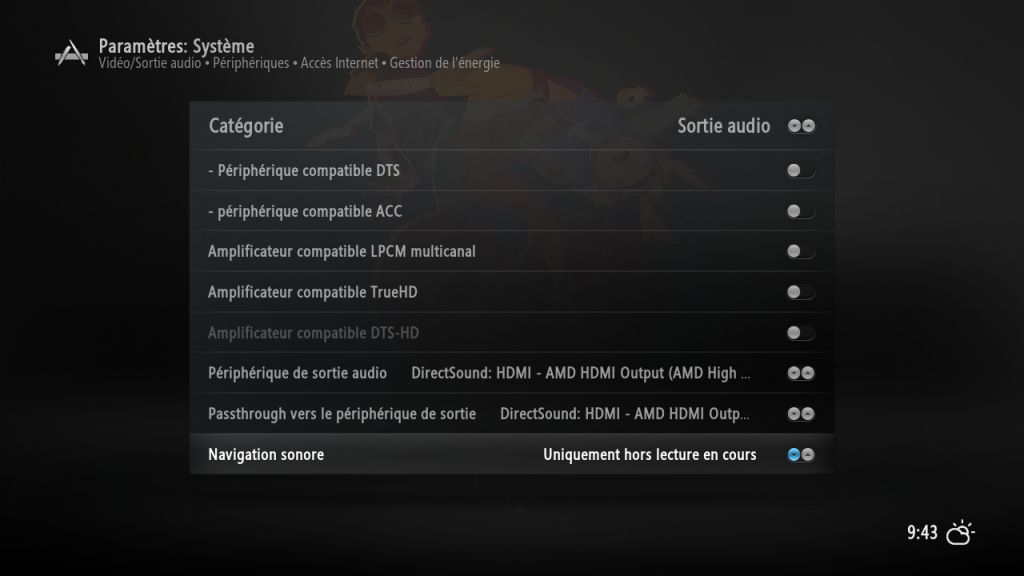
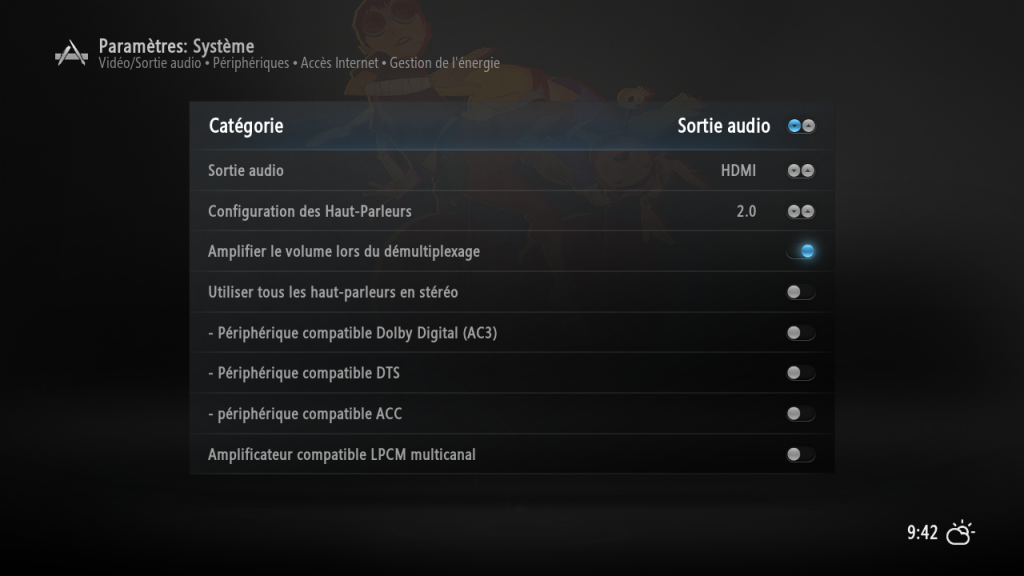
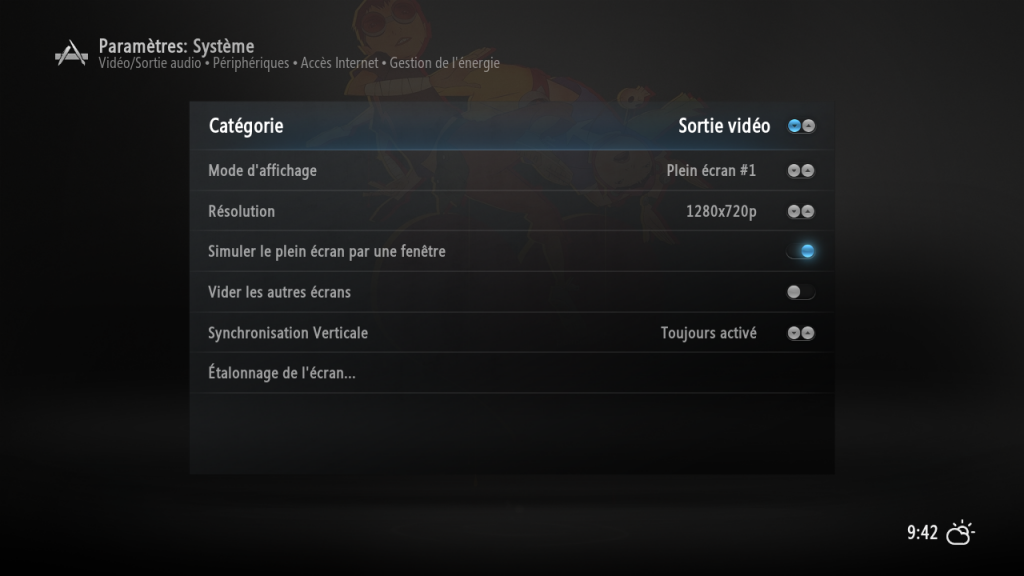
(2012-12-04, 04:43)Crotia Wrote: My TV posters (I think thats what its called, its the size/shape/orientation of a DVD cover) are all blank - not sure if there's an easy fix

(2012-12-04, 17:06)Crotia Wrote:(2012-12-04, 04:43)Crotia Wrote: My TV posters (I think thats what its called, its the size/shape/orientation of a DVD cover) are all blank - not sure if there's an easy fix
I guess this isn't a common issue then?
(2012-12-04, 19:50)x-cimo Wrote: Is the audio language preference working for you guys? I have set french as prefered language in system > international setting. But my movies still start in english DTS even if there is french AC-3 available.
XBMC prefered audio is french, gui language is english, movies are in .m2ts and raw blu ray folder format.
Is there a way to reset the "set as default setting for all videos" in case this would be overwritting the international setting? I did delete my userdata folder, which is where I think this is stored.
Thanks!
(2012-12-04, 09:30)Montellese Wrote:(2012-12-04, 01:35)fwookster Wrote: - movies or some of them are really laggy. Over 720p they are almost unplayable a lot of them. I'm trying to narrow down the details of the movie, codecs etc.Are you using WASAPI or DirectSound as audio output. There are a lot of people who get video stuttering with WASAPI.
(2012-12-04, 01:35)fwookster Wrote: - still losing sound with no device detected errors. Tried changing sound provider etc. I'm trying to narrow this down.See previous comment.
(2012-12-04, 01:35)fwookster Wrote: - xbmc remote is not compatible. I don't want to run xbmc on my android, I like the old way but that android app has not seen updates and doesn't know anything about frodo.freezy3k, the official author of the android remote, is working on Frodo support.
(2012-12-04, 01:35)fwookster Wrote: - does it need codecs, natively can it play avi, mp4, mkv etc?You don't need any codecs installed on your computer. That's one of the huge advantages of XBMC over most other media players on windows.
- what codec pack on windows do you recommend?
(2012-12-04, 01:35)fwookster Wrote: - should i increase to 8gb, will it make a difference?Shouldn't make a difference. If I try really really hard I get XBMC to 500 MB of RAM for a few seconds and then it drops back down to 100 MB.
(2012-12-04, 01:35)fwookster Wrote: - is there any sort of log for xbmc where we can see where thresholds are maybe being crossed (re: choppy movies)See Debug log (wiki).