2012-12-19, 20:48
Ronie,
I am trying to add the capability to Transparency so that I show more breadcrumb info to the top left corner of the screen (e.g ● Movies ● Anime ● Ponyo):
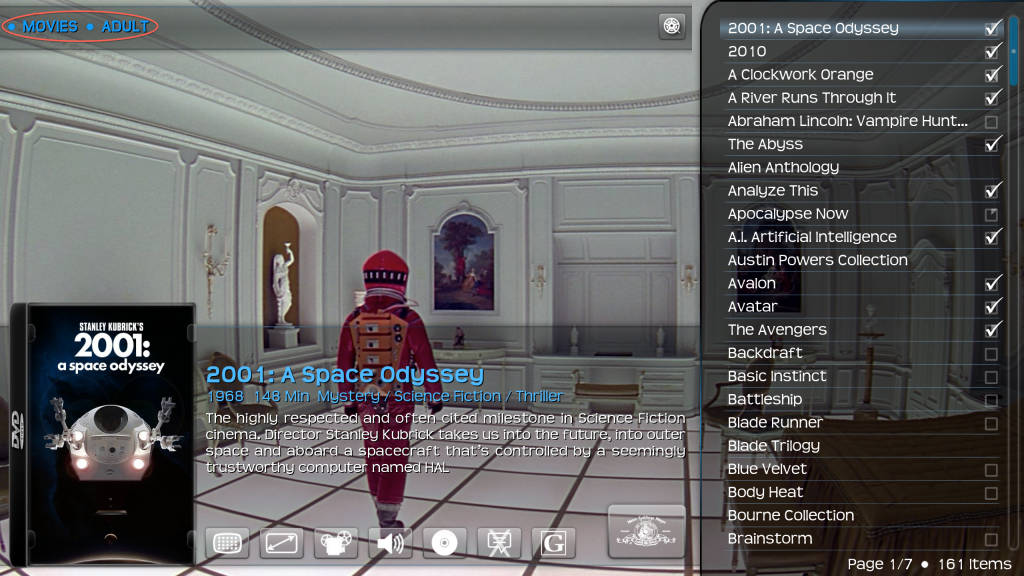
I want to call the Skin.SetString built-in function at <onclick> for when menu entry is selected. What I have tracked down so far is that in Includes_Home.xml:
This ends up activating the window which shows that video entries in files mode. In View-Fanart.xml:
If I understand this corrently, this populates the video file entires on the menu which are treated as button entries. What I am confused about is which XML file handles the processing of the menu entries (e.g. <onclick>). Any assistance would be greatly appreciated.
I am trying to add the capability to Transparency so that I show more breadcrumb info to the top left corner of the screen (e.g ● Movies ● Anime ● Ponyo):
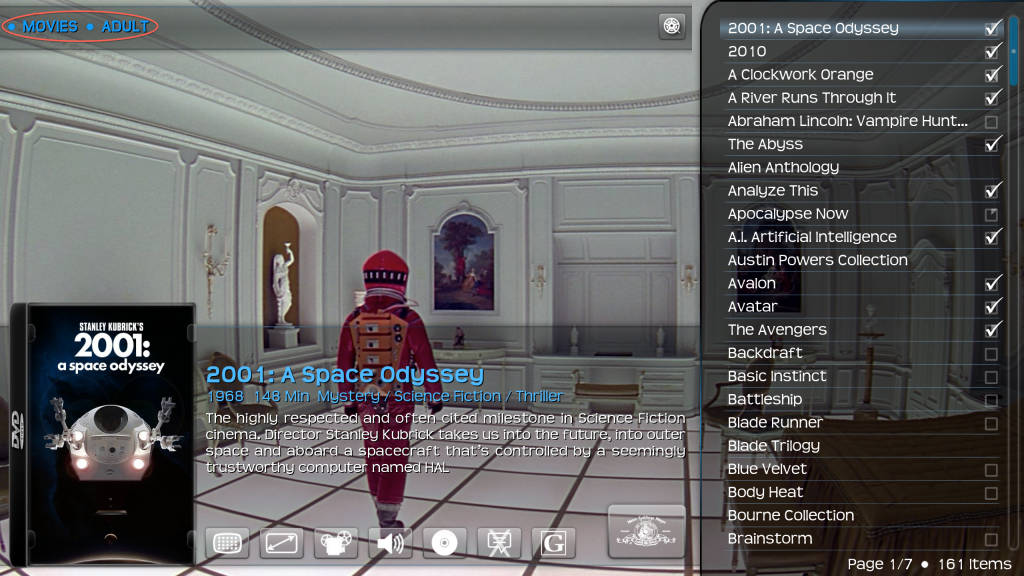
I want to call the Skin.SetString built-in function at <onclick> for when menu entry is selected. What I have tracked down so far is that in Includes_Home.xml:
Code:
<include name="HomeVideosButton">
<item id="1">
<label>3</label>
<onclick>ActivateWindow(Videos,Files,return)</onclick>
<icon>special://skin/backgrounds/videos.jpg</icon>
<thumb>$INFO[Skin.String(Home_Custom_Back_Videos_Folder)]</thumb>
</item>
</include>This ends up activating the window which shows that video entries in files mode. In View-Fanart.xml:
Code:
<includes>
<include name="Fanart-Videos">
<control type="list" id="50">
<posx>200</posx>
<width>355</width>
<onleft>7005</onleft>
<onright>60</onright>
<onup>50</onup>
<ondown>50</ondown>
<viewtype label="31030">list</viewtype>
<pagecontrol>60</pagecontrol>
<scrolltime>200</scrolltime>
<preloaditems>2</preloaditems>
<include condition="!Skin.HasSetting(Fanart_Show_Banners) + !Skin.HasSetting(FanartShort) + !Skin.HasSetting(FanartLong)">FanartNormal</include>
<include condition="!Skin.HasSetting(Fanart_Show_Banners) + Skin.HasSetting(FanartShort)">FanartShort</include>
<include condition="!Skin.HasSetting(Fanart_Show_Banners) + Skin.HasSetting(FanartLong)">FanartLong</include>
<include condition="Skin.HasSetting(Fanart_Show_Banners) + !Skin.HasSetting(FanartShort) + !Skin.HasSetting(FanartLong)">FanartNormalBanners</include>
<include condition="Skin.HasSetting(Fanart_Show_Banners) + Skin.HasSetting(FanartShort)">FanartShortBanners</include>
<include condition="Skin.HasSetting(Fanart_Show_Banners) + Skin.HasSetting(FanartLong)">FanartLongBanners</include>
<itemlayout width="355" height="29" condition="![Container.Content(TVShows) + Skin.HasSetting(Fanart_Show_Banners)]">
<control type="image">
<posx>0</posx>
<posy>0</posy>
<width>355</width>
<height>30</height>
<texture border="7">list-nofocus.png</texture>
<include>VisibleFadeEffect</include>
</control>
<control type="label">
<posx>10</posx>
<posy>0</posy>
<width>305</width>
<height>30</height>
<font>font-20</font>
<textcolor>white</textcolor>
<selectedcolor>blue</selectedcolor>
<align>left</align>
<aligny>center</aligny>
<label>$INFO[ListItem.Label]</label>
</control>
<control type="image">
<posx>325</posx>
<posy>0</posy>
<width>30</width>
<height>30</height>
<aspectratio>keep</aspectratio>
<texture>$VAR[PartlyWatched]</texture>
<visible>[[Container.Content(Movies) + !Skin.HasSetting(Enable_Movies_Watched_Flags)] | [Container.Content(TVShows) + !Skin.HasSetting(Enable_TVShows_Watched_Flags)] | [Container.Content(Seasons) + !Skin.HasSetting(Enable_TVShows_Watched_Flags)] | [Container.Content(Episodes) + !Skin.HasSetting(Enable_TVShows_Watched_Flags)] | [Container.Content(MusicVideos) + !Skin.HasSetting(Enable_MusicVideos_Watched_Flags)] | [Container.Content(Files) + !Skin.HasSetting(Enable_Videos_Watched_Flags)] | Window.IsVisible(VideoPlaylist)]</visible>
</control>
<control type="image">
<posx>325</posx>
<posy>0</posy>
<width>30</width>
<height>30</height>
<aspectratio>keep</aspectratio>
<texture>$INFO[ListItem.Overlay]</texture>
<visible>[Container.Content(Movies) + !Skin.HasSetting(Enable_Movies_Watched_Flags)] | [Container.Content(TVShows) + !Skin.HasSetting(Enable_TVShows_Watched_Flags)] | [Container.Content(Seasons) + !Skin.HasSetting(Enable_TVShows_Watched_Flags)] | [Container.Content(Episodes) + !Skin.HasSetting(Enable_TVShows_Watched_Flags)] | [Container.Content(MusicVideos) + !Skin.HasSetting(Enable_MusicVideos_Watched_Flags)] | [Container.Content(Files) + !Skin.HasSetting(Enable_Videos_Watched_Flags)] | Window.IsVisible(VideoPlaylist)</visible>
</control>
</itemlayout>If I understand this corrently, this populates the video file entires on the menu which are treated as button entries. What I am confused about is which XML file handles the processing of the menu entries (e.g. <onclick>). Any assistance would be greatly appreciated.
