2013-02-19, 20:27
There is one thing I've always hated about the available remotes for XBMC - every time I wanted to do something, I had to look away from my TV and at that damned remote, only to continuously glance at the screen to see what I was doing.
Do you have the same problem? Fear not, I've finally solved it! With my new Android app, Omnimote, you can now control XBMC without looking at your phone. Simple swipe with your finger and control everything you need.
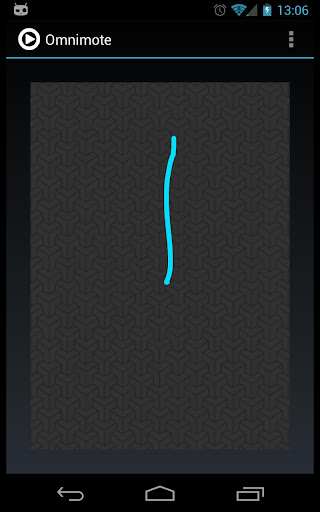
The gestures' meaning varies depending on context, but is always intuitive. Below is a full list:
While watching a movie:
- swipe left/right: skip backward/forward
- (two-finger) swipe down: context menu
- two-finger swipe left: back
- single tap: play/pause
- double tap: stop
While in any menu:
- normal swipes: arrow keys - move in that direction
- two-finger swipe down: context menu
- two-finger swipe left: back
- single tap: select
- swipe up/down and hold: scrolling
Use the volume keys to change the volume XBMC is playing at.
If you have suggestions or want to request a feature, please don't hesitate to contact me via email ([email protected]) or open a request on Github: https://github.com/Mononofu/omnimote/issues
The app is fully open source and licensed under GPL v3, you can find the source here: https://github.com/Mononofu/omnimote or download it prebuilt from the Play! store: https://play.google.com/store/apps/detai...u.omnimote
Do you have the same problem? Fear not, I've finally solved it! With my new Android app, Omnimote, you can now control XBMC without looking at your phone. Simple swipe with your finger and control everything you need.
The gestures' meaning varies depending on context, but is always intuitive. Below is a full list:
While watching a movie:
- swipe left/right: skip backward/forward
- (two-finger) swipe down: context menu
- two-finger swipe left: back
- single tap: play/pause
- double tap: stop
While in any menu:
- normal swipes: arrow keys - move in that direction
- two-finger swipe down: context menu
- two-finger swipe left: back
- single tap: select
- swipe up/down and hold: scrolling
Use the volume keys to change the volume XBMC is playing at.
If you have suggestions or want to request a feature, please don't hesitate to contact me via email ([email protected]) or open a request on Github: https://github.com/Mononofu/omnimote/issues
The app is fully open source and licensed under GPL v3, you can find the source here: https://github.com/Mononofu/omnimote or download it prebuilt from the Play! store: https://play.google.com/store/apps/detai...u.omnimote

 tart-device" to build the app and install it to your phone. (sbt is similar to maven or ant, but more popular in the Scala community)
tart-device" to build the app and install it to your phone. (sbt is similar to maven or ant, but more popular in the Scala community)

